-
andreamacdowell2Asked on June 27, 2022 at 12:42 AM
How do I add an additional email for all submissions to go to in addition to the email on the account
-
Rene JotForm SupportReplied on June 27, 2022 at 1:45 AM
Hello Andrea,
Thanks for reaching out to Jotform Support. If you only want to update the email address for your form’s recipients, all you need to do is edit the email addresses through your form settings. It's easy to do. Let me walk you through it:
- Go to the Settings tab in the Form Builder.
- Click Emails on the left.
- Hover your mouse over the Email Notification template and click the edit (pencil) icon.
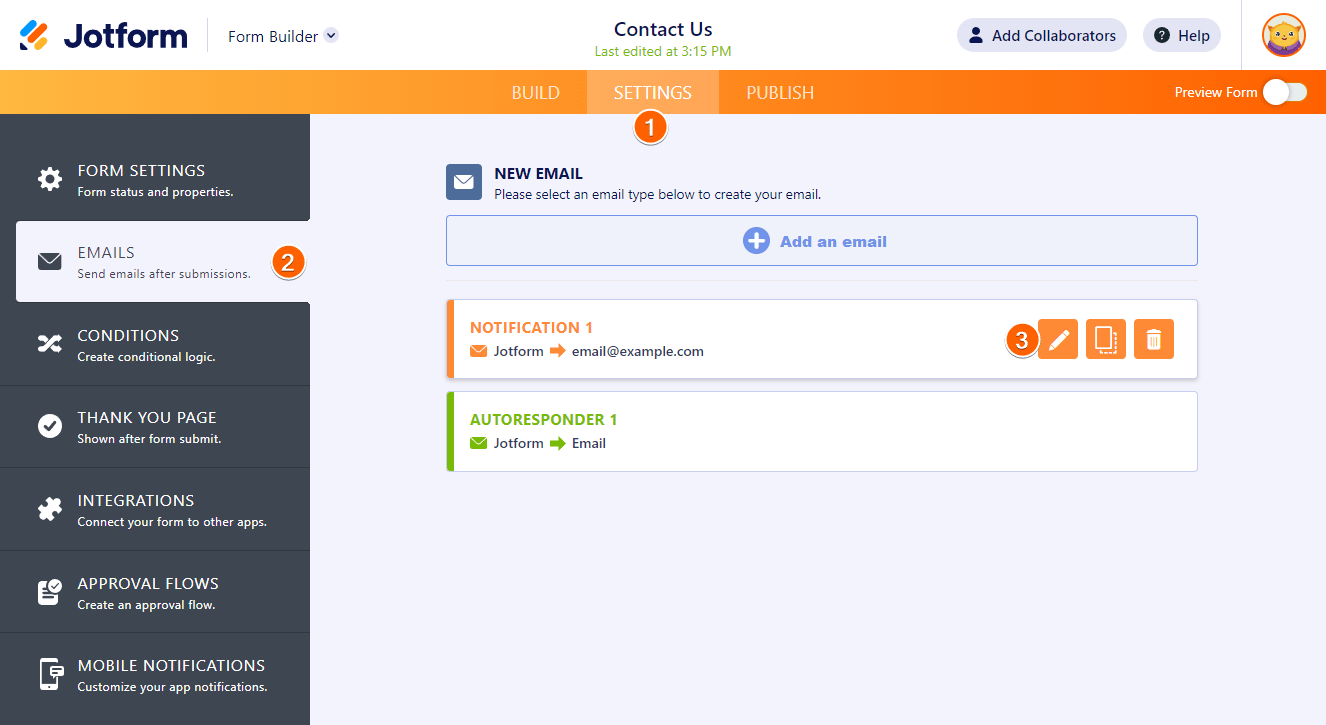
4. Go to the Recipients tab. Here you can change the Recipient Email or add more emails.
5. Click the Save button to save the changes.
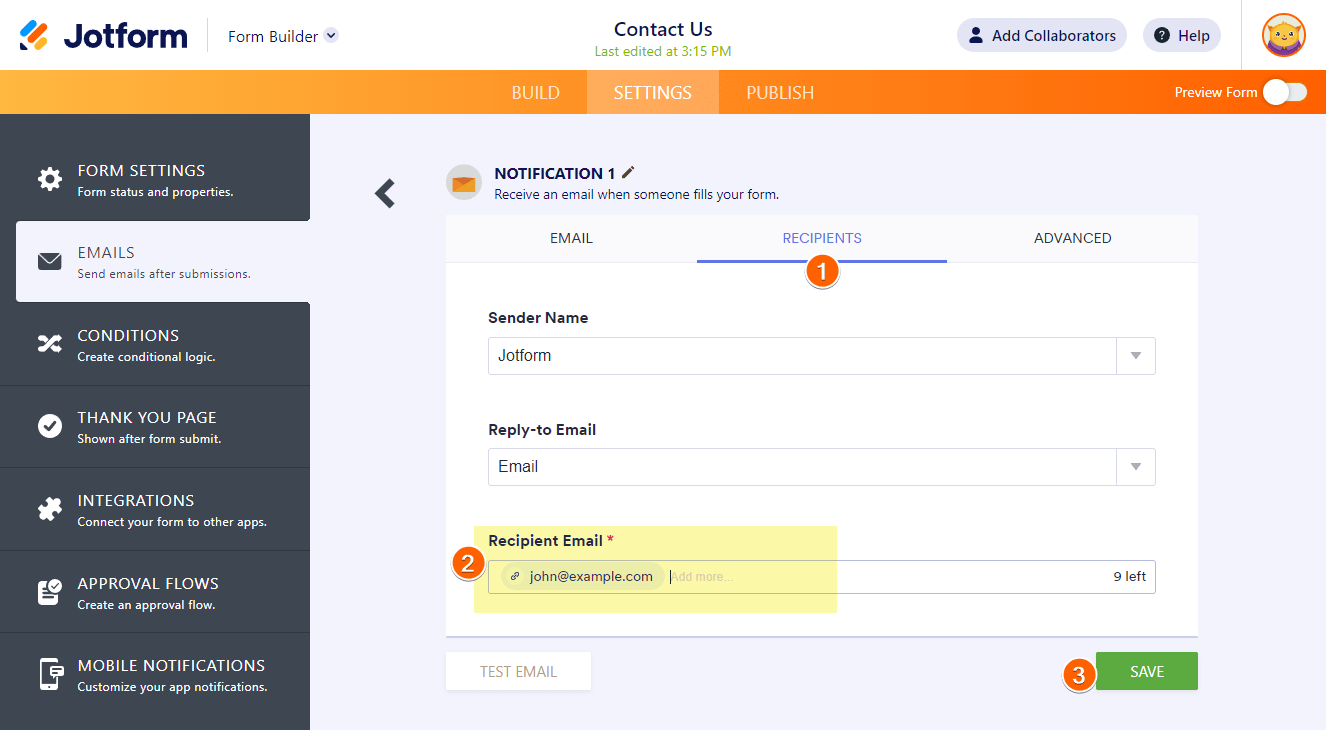
Please note that the Starter Free Plan is limited to one recipient only. Multiple recipients are available for paid users. To test the email recipients in your Email Notification, you can send a test entry to your form.
Give it a try and let us know if you need any help.
- Mobile Forms
- My Forms
- Templates
- Integrations
- INTEGRATIONS
- See 100+ integrations
- FEATURED INTEGRATIONS
PayPal
Slack
Google Sheets
Mailchimp
Zoom
Dropbox
Google Calendar
Hubspot
Salesforce
- See more Integrations
- Products
- PRODUCTS
Form Builder
Jotform Enterprise
Jotform Apps
Store Builder
Jotform Tables
Jotform Inbox
Jotform Mobile App
Jotform Approvals
Report Builder
Smart PDF Forms
PDF Editor
Jotform Sign
Jotform for Salesforce Discover Now
- Support
- GET HELP
- Contact Support
- Help Center
- FAQ
- Dedicated Support
Get a dedicated support team with Jotform Enterprise.
Contact SalesDedicated Enterprise supportApply to Jotform Enterprise for a dedicated support team.
Apply Now - Professional ServicesExplore
- Enterprise
- Pricing



























































