-
Studio1111Asked on August 5, 2014 at 6:15 PM
I have been very happy with my jotforms however every now and then I get customers who are unable to complete the form....they are unable to click "next". I have tried trouble shooting and using different browsers or trying desktop vs. mobile and I cannot seem to figure out why it works from some and not others. Any advice???
-
jonathanReplied on August 5, 2014 at 8:20 PM
Hi,
Since your form was embedded on your Wordpress website using its script embed code, there is a possibility of script conflict happening between those scripts on your website and those in the form.

What I suggest you do is to re-embed the form without the script codes and use the iframe embed code method.
Follow this user guide on -Getting-the-Form-iFrame-Code
Here is a step by step instruction
1. Get your forms iframe embed code.
2. Follow this user guide Adding Form to Wordpress.
3. On Adding Form to Wordpress guide, at Step #5 paste the iframe code you got from Step #1 I mentioned on this steps.
So instead of the script code, you will USE iframe code script for this step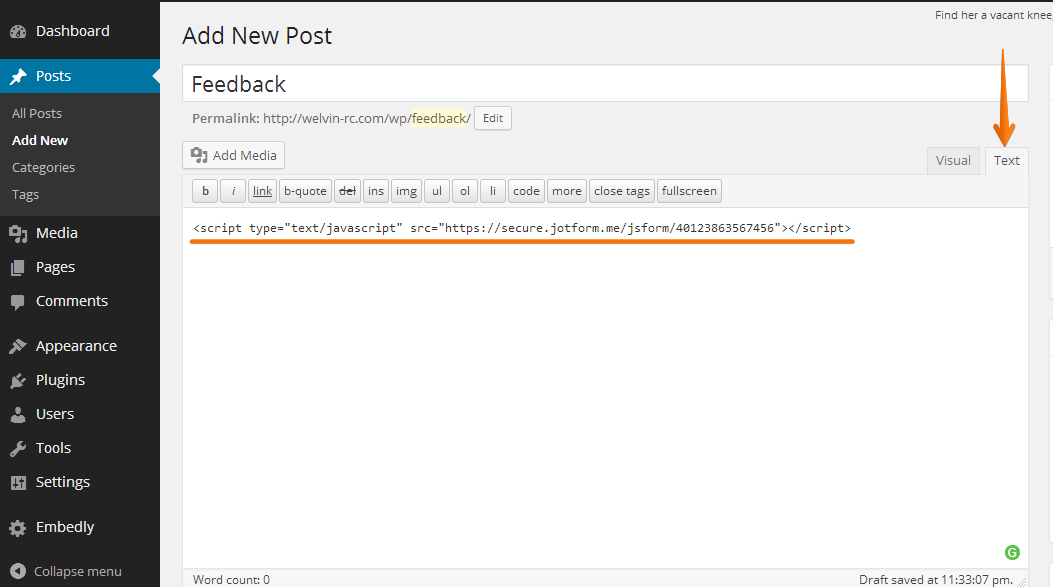
4. Save the page.
Preview the web page in your WP website. See if the form is already there.
Please inform us if you continue to have issue on this.
Thanks!
- Mobile Forms
- My Forms
- Templates
- Integrations
- INTEGRATIONS
- See 100+ integrations
- FEATURED INTEGRATIONS
PayPal
Slack
Google Sheets
Mailchimp
Zoom
Dropbox
Google Calendar
Hubspot
Salesforce
- See more Integrations
- Products
- PRODUCTS
Form Builder
Jotform Enterprise
Jotform Apps
Store Builder
Jotform Tables
Jotform Inbox
Jotform Mobile App
Jotform Approvals
Report Builder
Smart PDF Forms
PDF Editor
Jotform Sign
Jotform for Salesforce Discover Now
- Support
- GET HELP
- Contact Support
- Help Center
- FAQ
- Dedicated Support
Get a dedicated support team with Jotform Enterprise.
Contact SalesDedicated Enterprise supportApply to Jotform Enterprise for a dedicated support team.
Apply Now - Professional ServicesExplore
- Enterprise
- Pricing



























































