-
hollywoodtodayAsked on August 5, 2014 at 10:00 PM
How to make the text box words save on the paypal transaction info
Here's my form. http://form.jotform.us/form/42156707594158
I need the information from the website checkboxes all the way down to the comments, I need all those sent through to my PayPal payment form so that when they purchase I'll know if they purchased a site, and Ill know their skype name, Ill know their email, and domain, and comments.
What are the options for sending that info somewhere when they purchase. Send to paypal? email? webpage?
-
jonathanReplied on August 6, 2014 at 4:31 AM
Hi,
Since you were using a Custom Calculation Payment form as described on this user guide
-How-to-pass-a-calculation-to-a-payment-field , you cannot pass the details/descriptions of the custom calculations to the Paypal transaction details.
You will need to use the Paypal integration if you actually want your products/items details to be included as descriptions in the Paypal payments.
In your custom calculation payment form, the only details/description that can be pass to Paypal payment will the the description of the custom payment. See the screen below what I meant about this

In your form http://www.jotform.com/42156707594158 it was "Cost" as the only field that have part in the Paypal integration.
All the other fields that did the calculationsn the form is not integrated to Paypal.
So on actual paypal payment process, only the Cost will have description in the Paypal screen.

I suggest you also try creating your paypal payment form using the Paypal integration and use the products options instead.
There are a lot of options you can still apply to the Paypal tool that I think will make it possible to work similarly to your Custom calculation payment form.
Please check this user guide How-To-Add-Options-In-The-Payment-Form
Here is a demo form http://www.jotformpro.com/form/30823446292959
In the demo form, there is an option to use custom quantity and sub-products option.
Hope this help. Inform us if there is more we can help you with.
Thanks.
-
hollywoodtodayReplied on August 6, 2014 at 12:37 PM
Great, but I'm lost. If you guys could do it for me, that would be fantastic.
I need this form http://form.jotform.us/form/42156707594158 to send each of the fields on through to paypal so that when I look in my account I have a breakdown of each item they bought/how much/ and everything.
-
Jeanette JotForm SupportReplied on August 6, 2014 at 1:53 PM
You can start creating the Payment integration in your form, choose either Paypal Standard or Paypal Pro(as in the image), also we got Paypal Checkout. You must have a merchant account at Paypal for the last 2.
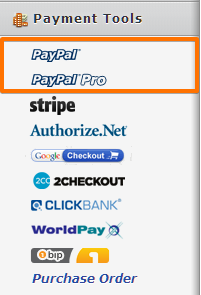 And add your products with the desired values. At any rate, let me clone your form and do a attempt to get a close form based on the one you pasted.
And add your products with the desired values. At any rate, let me clone your form and do a attempt to get a close form based on the one you pasted. -
hollywoodtodayReplied on August 6, 2014 at 2:55 PM
o boy, sitting here for hours, but I just can't wrap my head around it. Everytime I visit the wizard icon, it looks different from the images I see.
BTW, I have paypal business, hopefully that will work.
-
hollywoodtodayReplied on August 6, 2014 at 4:43 PM
ya I REALLY need somebody to build it for me
-
hollywoodtodayReplied on August 6, 2014 at 6:22 PM
Please, somebody help with this form otherwise Ill have to switch to wufoo
-
David JotForm Support ManagerReplied on August 6, 2014 at 6:24 PM
Upon checking your form, I see you have setup already to pass the values to the Paypal field:
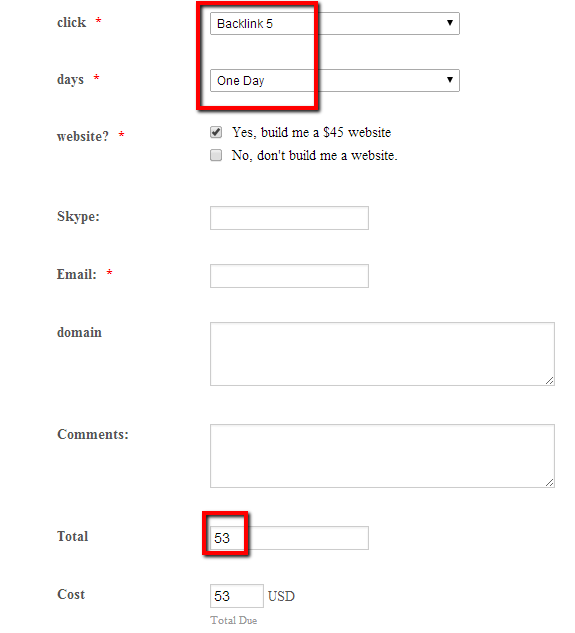
And the total amount is passing through your Paypal:
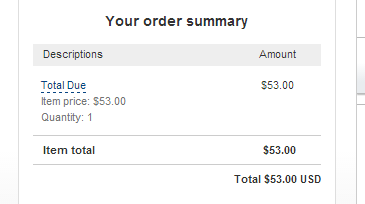
So, what is it that is not passing through?
-
hollywoodtodayReplied on August 6, 2014 at 8:41 PM
Now, Ill log into my paypal, Ill see a $53 deposit, but I have no idea what products he chose to add up to the $53. You can see theres no breakdown of products in my paypal in this shot--> http://prntscr.com/4ab6oj
I need a breakdown. How do I do that. Please help. Please makke this form do it--> http://form.jotform.us/form/42156707594158
:) I cant figure this out for anything!!! Its making me crazy
-
hollywoodtodayReplied on August 6, 2014 at 10:48 PM
^^^^
help :)
-
Jeanette JotForm SupportReplied on August 7, 2014 at 12:30 AM
I think, this form can be what you are looking for. if notice, all the information selected goes to Paypal:
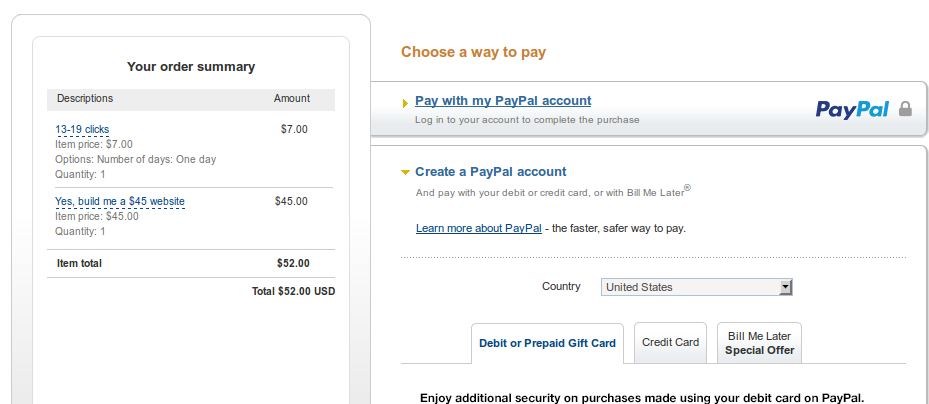
Feel free to clone my form, see this guide.
Then you can keep customizing it. The guide below can be of great help:
https://www.jotform.com/help/265-What-is-Special-Pricing
If you need further help, please let us know the exact table of prices and we will try to help you to finish the customization.
-
Jeanette JotForm SupportReplied on August 7, 2014 at 12:32 AM
Just one comment, since you have Paypal Business account, you can use Paypal Pro integration. Then follow that guide. My form was made using Paypal (Standard) which requires just the email address.
-
hollywoodtodayReplied on August 7, 2014 at 1:25 AM
O nice!
1. Your created form is good, but where do I edit the "cost" section. Ok, if you guys can work with me on the rest, that would be fantastic. Please explain how I can change the products in the drop down, I will have a good 30 products with different values. 30 for 1 dropdown and 30 for the other.
2. Can you change the 2 checkboxes so they look just like the drop downs? This way, they only choose one AND only one will show up in my paypal breakdown. So it would look like this--> http://prntscr.com/4ad58c
3. when you build it, please make sure all these fields are present and will send their information to paypal as well--> http://prntscr.com/4ad5f2
-
jonathanReplied on August 7, 2014 at 5:19 AM
Hi,
#1
You need to run again the product configuration wizard to change the products.

Use the Add New Products to add items/products as much as you want.

#2
There is probably no need to give the user a YES/NO option.. you can just give them one option -- that is to select the item or not. So, selecting the item is Yes, not selecting is No.
#3
You can choose only up to 1 Custom field to be included in the Paypal custom description. So, it is not possible to include of your multiple fields to it. You must decide which text field you want to appear in the Paypal as the description of what had been bought.

Hope this help. Tell us if you need further assistance.
Thanks.
-
hollywoodtodayReplied on August 8, 2014 at 1:47 AM
awesome thanks bud!
You guys should prob add the option to have all fields added to my paypal, so when I log into my paypal I can click "details" and see a breakdown of what they bought.
-
Ashwin JotForm SupportReplied on August 8, 2014 at 4:17 AM
Hello hollywoodtoday,
I am not sure if sending all the form fields to PayPal will be possible because of the PayPal limitation.
Please be noted that PayPal can only accept one field with the limitation of 1024 characters.
Thank you!
- Mobile Forms
- My Forms
- Templates
- Integrations
- INTEGRATIONS
- See 100+ integrations
- FEATURED INTEGRATIONS
PayPal
Slack
Google Sheets
Mailchimp
Zoom
Dropbox
Google Calendar
Hubspot
Salesforce
- See more Integrations
- Products
- PRODUCTS
Form Builder
Jotform Enterprise
Jotform Apps
Store Builder
Jotform Tables
Jotform Inbox
Jotform Mobile App
Jotform Approvals
Report Builder
Smart PDF Forms
PDF Editor
Jotform Sign
Jotform for Salesforce Discover Now
- Support
- GET HELP
- Contact Support
- Help Center
- FAQ
- Dedicated Support
Get a dedicated support team with Jotform Enterprise.
Contact SalesDedicated Enterprise supportApply to Jotform Enterprise for a dedicated support team.
Apply Now - Professional ServicesExplore
- Enterprise
- Pricing






























































