-
milladesignAsked on August 6, 2014 at 4:30 AM
Hi, my form can only choose up til 2014, but the customers will need to be able to choose several year ahead … at least up til 2020 … how can I fix this?
-
TitusNReplied on August 6, 2014 at 7:42 AM
Hello,
You can change this by logging into your account and doing the following:
1. Open the form, select the date field
2. Click on the 'year from' button from the toolbox above, and enter the lower select-able value (like 2000 or 2010) - click OK to save:
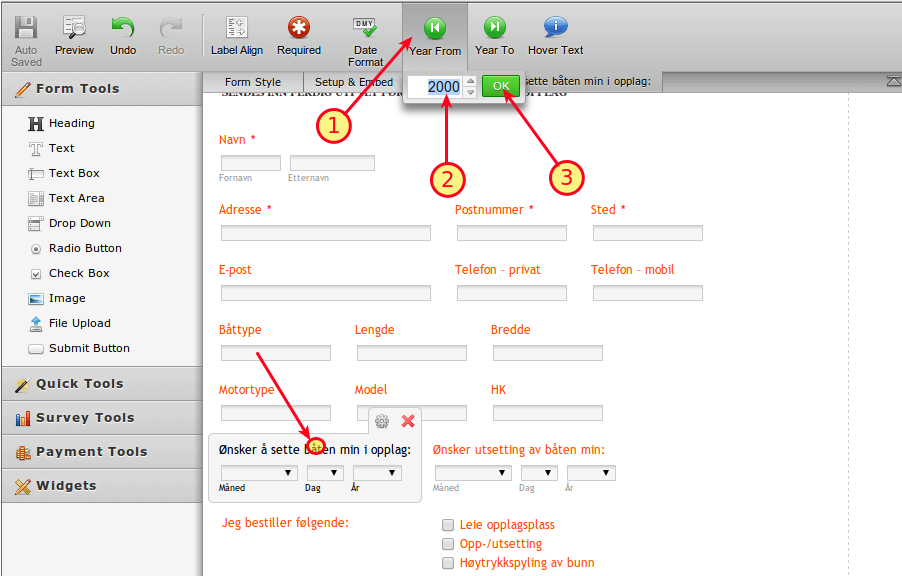
3. Click on the 'Year To' button, enter an upper value like '2050', then click OK to save:
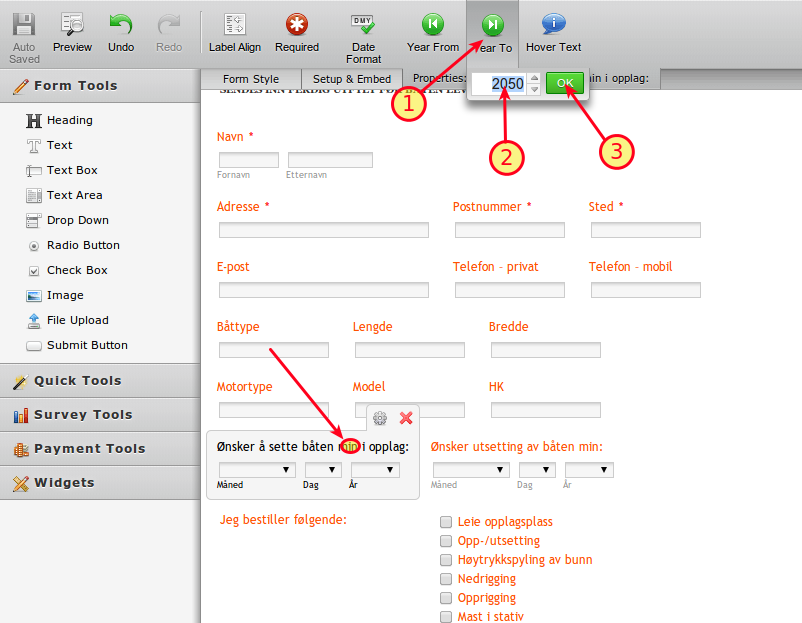
And your field will be automatically populated:
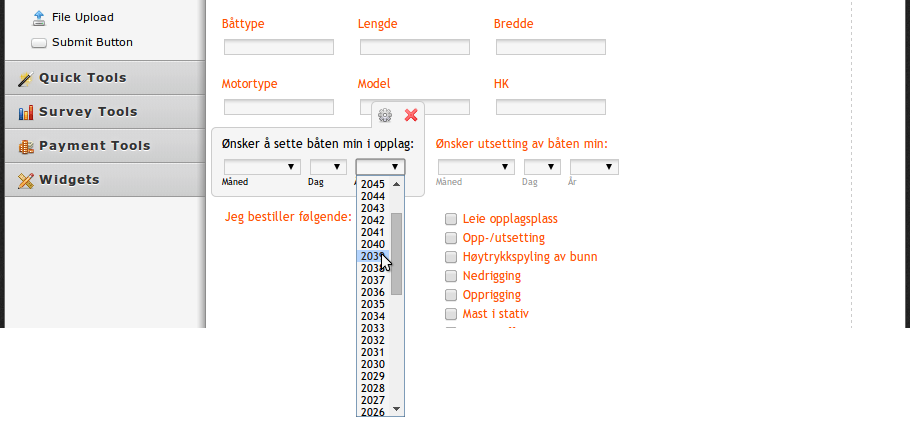
Please let us know if this helps.
-
milladesignReplied on August 6, 2014 at 7:47 AM
Yes! Thank you :)
- Mobile Forms
- My Forms
- Templates
- Integrations
- INTEGRATIONS
- See 100+ integrations
- FEATURED INTEGRATIONS
PayPal
Slack
Google Sheets
Mailchimp
Zoom
Dropbox
Google Calendar
Hubspot
Salesforce
- See more Integrations
- Products
- PRODUCTS
Form Builder
Jotform Enterprise
Jotform Apps
Store Builder
Jotform Tables
Jotform Inbox
Jotform Mobile App
Jotform Approvals
Report Builder
Smart PDF Forms
PDF Editor
Jotform Sign
Jotform for Salesforce Discover Now
- Support
- GET HELP
- Contact Support
- Help Center
- FAQ
- Dedicated Support
Get a dedicated support team with Jotform Enterprise.
Contact SalesDedicated Enterprise supportApply to Jotform Enterprise for a dedicated support team.
Apply Now - Professional ServicesExplore
- Enterprise
- Pricing



























































