-
OmarGhaliAsked on August 6, 2014 at 4:47 AM
Some in the Form Tools are not working
1- Drop Down
1- Check BoxThe form I create to do a test on my page named "Test"
The link: http://form.jotformpro.com/form/42163924969971
Nothing appears in the email received as shown in the attached photo.
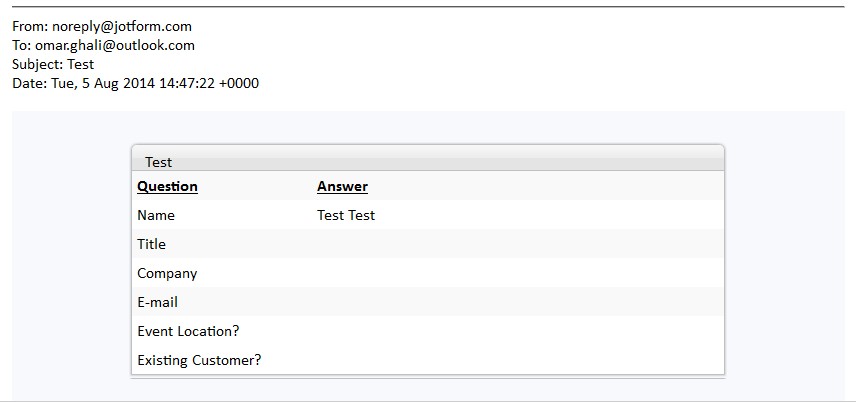
-
jedcadornaReplied on August 6, 2014 at 7:55 AM
Your notification settings is different from your field value. Try deleting and creating the notification again. It should now show a correct value to your mail messages.
Old field value:
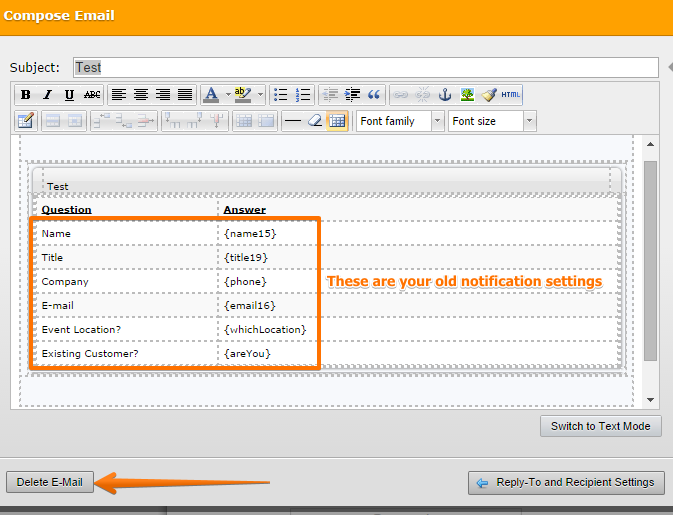
Delete the old settings and create a new one. These should be the new value.
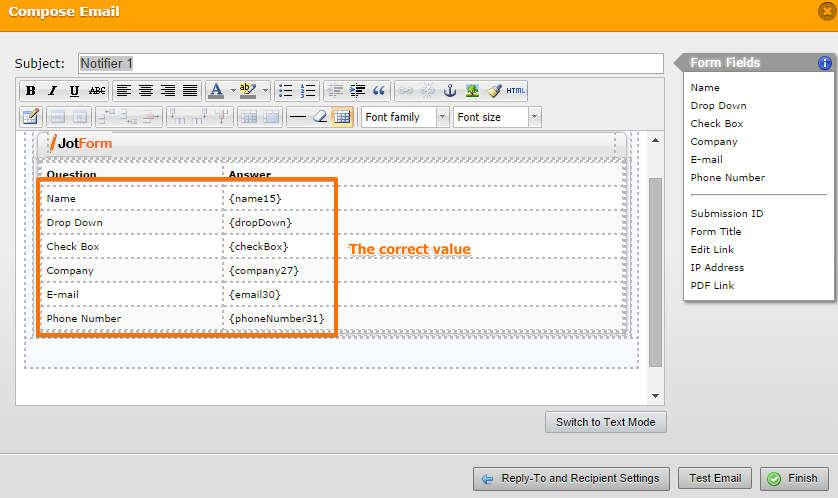
-
OmarGhaliReplied on December 1, 2014 at 10:31 AMDear Sir,
I would like to downgrade to Premium then I want to pay for the next period before December 25th, 2014
When I click "Next Billing Date" nothing happened! "as shown in attaches photo."
1-Can I downgrade before I pay for the next period?
2- Guide me how to pay after I downgrade.
3- Can I pay with another credit card "Visa"?
Best regards,
Omar Ghali
... -
BenReplied on December 1, 2014 at 11:20 AM
Hi Omar,
I have moved your request to a new thread where we will be assisting you to make a switch.
That thread has been marked as private and you can find it here: http://www.jotform.com/answers/467495
Best Regards,
Ben
- Mobile Forms
- My Forms
- Templates
- Integrations
- INTEGRATIONS
- See 100+ integrations
- FEATURED INTEGRATIONS
PayPal
Slack
Google Sheets
Mailchimp
Zoom
Dropbox
Google Calendar
Hubspot
Salesforce
- See more Integrations
- Products
- PRODUCTS
Form Builder
Jotform Enterprise
Jotform Apps
Store Builder
Jotform Tables
Jotform Inbox
Jotform Mobile App
Jotform Approvals
Report Builder
Smart PDF Forms
PDF Editor
Jotform Sign
Jotform for Salesforce Discover Now
- Support
- GET HELP
- Contact Support
- Help Center
- FAQ
- Dedicated Support
Get a dedicated support team with Jotform Enterprise.
Contact SalesDedicated Enterprise supportApply to Jotform Enterprise for a dedicated support team.
Apply Now - Professional ServicesExplore
- Enterprise
- Pricing




























































