-
ajacobsenAsked on August 6, 2014 at 10:28 AM
I have the email sign-up form on one of my sites and entered my e-mail as a test to make sure it worked. I thought the form was supposed to allow users to enter their email so that when changes were made to the site, they would get an e-mail. I changed a page today but did not get an e-mail notification about it. Am I using the wrong form? What I need is a way for people to enter their email address so that when updates are made to the site, they automatically get an email about it.
Also, do you have any forms that will serve like a guestbook? Would like to be able to have it so that users can leave comments on the site and then have those comments visible on the site.Thank you,
Andrea Jacobsen
-
Ashwin JotForm SupportReplied on August 6, 2014 at 11:00 AM
Hello Andrea,
I did check your web page where you have embedded your from and found that you have not mentioned your "Recipient Email" and "Sender Email" in the email alert. Please check the screenshot below:
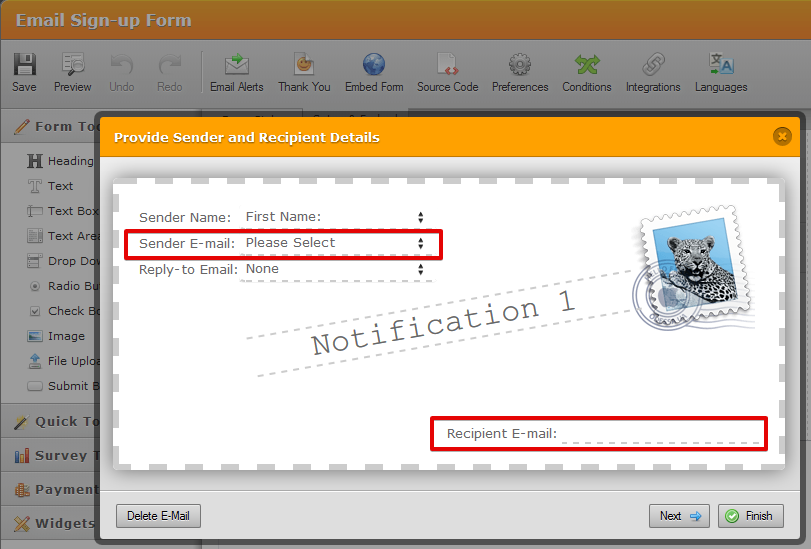
Please add your email address in the "Recipient Email" field of your form's notification email alert. The following guide should help you: https://www.jotform.com/help/41-Finding-out-E-mail-Address-used-for-submission-notifications
You should also select/add the "Sender E-mail" in your notification as this is required to be added for your notification alert to work properly.
You can select "noreply@jotform.com", "noreply@formresponse.com" or you can also setup a custom "Sender E-mail" option. The following guides should help you:
https://www.jotform.com/help/236-How-to-use-Mandrill-to-Send-Emails-From-Your-Own-Email-Address
I am not sure if I have understood your following question "I thought the form was supposed to allow users to enter their email so that when changes were made to the site, they would get an e-mail. "
I would suggest you to please explain your question a bit more in detail. Please be noted that our form will only send submission / auto-responder email when the form is submitted.
Thank you!
-
ajacobsenReplied on August 6, 2014 at 11:40 AM
I was under the impression that this particular form would capture the user's e-mail address when they completed the form and then when any updates are made to the site, the user would get an auto-generated from JotForm saying that tcsband.com has new content or something along those lines. Is that not what this form does?
-
Ashwin JotForm SupportReplied on August 6, 2014 at 12:04 PM
Hello Andrea,
If you want to send email to the user who submitted the form, you need to add form auto-responder email in your form. The following guide should help you: http://www.jotform.com/help/26-Creating-a-Form-Autoresponder
when any updates are made to the site, the user would get an auto-generated from JotForm saying that tcsband.com has new content or something along those lines. Is that not what this form does?
Unfortunately no. Our forms can not track the updates made to your web site and send automated emails to the subscriber. You may like to take a look at the following URL where you will get the list of software available to achieve your requirement: http://downloadsquad.switched.com/2010/02/08/10-free-ways-to-keep-track-of-changes-to-any-website-without-rss/
Thank you!
- Mobile Forms
- My Forms
- Templates
- Integrations
- INTEGRATIONS
- See 100+ integrations
- FEATURED INTEGRATIONS
PayPal
Slack
Google Sheets
Mailchimp
Zoom
Dropbox
Google Calendar
Hubspot
Salesforce
- See more Integrations
- Products
- PRODUCTS
Form Builder
Jotform Enterprise
Jotform Apps
Store Builder
Jotform Tables
Jotform Inbox
Jotform Mobile App
Jotform Approvals
Report Builder
Smart PDF Forms
PDF Editor
Jotform Sign
Jotform for Salesforce Discover Now
- Support
- GET HELP
- Contact Support
- Help Center
- FAQ
- Dedicated Support
Get a dedicated support team with Jotform Enterprise.
Contact SalesDedicated Enterprise supportApply to Jotform Enterprise for a dedicated support team.
Apply Now - Professional ServicesExplore
- Enterprise
- Pricing



























































