-
charitychallengeAsked on August 7, 2014 at 10:36 AM
Hi
I had a similar problem last week and was told to remove divider widgets and replace them with HR tags.
But I have a situation with this different form where the hide field condition is not working on detection of a particular radio button.
I have 3 radio button options which then should each result in certain fields being visible or hidden.
If you specifically look at Rule 51, you can see that the 2 hide actions do not seem to be working.
I'd appreciate your feedback on the this problem.
Thanks
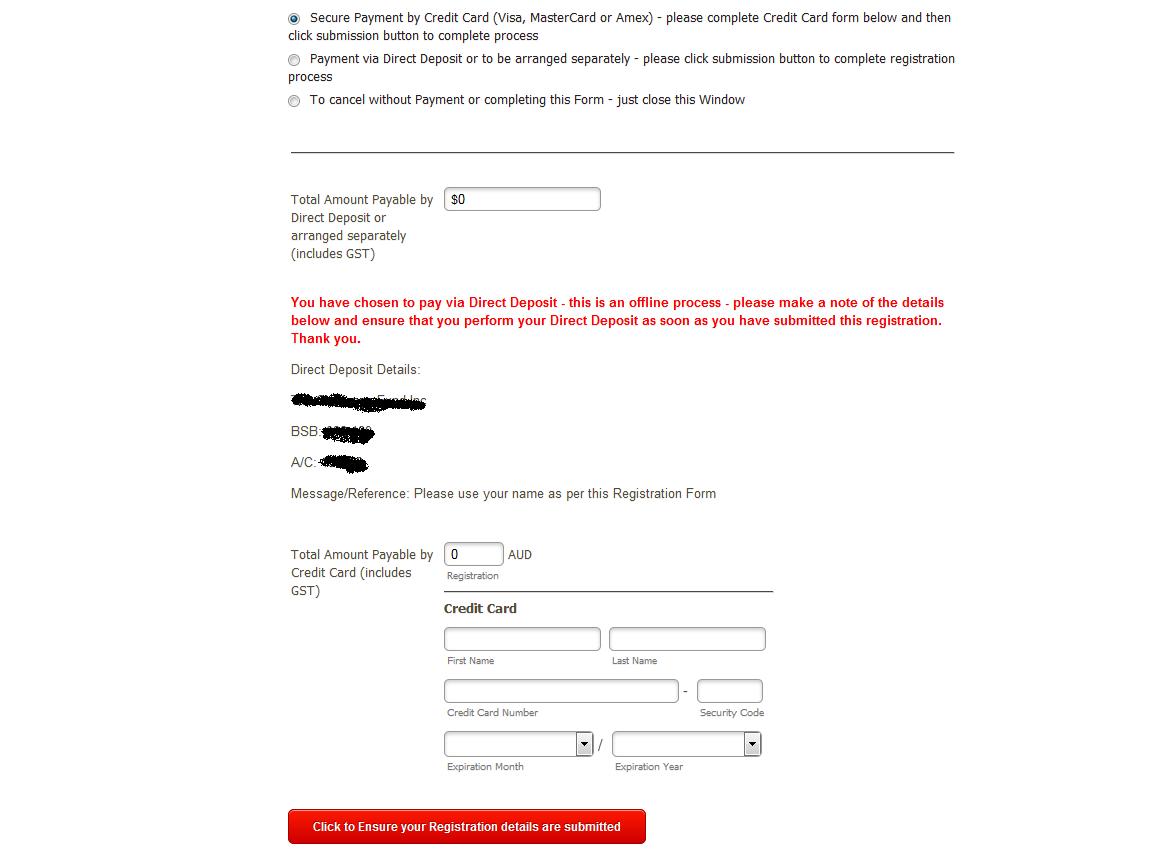
-
Ashwin JotForm SupportReplied on August 7, 2014 at 1:06 PM
Hello charitychallenge,
I did check your form and found that you have several show / hide action items added in every condition you have. This is very confusing and it becomes difficult to trouble shoot the condition which is failing. There is a better way to show / hide multiple form fields. Here are the steps you should follow:
1. If you want to show / hide 10 fields based on one condition, you need to move all those form fields under a set of "Form Collapse".
2. Add condition in your form to show hide just the form collapse which will display all the form fields. You will not have to add several hide conditions and it will be easier in troubleshooting for us and also for you. Please check the screenshot below:

I also tried to resolve the issue in your form. I am not sure in what all condition you want to show the credit/debit card related fields but I have made the existing conditions work. Please take a look at the following cloned form and see if the condition works as expected: http://form.jotformpro.com/form/42184607922961
Feel free to clone this form for a closer look. The following guide should help you in form cloning: http://www.jotform.com/help/42-How-to-Clone-an-Existing-Form-from-a-URL
Hope this helps.
Do get back to us if you have any questions.
Thank you!
-
charitychallengeReplied on August 8, 2014 at 1:27 AM
Thank you
The Form Collapse functionality did the trick. Wish I had found out about it before designing the form :-)
Anyway, good to know from here.
Thanks
-
Ashwin JotForm SupportReplied on August 8, 2014 at 3:10 AM
Hello charitychallenge,
You are welcome.
I am glad to know that your conditions are working as expected.
Do get back to us if you have any questions.
Thank you!
- Mobile Forms
- My Forms
- Templates
- Integrations
- INTEGRATIONS
- See 100+ integrations
- FEATURED INTEGRATIONS
PayPal
Slack
Google Sheets
Mailchimp
Zoom
Dropbox
Google Calendar
Hubspot
Salesforce
- See more Integrations
- Products
- PRODUCTS
Form Builder
Jotform Enterprise
Jotform Apps
Store Builder
Jotform Tables
Jotform Inbox
Jotform Mobile App
Jotform Approvals
Report Builder
Smart PDF Forms
PDF Editor
Jotform Sign
Jotform for Salesforce Discover Now
- Support
- GET HELP
- Contact Support
- Help Center
- FAQ
- Dedicated Support
Get a dedicated support team with Jotform Enterprise.
Contact SalesDedicated Enterprise supportApply to Jotform Enterprise for a dedicated support team.
Apply Now - Professional ServicesExplore
- Enterprise
- Pricing




























































