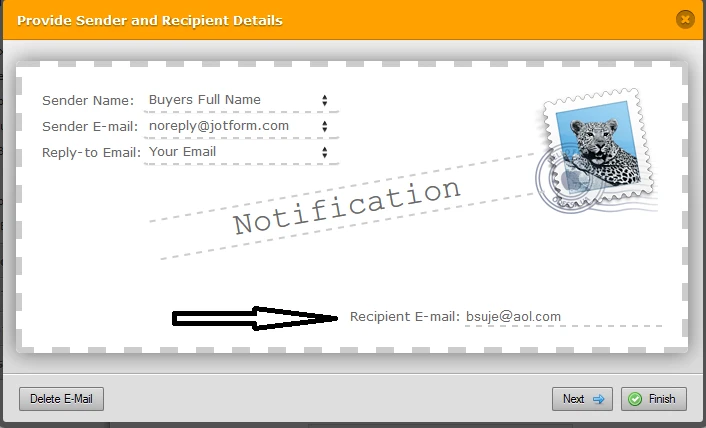-
bsujevichAsked on August 7, 2014 at 12:02 PM
Hi,
For some reason my form sends to 2 of our email addresses.
We want the form to go to FloridaHomeInspections@comcast.net only, but we get the form results at bsuje@aol.com too.
I may have added both email addresses under the actions tab, but only see the comcast email address there now.
Do you know ho I can remove the aol address?
Thank you
-
David JotForm SupportReplied on August 7, 2014 at 1:47 PM
Hi,
I checked your form and there is still a notification that sends to "bsuje@aol.com":
Simply remove this notification or change the Recipient email to the @comcast.net email.
http://www.jotform.com/help/25-Setting-Up-Email-Notifications
Please let us know if you have any further questions and we will be happy to help.
Thank you for using Jotform!
-
bsujevichReplied on August 8, 2014 at 8:48 AM
THANKS..
For some reason I have 2 notification options under email alerts.
Is that normal or should 1 be deleted?
AWESOME SUPPORT!
-
David JotForm SupportReplied on August 8, 2014 at 10:34 AM
Hi,
You can set up as many email notifications as you want. Often times people have several. If you do not need one simply delete it.
Please let us know if you have any further questions and we will be happy to help.
Thank you for using JotForm!
- Mobile Forms
- My Forms
- Templates
- Integrations
- INTEGRATIONS
- See 100+ integrations
- FEATURED INTEGRATIONS
PayPal
Slack
Google Sheets
Mailchimp
Zoom
Dropbox
Google Calendar
Hubspot
Salesforce
- See more Integrations
- Products
- PRODUCTS
Form Builder
Jotform Enterprise
Jotform Apps
Store Builder
Jotform Tables
Jotform Inbox
Jotform Mobile App
Jotform Approvals
Report Builder
Smart PDF Forms
PDF Editor
Jotform Sign
Jotform for Salesforce Discover Now
- Support
- GET HELP
- Contact Support
- Help Center
- FAQ
- Dedicated Support
Get a dedicated support team with Jotform Enterprise.
Contact SalesDedicated Enterprise supportApply to Jotform Enterprise for a dedicated support team.
Apply Now - Professional ServicesExplore
- Enterprise
- Pricing