-
jhawkmomx2Asked on August 7, 2014 at 2:21 PM
Hello! I have searched for quite awhile to find this answer and I cannot get a handle on it, so I will contact you. I have fields that are numeric and I would like the format to reflect that as they enter. They will enter large numbers and having the commas show as they enter is very important.
input now is 40003632
want it to show on entry as 40,003,632
I tried the # input mask but my number will be anywhere from 2 to 9 digits and the # mask is not handling the varied lengths of the numbers
I have injected CSS for other things in my form. Is there CSS code to make numbers have commas as they are entered?
Thank you!
-
Mike_T Jotform SupportReplied on August 7, 2014 at 4:31 PM
Thank you for contacting us.
There is no way to do this with CSS, but you can try a Masked Input widget in order to set the custom number format.
Example:
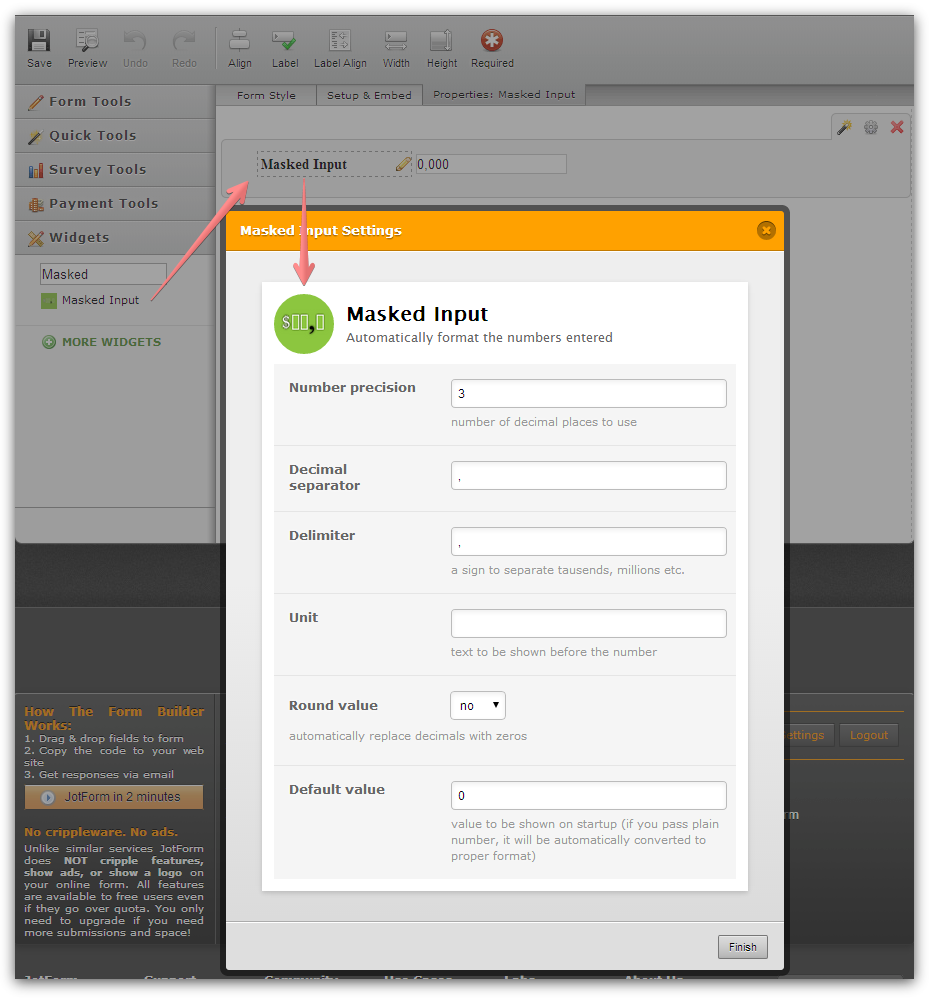
Form:
http://form.jotformpro.com/form/42185554992970
Please feel free to contact us if you need any further assistance.
-
jhawkmomx2Replied on August 7, 2014 at 5:37 PM
Thank you. I loaded the widget and it is almost what I need. However, even if I put 0 in the number of decimal places, I still get 2 decimals. If I put 1, I get 1. If I put 3, I get 3. But if I put 0, I still get 2. So my users will have to enter 2 zeros at the end to make it work. Do you know how I can get the decimals to completely be ignored?
I can get all the other fields to change (change , to . for example). I just can't get the number of decimal field to respond. Thanks again. This is close!!!
-
CarinaReplied on August 7, 2014 at 7:59 PM
From my tests if we insert 0 in the "number precision" it will show 2 decimal places.
I forwarded this to our developers so they can take a deeper look into this. They will contact you once they have an update on this matter.
Thank you
-
TitusNReplied on January 26, 2015 at 4:36 AM
Hello,
The issue has been fixed - the precision setting will now load the decimal points you have configured.
Kindly check and let us know if you have any issues.
Cheers!
-
pcpiresReplied on July 22, 2015 at 6:12 PMI am using the Masked Input widget to collect a number (ex. 1,25) (comma as decimal separator).
Then, I am using a Form Calculation to perform a calculation with the previous number.
However, when I am typing low values it all seems to work fine.
But when I type larger values such as R$ 1.234,56, the calculation simply disappears.
Thanks
-
David JotForm Support ManagerReplied on July 22, 2015 at 7:22 PM
@pcpires, your concern will be addressed here: http://www.jotform.com/answers/617167
- Mobile Forms
- My Forms
- Templates
- Integrations
- INTEGRATIONS
- See 100+ integrations
- FEATURED INTEGRATIONS
PayPal
Slack
Google Sheets
Mailchimp
Zoom
Dropbox
Google Calendar
Hubspot
Salesforce
- See more Integrations
- Products
- PRODUCTS
Form Builder
Jotform Enterprise
Jotform Apps
Store Builder
Jotform Tables
Jotform Inbox
Jotform Mobile App
Jotform Approvals
Report Builder
Smart PDF Forms
PDF Editor
Jotform Sign
Jotform for Salesforce Discover Now
- Support
- GET HELP
- Contact Support
- Help Center
- FAQ
- Dedicated Support
Get a dedicated support team with Jotform Enterprise.
Contact SalesDedicated Enterprise supportApply to Jotform Enterprise for a dedicated support team.
Apply Now - Professional ServicesExplore
- Enterprise
- Pricing































































