-
dclausAsked on August 7, 2014 at 4:29 PM
Hi!
I need to create a form collapse in a JotForm. However, I would like the whole form to be black with white writing. But the form collapse fields are white/light grey and the writing on the form collapse is white so it isn't very visible.
Is it possible to keep the writing on the rest of the form white and just change the writing on the form collapse to be black?
And is it possible to only require that form collapse 1 be filled out and but form collapse 2 not be required?Your help would be greatly appreciated!
Thank you!
-
Mike_T Jotform SupportReplied on August 7, 2014 at 6:12 PM
Thank you for contacting us.
It is possible to inject a custom CSS code to the form in order to style it.
For example, we can use the following CSS to set the black text color on the form collapses.
.form-collapse-table {
color: black;
}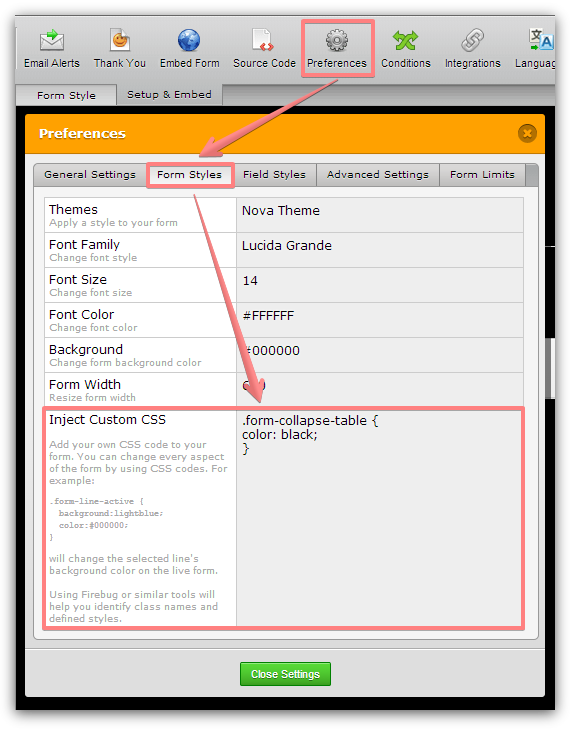
The second question has been moved into a separate thread:
https://www.jotform.com/answers/413463
Please feel free to contact us if you need any further assistance. We will be happy to help.
- Mobile Forms
- My Forms
- Templates
- Integrations
- INTEGRATIONS
- See 100+ integrations
- FEATURED INTEGRATIONS
PayPal
Slack
Google Sheets
Mailchimp
Zoom
Dropbox
Google Calendar
Hubspot
Salesforce
- See more Integrations
- Products
- PRODUCTS
Form Builder
Jotform Enterprise
Jotform Apps
Store Builder
Jotform Tables
Jotform Inbox
Jotform Mobile App
Jotform Approvals
Report Builder
Smart PDF Forms
PDF Editor
Jotform Sign
Jotform for Salesforce Discover Now
- Support
- GET HELP
- Contact Support
- Help Center
- FAQ
- Dedicated Support
Get a dedicated support team with Jotform Enterprise.
Contact SalesDedicated Enterprise supportApply to Jotform Enterprise for a dedicated support team.
Apply Now - Professional ServicesExplore
- Enterprise
- Pricing



























































