-
capitalfundAsked on August 10, 2014 at 2:23 AM
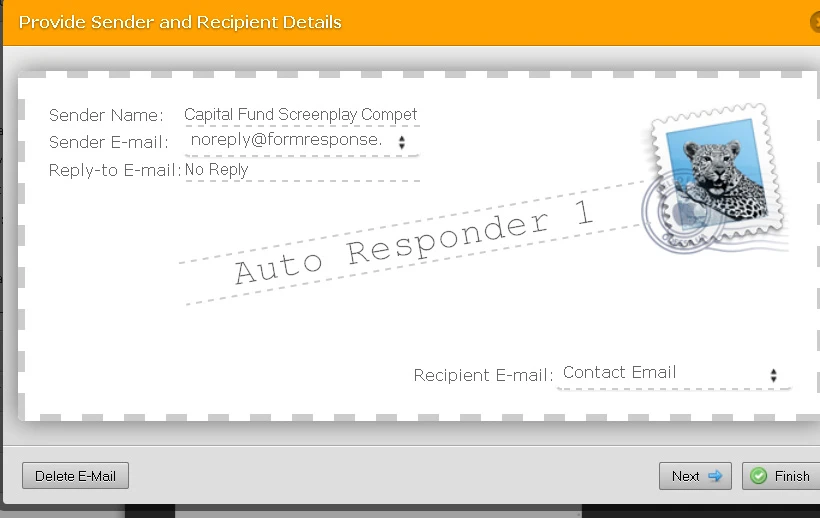
test email still shows Jotform as sender even though it is changed and saved as u see in the screenshot
-
Elton Support Team LeadReplied on August 10, 2014 at 4:39 AM
Hi,
You have to make an actual submissions with your from in order to see the result. Just fill your form and submit.
Test email notifications contains default email contents including the sender name and emails.
Contact us again if you have further questions. Thanks!
-
capitalfundReplied on August 11, 2014 at 3:54 AM
but in order to complete the form i have to do a paypal payment so the form will submit. i can't make a paypal charge just to test this. what is you solution?
-
Ashwin JotForm SupportReplied on August 11, 2014 at 4:41 AM
Hello capitalfund,
There are multiple options to test your PayPal payment form without making an actual payment:
1. You can mark your question as not required and test your form without making any product selection.
2. Another alternative is to enable the "Sandbox Mode" of your PayPal question. The PayPal Sandbox is an environment within which you can prototype and test PayPal integrated form. You can test your form and make dummy payments as well. The PayPal Sandbox is an almost identical copy of the live PayPal payment system. Please check the screenshot below:

Please be noted that you will have to signup for a "PayPal Sandbox" account by clicking on the following URL: https://www.sandbox.paypal.com
Hope this helps.
Do get back to us if you have any questions.
Thank you!
- Mobile Forms
- My Forms
- Templates
- Integrations
- INTEGRATIONS
- See 100+ integrations
- FEATURED INTEGRATIONS
PayPal
Slack
Google Sheets
Mailchimp
Zoom
Dropbox
Google Calendar
Hubspot
Salesforce
- See more Integrations
- Products
- PRODUCTS
Form Builder
Jotform Enterprise
Jotform Apps
Store Builder
Jotform Tables
Jotform Inbox
Jotform Mobile App
Jotform Approvals
Report Builder
Smart PDF Forms
PDF Editor
Jotform Sign
Jotform for Salesforce Discover Now
- Support
- GET HELP
- Contact Support
- Help Center
- FAQ
- Dedicated Support
Get a dedicated support team with Jotform Enterprise.
Contact SalesDedicated Enterprise supportApply to Jotform Enterprise for a dedicated support team.
Apply Now - Professional ServicesExplore
- Enterprise
- Pricing




























































