-
barefootviAsked on August 11, 2014 at 2:37 PM
As you can see I have added the logo and also the secure logo provided by jotform but in both cases the white background appears.
I will try using a white form template but really would like to use gray.
THX
Diane
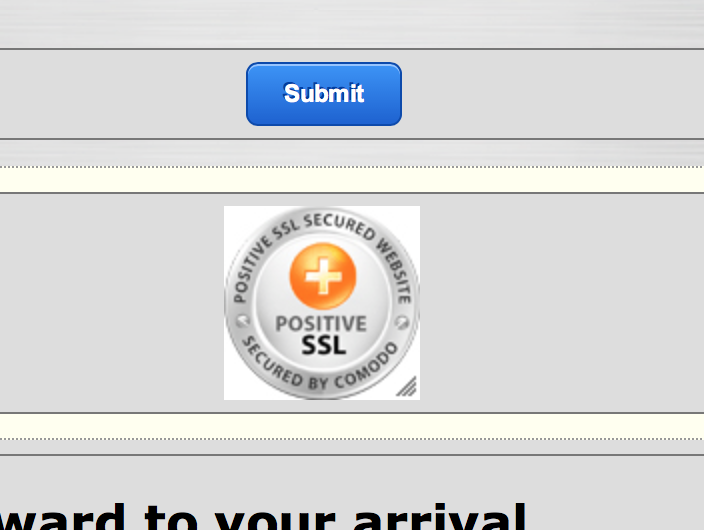
-
NeilVicenteReplied on August 11, 2014 at 3:42 PM
Hello Diane,
You can use the transparent image URL below to add a transparent seal to your form:
You can also just save it then add it to your form as a new upload.
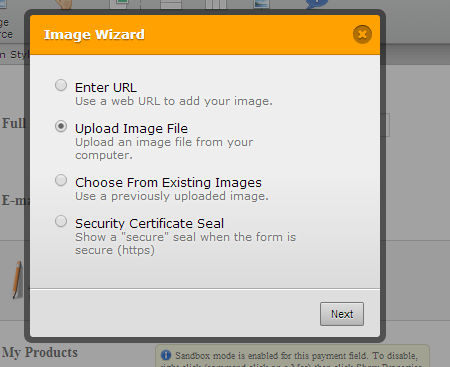
Hope this helps.
Cheers!
- Mobile Forms
- My Forms
- Templates
- Integrations
- INTEGRATIONS
- See 100+ integrations
- FEATURED INTEGRATIONS
PayPal
Slack
Google Sheets
Mailchimp
Zoom
Dropbox
Google Calendar
Hubspot
Salesforce
- See more Integrations
- Products
- PRODUCTS
Form Builder
Jotform Enterprise
Jotform Apps
Store Builder
Jotform Tables
Jotform Inbox
Jotform Mobile App
Jotform Approvals
Report Builder
Smart PDF Forms
PDF Editor
Jotform Sign
Jotform for Salesforce Discover Now
- Support
- GET HELP
- Contact Support
- Help Center
- FAQ
- Dedicated Support
Get a dedicated support team with Jotform Enterprise.
Contact SalesDedicated Enterprise supportApply to Jotform Enterprise for a dedicated support team.
Apply Now - Professional ServicesExplore
- Enterprise
- Pricing



























































