-
ottographixAsked on August 12, 2014 at 11:25 AM
Hello,
I am going to be upgrading the account I just created soon, but am wondering...
How do I send files to a clients DropBox?
When I set up the DropBox on my form it automatically connected it to the one on my computer.
That's great because I needed to test it, but how do I disconnect it and send it to my clients DropBox?
Any help would be appreciated. Thanks!
-
Elton Support Team LeadReplied on August 12, 2014 at 1:23 PM
Hi,
There are two possible solutions.
It's either,
1. Use your client's dropbox account when you integrate the form, so the files will go straight to your client's dropbox account.
2. Use your dropbox account and share the files to your client's dropbox account. This guide from dropbox will be of help. https://www.dropbox.com/help/389
Whichever you like, both are possible. However, I would prefer the option 1 so files will be forwarded to your client's dropbox account after form submission. But, you have option 2 just in case your client will not share their dropbox account.
---
To remove the dropbox integration, just open the dropbox integration again from the integrations list and then click the remove integration button. Do the same steps if you want to re-integrate back the form to dropbox.
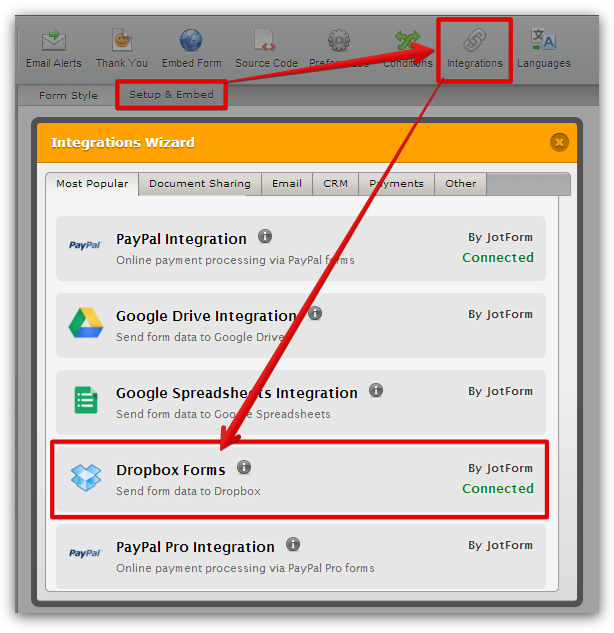
Hope this helps!
-
ottographixReplied on August 12, 2014 at 1:48 PM
Excellent. Thanks for your thorough answer EltonChris.
-
Jeanette JotForm SupportReplied on August 12, 2014 at 3:27 PM
Very glad to see Elton's answer sorted out your question. Cheers!
- Mobile Forms
- My Forms
- Templates
- Integrations
- INTEGRATIONS
- See 100+ integrations
- FEATURED INTEGRATIONS
PayPal
Slack
Google Sheets
Mailchimp
Zoom
Dropbox
Google Calendar
Hubspot
Salesforce
- See more Integrations
- Products
- PRODUCTS
Form Builder
Jotform Enterprise
Jotform Apps
Store Builder
Jotform Tables
Jotform Inbox
Jotform Mobile App
Jotform Approvals
Report Builder
Smart PDF Forms
PDF Editor
Jotform Sign
Jotform for Salesforce Discover Now
- Support
- GET HELP
- Contact Support
- Help Center
- FAQ
- Dedicated Support
Get a dedicated support team with Jotform Enterprise.
Contact SalesDedicated Enterprise supportApply to Jotform Enterprise for a dedicated support team.
Apply Now - Professional ServicesExplore
- Enterprise
- Pricing




























































