-
anixter1Asked on August 12, 2014 at 3:42 PM
This is the form:
http://form.jotformpro.com/form/41815936299973?The problem is on the Enter Customer contacts fields. In Chrome, additional contact fields only display after "click to add another contact" radio button is clicked. This is correct behavior.
In IE, it displays two sets of contact fields by default.
Please see screenshot attached.
We were just about to release the form when this was discovered, so a speedy reply would be most appreciated.
Thanks for your help.
Julie
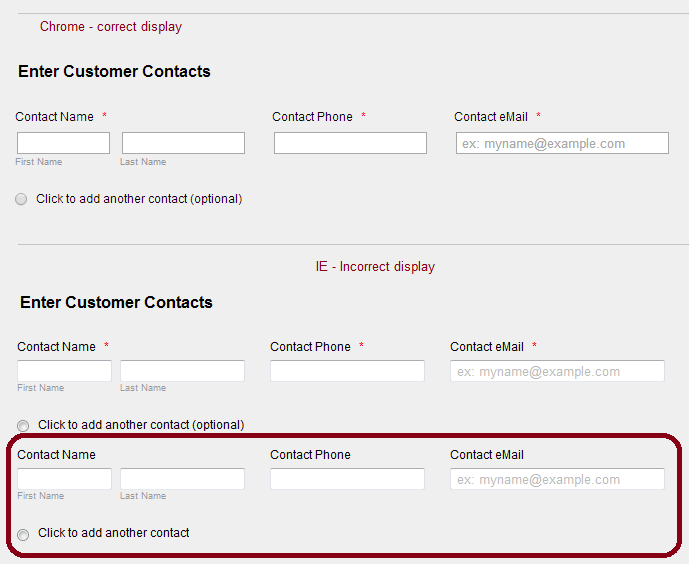
-
jonathanReplied on August 12, 2014 at 4:56 PM
Hi,
Can you please tell us the IE browser version that reproduce the issue?
So far on my initial test on my browser IE9 and above, I was not able to replicate this problem yet on your form http://form.jotformpro.com/form/41815936299973

Can you also try suggesting clearing first the browser's cache. Perhaps lingering cache is only causing the problem.
Hope this help. Inform us if issue persist.
Thanks.
-
anixter1Replied on August 12, 2014 at 5:26 PM
Hi, thanks for the reply.
I cleared the browser's cache and the same problem occurred.

-
jonathanReplied on August 12, 2014 at 5:50 PM
Thank you for the confirmation. I was able to replicate the problem using IE8 browser.

Is there any other way to at least use a much updated browser? On IE9 (next higher version), it will work.
Unfortunately, IE8 is a very obsolete browser -- it could not support modern internet technology of today standard. This is most likely the reason for that glitch.
This can be easily resolve by using an updated IE browser version or other alternative web browser.
I will also submit a bug ticket report about this to our higher team support.
We will notify you for any status update when available.
Thanks.
-
anixter1Replied on August 13, 2014 at 5:14 PM
Is there any way I can modify the form to display in IE8? I understand how to get to the underlying code, and I could add something there. I would just need to know how to upload the modified code.
-
Mike_T Jotform SupportReplied on August 13, 2014 at 6:22 PM
You can get the form source code, modify it, and use updated version on your web page. However, updated form code can not be pushed to the JotForm editor since it might cause conflicts.
As soon as we have any news, we will let you know.
-
jrlagnitonReplied on September 14, 2014 at 1:38 PM
Cool awesome..great help.
- Mobile Forms
- My Forms
- Templates
- Integrations
- INTEGRATIONS
- See 100+ integrations
- FEATURED INTEGRATIONS
PayPal
Slack
Google Sheets
Mailchimp
Zoom
Dropbox
Google Calendar
Hubspot
Salesforce
- See more Integrations
- Products
- PRODUCTS
Form Builder
Jotform Enterprise
Jotform Apps
Store Builder
Jotform Tables
Jotform Inbox
Jotform Mobile App
Jotform Approvals
Report Builder
Smart PDF Forms
PDF Editor
Jotform Sign
Jotform for Salesforce Discover Now
- Support
- GET HELP
- Contact Support
- Help Center
- FAQ
- Dedicated Support
Get a dedicated support team with Jotform Enterprise.
Contact SalesDedicated Enterprise supportApply to Jotform Enterprise for a dedicated support team.
Apply Now - Professional ServicesExplore
- Enterprise
- Pricing
































































