-
ubercarlyeAsked on August 12, 2014 at 7:39 PM
I want my form to allow users to check off the options they want to purchase. On the response side, I want the receiver to see the information, but also additional information that the users can not see. Is this possible?
-
TitusNReplied on August 13, 2014 at 2:23 AM
Hello,
If I understand you correctly -
1. You have a form with options that form users will select to purchase and submit
2. . You want to have additional information on the form that you do not want form users to see, but the one who receives the email notification or views the submission is able to see
Am I right so far?
What kind of information would you like to be able to see/receive, but remain hidden to your form users?
You can hide any field on the form by simply activating that feature on the field settings - this will make that field accessible to you, but not your form users:
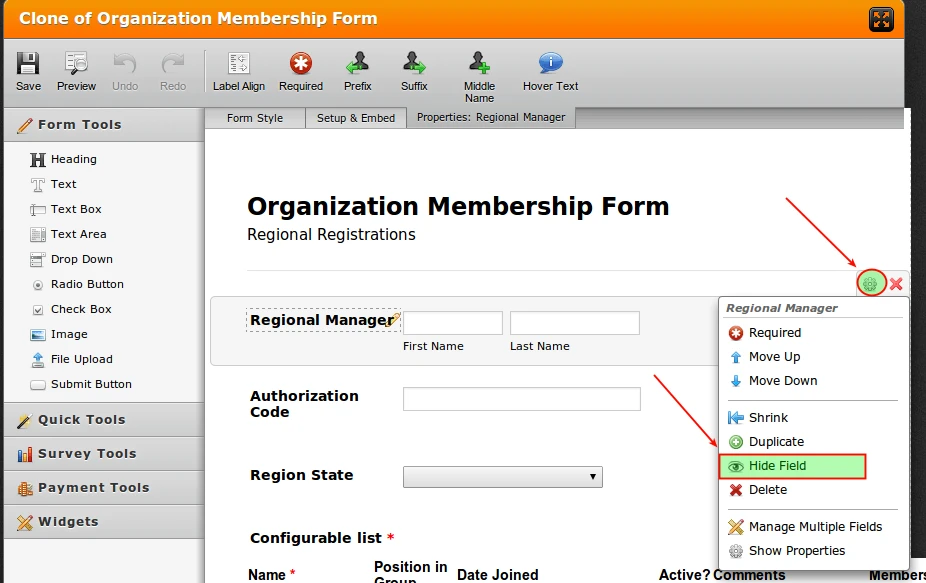
Also, you can always edit the autoresponder email (the notification that sends an email to your form users) and remove any detail you do not want them to see when they get the email.
Does this help? Please let us know.
- Mobile Forms
- My Forms
- Templates
- Integrations
- INTEGRATIONS
- See 100+ integrations
- FEATURED INTEGRATIONS
PayPal
Slack
Google Sheets
Mailchimp
Zoom
Dropbox
Google Calendar
Hubspot
Salesforce
- See more Integrations
- Products
- PRODUCTS
Form Builder
Jotform Enterprise
Jotform Apps
Store Builder
Jotform Tables
Jotform Inbox
Jotform Mobile App
Jotform Approvals
Report Builder
Smart PDF Forms
PDF Editor
Jotform Sign
Jotform for Salesforce Discover Now
- Support
- GET HELP
- Contact Support
- Help Center
- FAQ
- Dedicated Support
Get a dedicated support team with Jotform Enterprise.
Contact SalesDedicated Enterprise supportApply to Jotform Enterprise for a dedicated support team.
Apply Now - Professional ServicesExplore
- Enterprise
- Pricing



























































