-
smithsinnzAsked on August 13, 2014 at 4:26 AM
Hi,
On our form I have recently changed the upload options from a single upload tab, to four separate options to upload. First way was to keep selecting files and upload all together, second way is to upload one file at a time, thius way was meant to be easy for the people we are dealing with. However, not all the uploaded files are being sent / forwarded to the email we have set up? Could there be a simple answer to this please?
-
jedcadornaReplied on August 13, 2014 at 9:54 AM
Sorry to hear that you were having some issues receiving the uploaded files to your email. Upon checking your form it shows that you have modified the email body of your mail alerts and only your "Location of 1st image to upload - file name format is "image name_initials"." is added in your mail settings that is why other 3 are not showing in your email.
To fix this just delete the mail body and create a new notification alert.
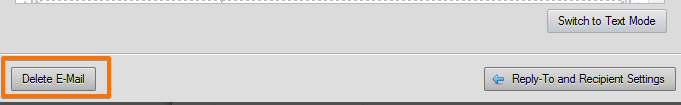
This should show your 3 other upload fields. It should look something like this:
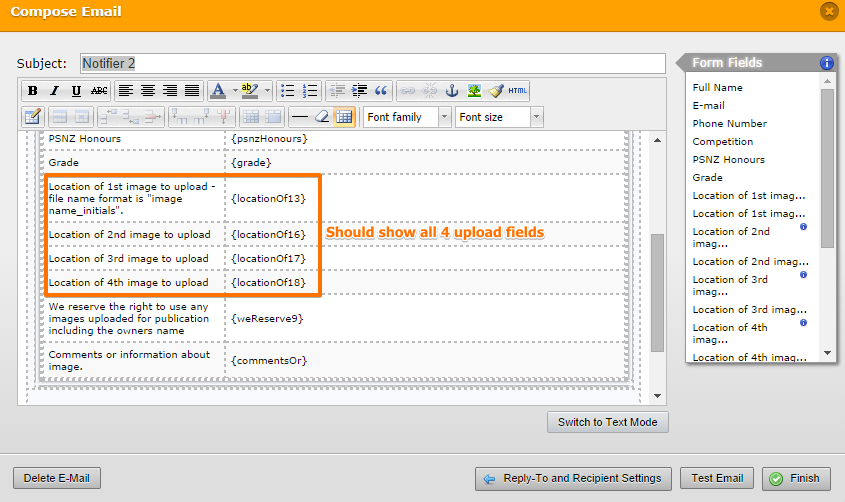
Here's a complete guide of setting up your mail alerts https://www.jotform.com/help/25-Setting-Up-Email-Notifications.
- Mobile Forms
- My Forms
- Templates
- Integrations
- INTEGRATIONS
- See 100+ integrations
- FEATURED INTEGRATIONS
PayPal
Slack
Google Sheets
Mailchimp
Zoom
Dropbox
Google Calendar
Hubspot
Salesforce
- See more Integrations
- Products
- PRODUCTS
Form Builder
Jotform Enterprise
Jotform Apps
Store Builder
Jotform Tables
Jotform Inbox
Jotform Mobile App
Jotform Approvals
Report Builder
Smart PDF Forms
PDF Editor
Jotform Sign
Jotform for Salesforce Discover Now
- Support
- GET HELP
- Contact Support
- Help Center
- FAQ
- Dedicated Support
Get a dedicated support team with Jotform Enterprise.
Contact SalesDedicated Enterprise supportApply to Jotform Enterprise for a dedicated support team.
Apply Now - Professional ServicesExplore
- Enterprise
- Pricing



























































