-
kimkarlsonministriesAsked on August 13, 2014 at 12:05 PM
Do I have to calculate a total on the form for it to pass to Paypal? What if I don't want a total to be shown to the purchaser and just a quantity? Should I have a 'total' box and just hide it if I want to accomplish this?
-
Elton Support Team LeadReplied on August 13, 2014 at 3:07 PM
Hi,
Yes, that's possible by injecting custom CSS code to your form.
When you say hide Total, are you referring to the calculation widget field? If yes, simply right click the field and click Hide Field if you want the field not to appear on the live form.
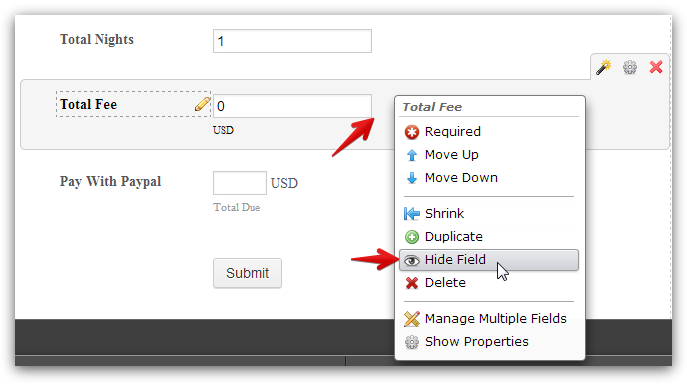
However, if you're referring to the Paypal Total field, here's how:
First, follow this guide to learn how to pass total calculation to the Paypal field. https://www.jotform.com/help/275-How-to-pass-a-calculation-to-a-payment-field
Then inject the following custom CSS codes to your form.
#id_5{
visibility:hidden;
}
Replace the #id_5 with your Paypal element ID. Here's an example on how to get an element ID using Browser's Inspect Element feature.
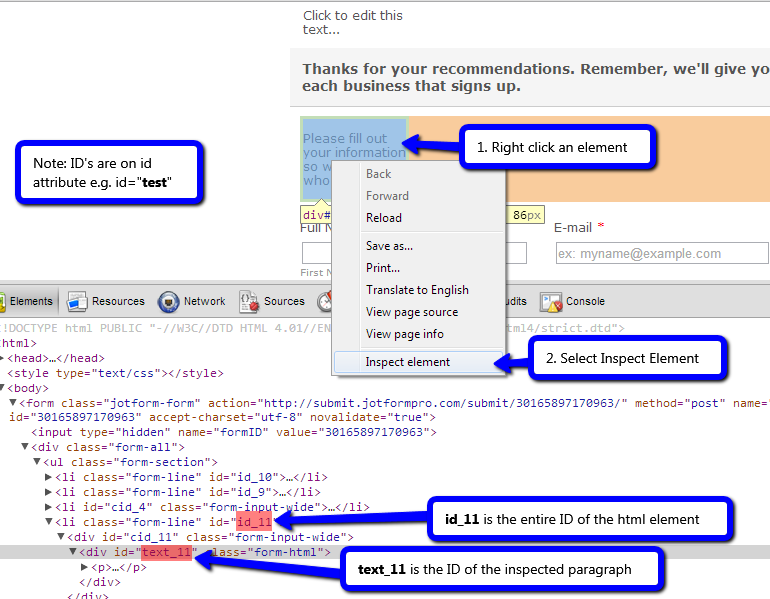
If you need further assistance with the CSS codes, let us know here.
Regards!
- Mobile Forms
- My Forms
- Templates
- Integrations
- INTEGRATIONS
- See 100+ integrations
- FEATURED INTEGRATIONS
PayPal
Slack
Google Sheets
Mailchimp
Zoom
Dropbox
Google Calendar
Hubspot
Salesforce
- See more Integrations
- Products
- PRODUCTS
Form Builder
Jotform Enterprise
Jotform Apps
Store Builder
Jotform Tables
Jotform Inbox
Jotform Mobile App
Jotform Approvals
Report Builder
Smart PDF Forms
PDF Editor
Jotform Sign
Jotform for Salesforce Discover Now
- Support
- GET HELP
- Contact Support
- Help Center
- FAQ
- Dedicated Support
Get a dedicated support team with Jotform Enterprise.
Contact SalesDedicated Enterprise supportApply to Jotform Enterprise for a dedicated support team.
Apply Now - Professional ServicesExplore
- Enterprise
- Pricing



























































