-
philaiellomarketing2Asked on August 13, 2014 at 1:46 PM
Hello. I have a form that is going being published to a selected audience within my organization. While the audience has an organization email (@organiation.com) and a personal email, I want them to use only the @organization.com email to submit my form. How do I limit the email field to only accept @organization.com emails?
-
Elton Support Team LeadReplied on August 13, 2014 at 4:02 PM
Hi,
We do not have specific email validation on the email field but I think the following workaround might help.
You can create a condition that would show the submit button when the email field contains accepted email domain e.g. "@organization.com". In this method, your form users will not be able to submit the form if they will not use email with "@organization.com".
Check this screenshot:
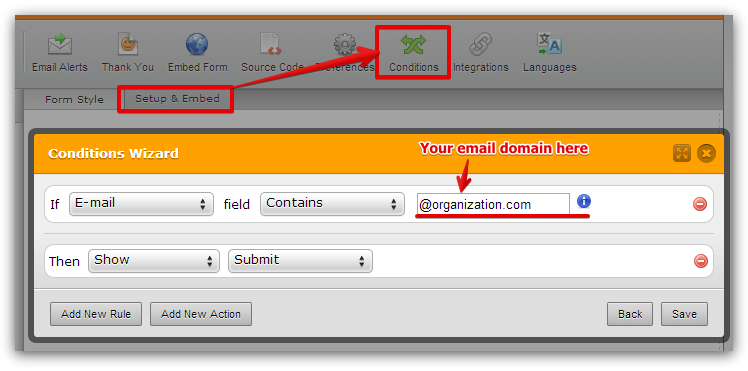
With the email field, you can also block the free email addresses. Just open the email field properties, and set the following.
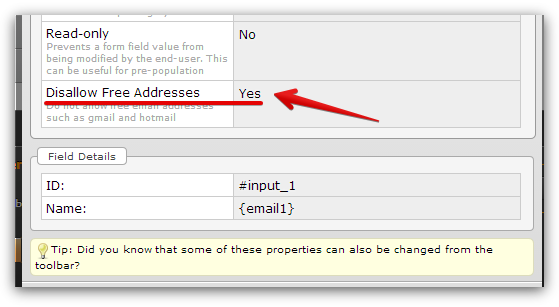
So when user enters free email e.g. @gmail.com, @yahoo.com, @hotmail.com and etc... The following validation message will appear.
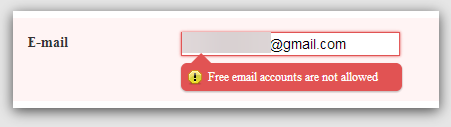
Here's an example form: http://form.jotformpro.com/form/42245676999979?
In order to reveal the submit button, enter an email that contains @organization.com e.g. me@organization.com
Hope this helps. If you need further assistance, let us know here.
Regards!
- Mobile Forms
- My Forms
- Templates
- Integrations
- INTEGRATIONS
- See 100+ integrations
- FEATURED INTEGRATIONS
PayPal
Slack
Google Sheets
Mailchimp
Zoom
Dropbox
Google Calendar
Hubspot
Salesforce
- See more Integrations
- Products
- PRODUCTS
Form Builder
Jotform Enterprise
Jotform Apps
Store Builder
Jotform Tables
Jotform Inbox
Jotform Mobile App
Jotform Approvals
Report Builder
Smart PDF Forms
PDF Editor
Jotform Sign
Jotform for Salesforce Discover Now
- Support
- GET HELP
- Contact Support
- Help Center
- FAQ
- Dedicated Support
Get a dedicated support team with Jotform Enterprise.
Contact SalesDedicated Enterprise supportApply to Jotform Enterprise for a dedicated support team.
Apply Now - Professional ServicesExplore
- Enterprise
- Pricing



























































