-
MagnusPacificAsked on August 13, 2014 at 5:02 PM
We have been getting word from several applicants today that the application form on our site is sending automatically and not allowing them to finish filling out everything. We have not had this problem until today and I haven't changed anything to the form or page. Any ideas?
-
MagnusPacificReplied on August 13, 2014 at 6:08 PM
I have tested this on IE, Chrome and Firefox
have not been able to replicate the error, but two different applicants called with this issue.
-
jonathanReplied on August 13, 2014 at 6:31 PM
Hi,
I have test the embedded form http://www.jotform.us/form/42156137658156 in your website
And I was able to understand how the applicants were able to make the form as if it were auto submitting.
Please check my screenshot below for the steps taken to do this.
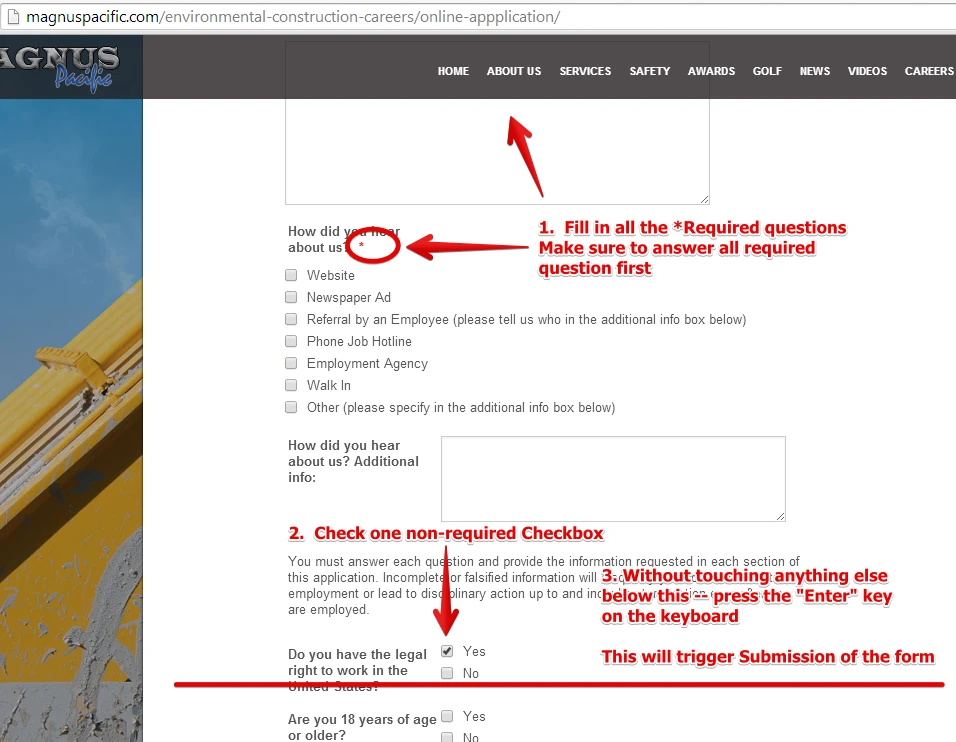
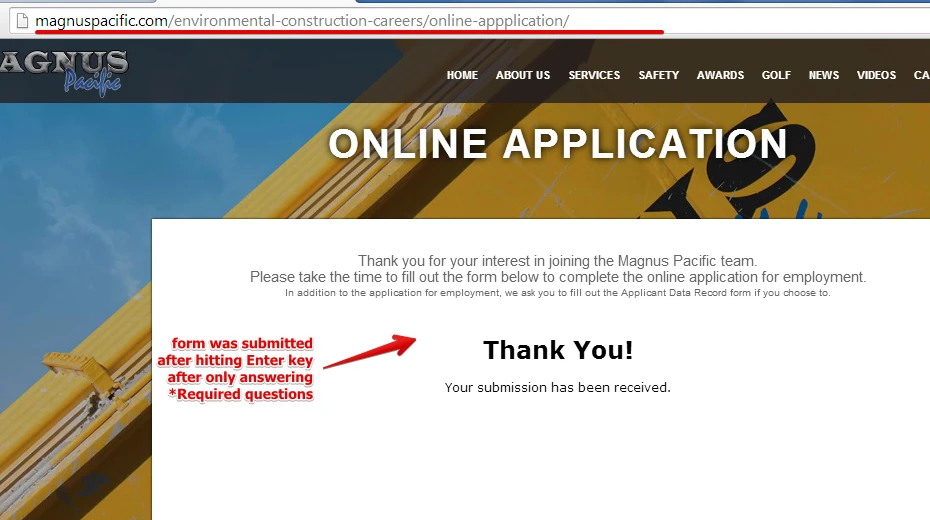
Since your form is a very long form with *Required data only at the initial/start of the form -- after filling the lesser required questions, submission of the form can already be done by just hitting the Enter key on desktop or mobile device.
This is because by default -- the SUBMIT BUTTON of the form have an action script that is mapped to an Enter action or carriage return action.
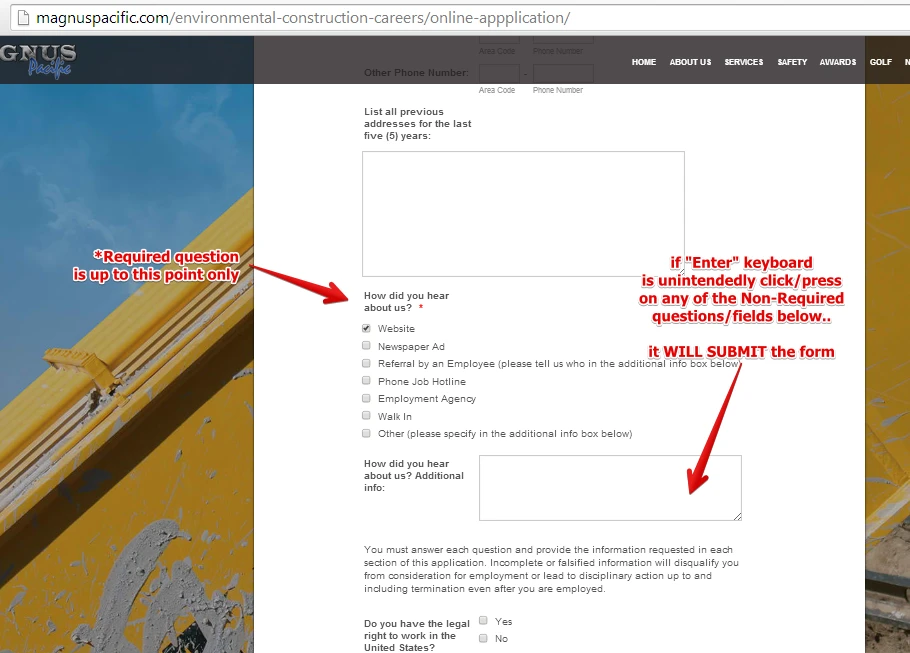
To fix this, please try to shorten the form and make it multiple sections using Page Break field(found in Survey Tools in the form builder)
OR
Add a *Required or mandatory question or even a Captcha field at the bottom of the form (closer to Submit button) -- to make sure the form was already read thoroughly and user can just click on submit button
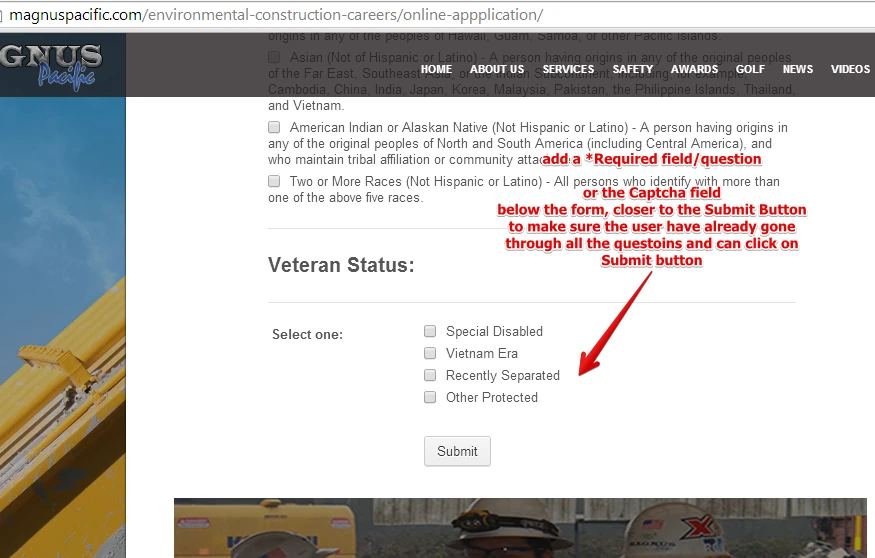
Hope this help. Inform us if you have more question.
Thanks!
-
MagnusPacificReplied on August 13, 2014 at 6:47 PM
GREAT explanation! Thank you for taking the time to outline what was going on. I fixed the error and my boss is super happy. Thanks and keep up the good work!
- Mobile Forms
- My Forms
- Templates
- Integrations
- INTEGRATIONS
- See 100+ integrations
- FEATURED INTEGRATIONS
PayPal
Slack
Google Sheets
Mailchimp
Zoom
Dropbox
Google Calendar
Hubspot
Salesforce
- See more Integrations
- Products
- PRODUCTS
Form Builder
Jotform Enterprise
Jotform Apps
Store Builder
Jotform Tables
Jotform Inbox
Jotform Mobile App
Jotform Approvals
Report Builder
Smart PDF Forms
PDF Editor
Jotform Sign
Jotform for Salesforce Discover Now
- Support
- GET HELP
- Contact Support
- Help Center
- FAQ
- Dedicated Support
Get a dedicated support team with Jotform Enterprise.
Contact SalesDedicated Enterprise supportApply to Jotform Enterprise for a dedicated support team.
Apply Now - Professional ServicesExplore
- Enterprise
- Pricing



























































