-
AxMannAsked on August 14, 2014 at 12:08 PM
Hi,
The company I work for would like to use JotForms, if it supports our requirements. Could you please answer the Submitted Form Processing related questions below?:4 DOCUMENT PROCESSING WORKFLOW Our Intended Workflow:
i) Potential client submits signed Registration Form with at least two attachments
ii) Our Administrator and Back-Office staff have access to these submitted forms.
iii) Back-Office staff check the form, and, if complete, they process the application.
iv) Upon successful processing Back-Office staff should mark the Registration Form as “Approved” AND be able to forward the Approved Registration Form to the “Compliance” department.
v) Back-Office staff should no longer have access to the form once forwarded to “Compliance”. Any Administrator staff, should always be able to access all forms, both “New” and “Approved”a How do we view the submitted form in the UI b How do we view the submitted attachments in the UI c Can our Administrators view and access all submitted forms all of the time? d Can our Back-Office staff be set up to only view and access those forms not yet forwarded to our “Compliance” dept. e While processing the form can Back-Office decide which department the form should be forwarded to (e.g. to Accounting or Compliance.)? i. Can Back-Office no longer have access to forms after they have processed and forwarded the form? ii. Forms forwarded to Accounting are not visible to Compliance, and vis-a-versa."? iii. Can we reject the form, send it back to the client to make a change, then have them re-sign/re-submit it?
Many thanks,
Axel -
Kiran Support Team LeadReplied on August 14, 2014 at 3:34 PM
Dear Axel,
Thank you for your interest in using JotForm. I am gathering necessary information for your queries. I'll update the thread with relevant information at the earliest possible.
Thank you for your patience.
-
Kiran Support Team LeadReplied on August 14, 2014 at 9:28 PM
Thank you for being patient. Please find your questions in colored and answers below
i) Potential client submits signed Registration Form with at least two attachments
ii) Our Administrator and Back-Office staff have access to these submitted forms.
iii) Back-Office staff check the form, and, if complete, they process the application.
iv) Upon successful processing Back-Office staff should mark the Registration Form as “Approved” AND be able to forward the Approved Registration Form to the “Compliance” department.
v) Back-Office staff should no longer have access to the form once forwarded to “Compliance”. Any Administrator staff, should always be able to access all forms, both “New” and “Approved”
It is possible by having multiple conditions in place and sending notifications to respective staff member at different stages. Please go through the threads following threads that provides you an example.
https://www.jotform.com/answers/360763
https://www.jotform.com/answers/416177
a How do we view the submitted form in the UI
b How do we view the submitted attachments in the UI
The guide How-to-view-Submissions is helpful in viewing submissions and attachments
c Can our Administrators view and access all submitted forms all of the time?
Yes.
d Can our Back-Office staff be set up to only view and access those forms not yet forwarded to our “Compliance” dept.
The users shall be able to access submissions once they are provided with access to the forms
e While processing the form can Back-Office decide which department the form should be forwarded to (e.g. to Accounting or Compliance.)?
This can be set through conditions
i. Can Back-Office no longer have access to forms after they have processed and forwarded the form?
ii. Forms forwarded to Accounting are not visible to Compliance, and vis-a-versa."?
The users shall be able to access submissions once they are provided with access to the forms
iii. Can we reject the form, send it back to the client to make a change, then have them re-sign/re-submit it?
This is possible by adding Edit link in the auto-responder email and users can edit teh submissions by following How-to-Let-Users-Update-Their-Form-Submissions-at-a-Later-Date
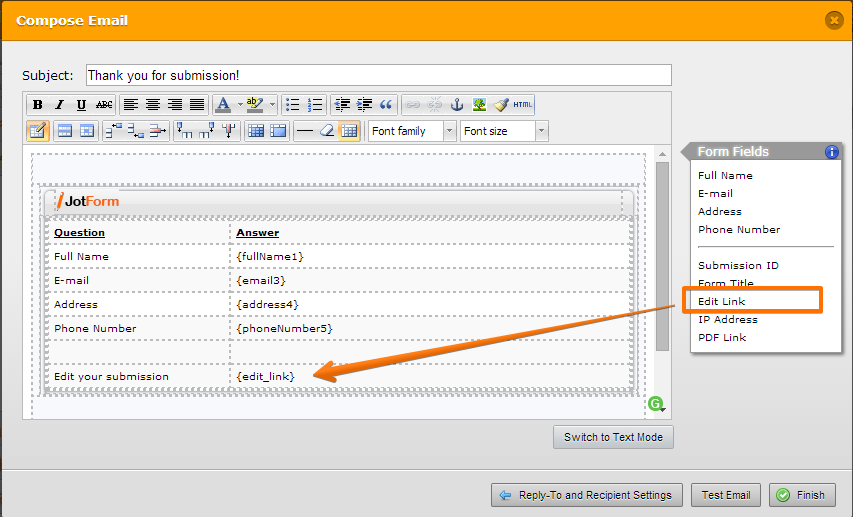
Hope this information helps. Please get back to us if you have any other questions. We are happy to assist you.
- Mobile Forms
- My Forms
- Templates
- Integrations
- INTEGRATIONS
- See 100+ integrations
- FEATURED INTEGRATIONS
PayPal
Slack
Google Sheets
Mailchimp
Zoom
Dropbox
Google Calendar
Hubspot
Salesforce
- See more Integrations
- Products
- PRODUCTS
Form Builder
Jotform Enterprise
Jotform Apps
Store Builder
Jotform Tables
Jotform Inbox
Jotform Mobile App
Jotform Approvals
Report Builder
Smart PDF Forms
PDF Editor
Jotform Sign
Jotform for Salesforce Discover Now
- Support
- GET HELP
- Contact Support
- Help Center
- FAQ
- Dedicated Support
Get a dedicated support team with Jotform Enterprise.
Contact SalesDedicated Enterprise supportApply to Jotform Enterprise for a dedicated support team.
Apply Now - Professional ServicesExplore
- Enterprise
- Pricing



























































