-
Contact6Asked on August 14, 2014 at 1:40 PM
-
KadeJMReplied on August 14, 2014 at 4:31 PM
Usually you need to be logged into your JotForm Account at the same time while viewing them from your email in order for it to work correctly. It is simply telling you that you aren't logged in so it can't be displayed.
You can also view them by Viewing your Submissions within your Account and then click on the link that way.
Alternatively, if you just want to eliminate this altogether then you can use on of our Integrations such as Google Drive, Dropbox, or Box and you can have that synced to your desktop as a copy of the image and its related submission will be saved there too for easy access.
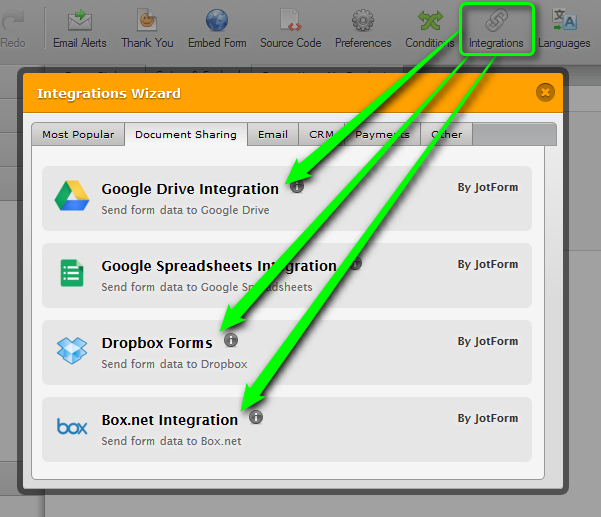
- Mobile Forms
- My Forms
- Templates
- Integrations
- INTEGRATIONS
- See 100+ integrations
- FEATURED INTEGRATIONS
PayPal
Slack
Google Sheets
Mailchimp
Zoom
Dropbox
Google Calendar
Hubspot
Salesforce
- See more Integrations
- Products
- PRODUCTS
Form Builder
Jotform Enterprise
Jotform Apps
Store Builder
Jotform Tables
Jotform Inbox
Jotform Mobile App
Jotform Approvals
Report Builder
Smart PDF Forms
PDF Editor
Jotform Sign
Jotform for Salesforce Discover Now
- Support
- GET HELP
- Contact Support
- Help Center
- FAQ
- Dedicated Support
Get a dedicated support team with Jotform Enterprise.
Contact SalesDedicated Enterprise supportApply to Jotform Enterprise for a dedicated support team.
Apply Now - Professional ServicesExplore
- Enterprise
- Pricing



























































