-
melodiacAsked on August 15, 2014 at 7:08 PM
Everything else works fine on mobile devices after some CSS injections but the sub labels on my forms keep getting cut off. Any ideas on how to solve this?
-
Steve VP of Sales OperationsReplied on August 15, 2014 at 8:43 PM
Hello,
I can see the issue here:
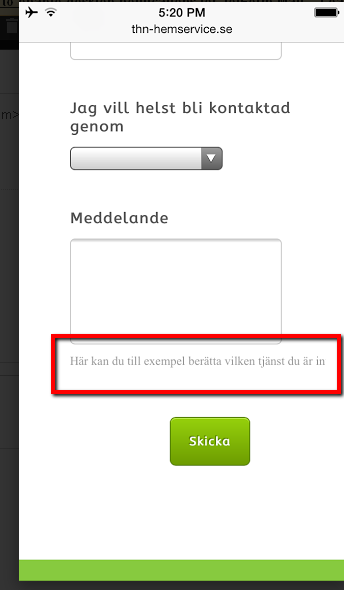
I see you've already tried adding custom CSS to target the sublabel on media devices. I'm working on finding the right css to inject to prevent the sublabels from getting cut off. We'll update this thread with the solution shortly.
Kind Regards
-
Steve VP of Sales OperationsReplied on August 15, 2014 at 8:58 PM
Hello,
I figured it out. The part we were missing was "white-space: normal !important;"
So per your code in the form, replace the last segment with this, (or update as you like). This works on my end, in a clone of the form.
@media only screen and (max-device-width: 960px){
.form-sub-label {
width: 200px !important;
}
.form-sub-label-container {
white-space: normal !important;
}
}Here's a thread on the same topic:
http://www.jotform.com/answers/235793-Word-Wrap-in-a-Form-Field-s-Sub-Label
Let us know if you have further questions.
Regards
-
melodiacReplied on August 15, 2014 at 9:10 PM
Works perfectly! Thank you so much, it would have taken me a long time to figure out and I didn't see that thread when I googled.
/Amanda
-
Steve VP of Sales OperationsReplied on August 15, 2014 at 10:02 PM
Great, glad it helped. Cheers!
- Mobile Forms
- My Forms
- Templates
- Integrations
- INTEGRATIONS
- See 100+ integrations
- FEATURED INTEGRATIONS
PayPal
Slack
Google Sheets
Mailchimp
Zoom
Dropbox
Google Calendar
Hubspot
Salesforce
- See more Integrations
- Products
- PRODUCTS
Form Builder
Jotform Enterprise
Jotform Apps
Store Builder
Jotform Tables
Jotform Inbox
Jotform Mobile App
Jotform Approvals
Report Builder
Smart PDF Forms
PDF Editor
Jotform Sign
Jotform for Salesforce Discover Now
- Support
- GET HELP
- Contact Support
- Help Center
- FAQ
- Dedicated Support
Get a dedicated support team with Jotform Enterprise.
Contact SalesDedicated Enterprise supportApply to Jotform Enterprise for a dedicated support team.
Apply Now - Professional ServicesExplore
- Enterprise
- Pricing



























































