-
peoplesvoiceAsked on August 16, 2014 at 6:44 PM
I have a field for MONTH. I would like all the responses for a given month to go into one folder for that month. I achieved naming a folder for the month, but then either I get another subfolder with event name attached and one response in it OR I lose a response because the next one with that month overwrites the first one.
What I want would look like this:
dropbox
folder:events
subfolder: september (from month field)
response: event 1.pdf (from event name field)
response: event 2.pdf
subfolder: october
etc. etc.
Is this possible? Thanks - I love using jotform combined with dropbox!
-
jonathanReplied on August 17, 2014 at 5:09 AM
Hi,
In the Dropbox Integration, you can only have one sub-folder below the JotForm(Main folder).
Check the user guide also here -Upload-to-Dropbox-with-JotForm
I made a test using your form https://www.jotform.com/42224924377154
This is how the configuration should be

When you submit the form with the following test data


In the Dropbox, it will look like this

Please check if your configuration of Dropbox integration is similar to my test above.
You can use the Manage Integration button to configure the settings.
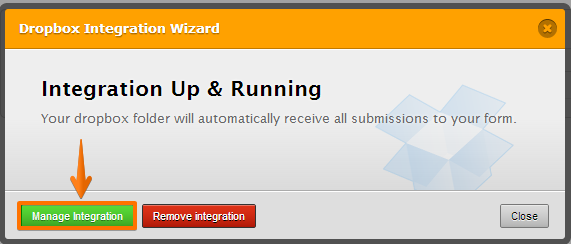
Hope this help. Inform us if there is more we can assist you with.
Thanks!
- Mobile Forms
- My Forms
- Templates
- Integrations
- INTEGRATIONS
- See 100+ integrations
- FEATURED INTEGRATIONS
PayPal
Slack
Google Sheets
Mailchimp
Zoom
Dropbox
Google Calendar
Hubspot
Salesforce
- See more Integrations
- Products
- PRODUCTS
Form Builder
Jotform Enterprise
Jotform Apps
Store Builder
Jotform Tables
Jotform Inbox
Jotform Mobile App
Jotform Approvals
Report Builder
Smart PDF Forms
PDF Editor
Jotform Sign
Jotform for Salesforce Discover Now
- Support
- GET HELP
- Contact Support
- Help Center
- FAQ
- Dedicated Support
Get a dedicated support team with Jotform Enterprise.
Contact SalesDedicated Enterprise supportApply to Jotform Enterprise for a dedicated support team.
Apply Now - Professional ServicesExplore
- Enterprise
- Pricing































































