-
myroncampbellAsked on August 18, 2014 at 8:05 AM
I would like to include the Submission ID in an email message response to an initial request, and then ask the Submission ID be included in responses so that I can correlate the submissions. The Submission ID is a number such as:
284170711074679249
The number is recorded correctly in Jotform spreadsheet. However, I have the data sent to a Google Spreadsheet where it is interpreted as a number, and shows up as a floating point number:
2.84171E+17
Is there a way to force a numeric entry to be viewed as text?
I see that the Submission ID in the Google spreadsheet has a "-" appended to the number forcing it to be read as text.
-
KadeJMReplied on August 18, 2014 at 11:30 AM
You realistically have two questions so I have split your Google Spreadsheet problem off into it's own issue here.
Anyhow, for your first question are you asking about how to add your Submission ID to your notification? Please correct me if I have confused this in any way.
If so you can add your Submission ID to your email notification by enabling this in your email notification. Please refer to screenshot below.
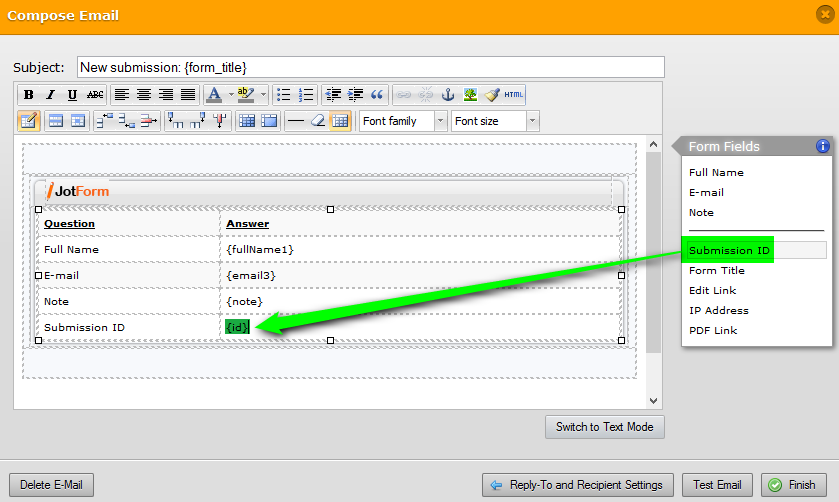
-
myroncampbellReplied on August 18, 2014 at 11:52 AM
Thank you for your response, and clairfying the issue. I was able to get the Submission ID into the email, and that works, thanks!
-
KadeJMReplied on August 18, 2014 at 1:36 PM
You are very welcome and thank you for informing us that this worked for you. If you have any new questions or concerns please feel free to write us again via a new thread.
- Mobile Forms
- My Forms
- Templates
- Integrations
- INTEGRATIONS
- See 100+ integrations
- FEATURED INTEGRATIONS
PayPal
Slack
Google Sheets
Mailchimp
Zoom
Dropbox
Google Calendar
Hubspot
Salesforce
- See more Integrations
- Products
- PRODUCTS
Form Builder
Jotform Enterprise
Jotform Apps
Store Builder
Jotform Tables
Jotform Inbox
Jotform Mobile App
Jotform Approvals
Report Builder
Smart PDF Forms
PDF Editor
Jotform Sign
Jotform for Salesforce Discover Now
- Support
- GET HELP
- Contact Support
- Help Center
- FAQ
- Dedicated Support
Get a dedicated support team with Jotform Enterprise.
Contact SalesDedicated Enterprise supportApply to Jotform Enterprise for a dedicated support team.
Apply Now - Professional ServicesExplore
- Enterprise
- Pricing



























































