-
WTAAsked on August 18, 2014 at 2:58 PM
I need a complaint form for the control of customer complaints.
The form must be completed in three steps by two different people.
Step 1: The seller fulfills the customer's complaint.
Step 2: The manager checks the complaint and solves the problem.
Step 3: The seller raises customer satisfaction after the solution of the problem.
This form needs to generate just one line on Google Spreadsheeet. Is this possible?
I set an example (in Portuguese, sorry): http://form.jotformz.com/form/42293351673658
Can you guys help me?John.
-
Elton Support Team LeadReplied on August 18, 2014 at 3:56 PM
Hi John,
That's possible using the Edit Submission URL or Edit Link.
Guide: https://www.jotform.com/help/40-How-to-Let-Users-Update-Their-Form-Submissions-at-a-Later-Date
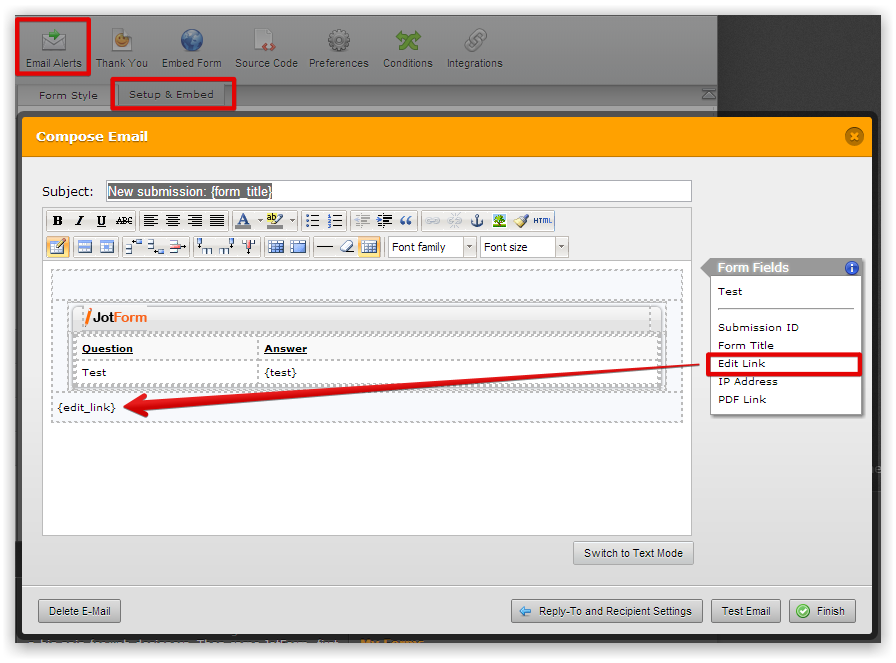
You can add edit links on your form autoresponders or to your form notifications, so when there's anything you want or the user want to edit or add on the submitted data, you can do it on the Edit Link. Once you will resubmit the form after editing, the data submitted to Google Spreadsheet will be automatically updated as well.
If your form isn't yet integrated with Spreadsheet, check this guide to learn how. How-to-Integrate-Form-with-Google-Spreadsheet
Hope this helps!
- Mobile Forms
- My Forms
- Templates
- Integrations
- INTEGRATIONS
- See 100+ integrations
- FEATURED INTEGRATIONS
PayPal
Slack
Google Sheets
Mailchimp
Zoom
Dropbox
Google Calendar
Hubspot
Salesforce
- See more Integrations
- Products
- PRODUCTS
Form Builder
Jotform Enterprise
Jotform Apps
Store Builder
Jotform Tables
Jotform Inbox
Jotform Mobile App
Jotform Approvals
Report Builder
Smart PDF Forms
PDF Editor
Jotform Sign
Jotform for Salesforce Discover Now
- Support
- GET HELP
- Contact Support
- Help Center
- FAQ
- Dedicated Support
Get a dedicated support team with Jotform Enterprise.
Contact SalesDedicated Enterprise supportApply to Jotform Enterprise for a dedicated support team.
Apply Now - Professional ServicesExplore
- Enterprise
- Pricing



























































