-
RyanSteinolfsonAsked on August 18, 2014 at 6:17 PM
Hello - my autoresponder is not sending, we've done several tests.
http://www.jotform.com//?formID=42256394739162
Thanks,
-
David JotForm Support ManagerReplied on August 18, 2014 at 8:46 PM
I just submitted your form, and I was able to receive the autoresponder:

If you are having issues receiving your email notifications, this can be due to not assigning a form field in the "Sender Email" field:
Make sure you assign it to a field from your form where the user enters her name (usually the"Name" field -or similar)
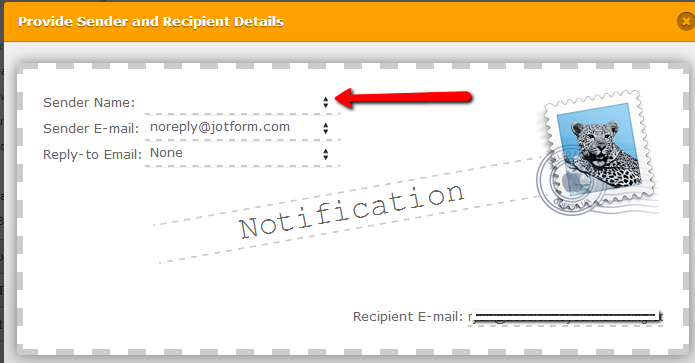
You may also check in your spam folder and white-list our domain names if the issue persists. (We use Amazon SES method for "noreply@jotform.com" sender.)
· jotform.com
· email.amazonses.com
· amazonses.com
· jotform.co
· secure.jotform.co
· s3.amazonaws.com
· static-interlogyllc.netdna-ssl.com
Also, a important thing I need to point out here is the fact that your form contains password fields, this is not allowed as part of our terms of use:
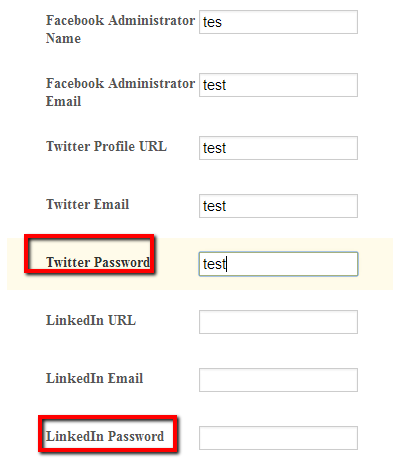
Please remove them, otherwise, your account will be suspended. Let us know if you have more questions we will be glad to assist you.
-
RyanSteinolfsonReplied on August 19, 2014 at 12:48 PM
BDAVID, sorry about that. We removed the fields.
-
KadeJMReplied on August 19, 2014 at 2:55 PM
Thank you for complying with our terms.
-
KadeJMReplied on August 19, 2014 at 3:17 PM
I understand that you guys are a marketing firm so some some of your fields are allowed to gather this information within reason with the exception of the password and username fields. These are not allowed because they could be used elsewhere for the wrong reasons.
Upon inspecting your form further I found 3 more password fields on your form and would request that you please remove them as well so that you can remain compliant.
What I would suggest is that when you work closely with your clients that you have them communicate the more sensitive information over a secured line such as a private call or conference room to protect them as well as yourself. This way it is not seen as phishing.
We do thank you in advance for your compliance in the matter.

-
RyanSteinolfsonReplied on August 20, 2014 at 4:10 PM
- Mobile Forms
- My Forms
- Templates
- Integrations
- INTEGRATIONS
- See 100+ integrations
- FEATURED INTEGRATIONS
PayPal
Slack
Google Sheets
Mailchimp
Zoom
Dropbox
Google Calendar
Hubspot
Salesforce
- See more Integrations
- Products
- PRODUCTS
Form Builder
Jotform Enterprise
Jotform Apps
Store Builder
Jotform Tables
Jotform Inbox
Jotform Mobile App
Jotform Approvals
Report Builder
Smart PDF Forms
PDF Editor
Jotform Sign
Jotform for Salesforce Discover Now
- Support
- GET HELP
- Contact Support
- Help Center
- FAQ
- Dedicated Support
Get a dedicated support team with Jotform Enterprise.
Contact SalesDedicated Enterprise supportApply to Jotform Enterprise for a dedicated support team.
Apply Now - Professional ServicesExplore
- Enterprise
- Pricing





























































