-
keithseabournAsked on July 15, 2022 at 6:11 PM
How do I customize the email sent to approvers? I see 3 email types: 1) Notification which is sent to me the form owner when a form is submitted and 2) Autoresponder which is sent to the person who filled the form. 3) In the Approval Workflow, I can customize the email sent when APPROVED or DENIED.
How do I customize the email sent to the approver? Is there a fourth email type for the email sent to approvers? Thank you. (see attached screenshot of approver email)
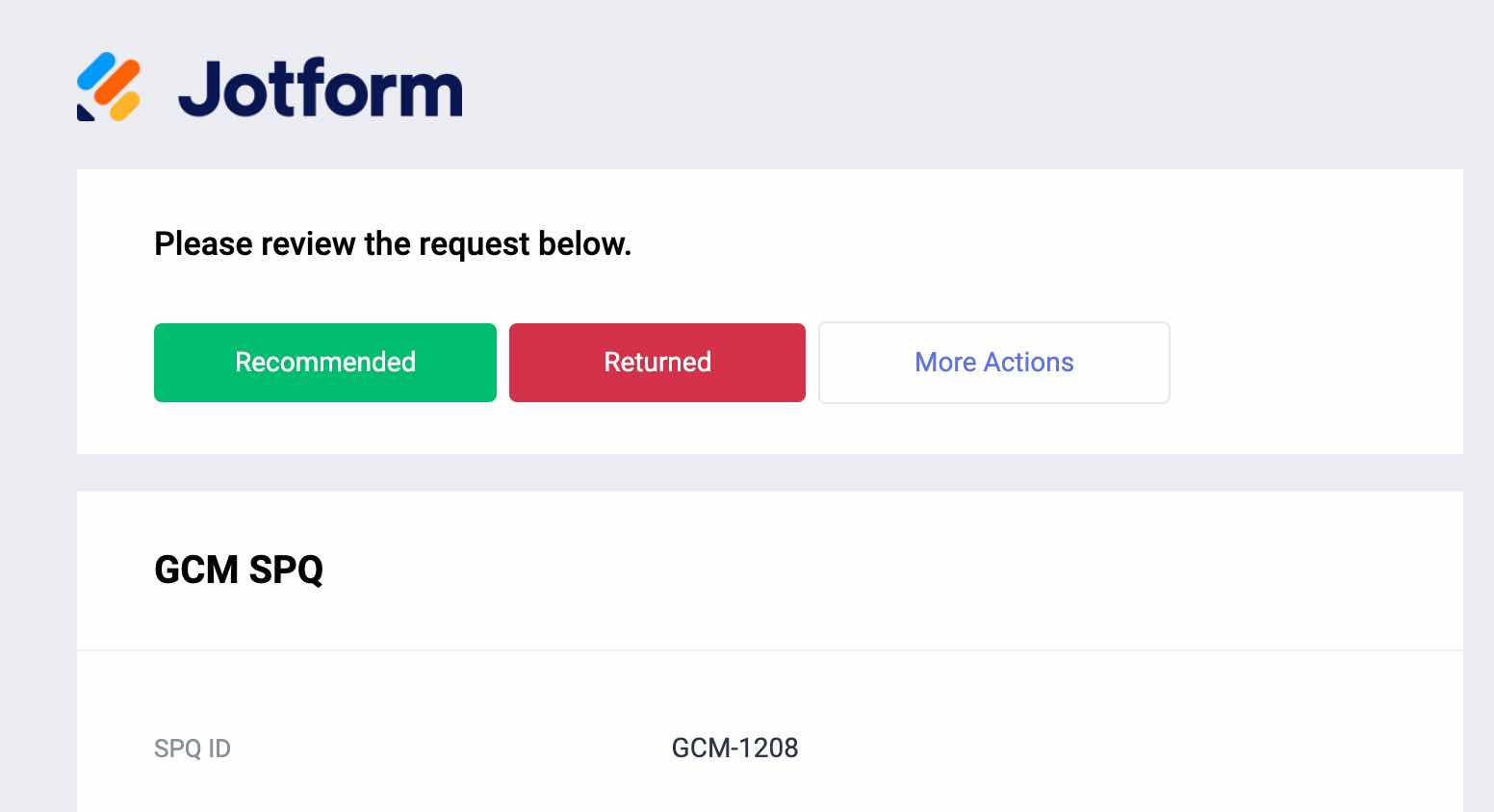
-
Rhina JotForm SupportReplied on July 15, 2022 at 10:35 PM
Hi keithseabourn!
Thanks for reaching out to Jotform Support.
To update the approver request email follow the steps below:
On your Approvals page click on "Settings" on your Approval element:

Scroll down and click on Edit on the "Customize Approval Request Email" option.

This should route you to the Approval email:

Please try this and let us know how if you need further assistance.
Thanks keithseabourn!
- Mobile Forms
- My Forms
- Templates
- Integrations
- INTEGRATIONS
- See 100+ integrations
- FEATURED INTEGRATIONS
PayPal
Slack
Google Sheets
Mailchimp
Zoom
Dropbox
Google Calendar
Hubspot
Salesforce
- See more Integrations
- Products
- PRODUCTS
Form Builder
Jotform Enterprise
Jotform Apps
Store Builder
Jotform Tables
Jotform Inbox
Jotform Mobile App
Jotform Approvals
Report Builder
Smart PDF Forms
PDF Editor
Jotform Sign
Jotform for Salesforce Discover Now
- Support
- GET HELP
- Contact Support
- Help Center
- FAQ
- Dedicated Support
Get a dedicated support team with Jotform Enterprise.
Contact SalesDedicated Enterprise supportApply to Jotform Enterprise for a dedicated support team.
Apply Now - Professional ServicesExplore
- Enterprise
- Pricing



























































