-
jonmpAsked on August 20, 2014 at 9:31 AM
I would like the time/date used to tag the entries to be in my local time zone. Also have a choice of date format e.g. dd/mm/yyyy) rather than the American order.
-
David JotForm SupportReplied on August 20, 2014 at 10:52 AM
Hi,
Submission date/time is actually based on your account's time zone settings.
Here are the steps to change:
1. Login to your account.
2. Click on the person looking icon and then click on "Account"
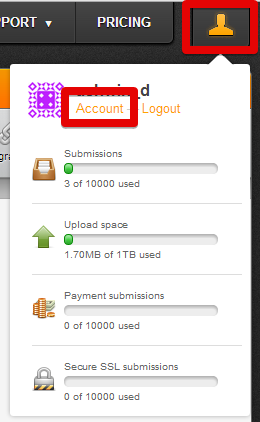
3. In the account page, click on the "Settings" menu and then click on "edit" button:
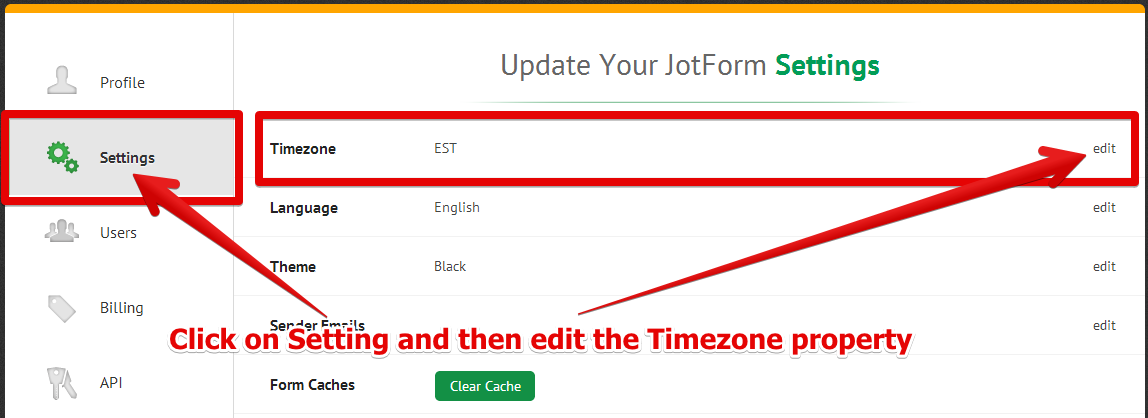
4. Now you can select your timezone from the dropdown:
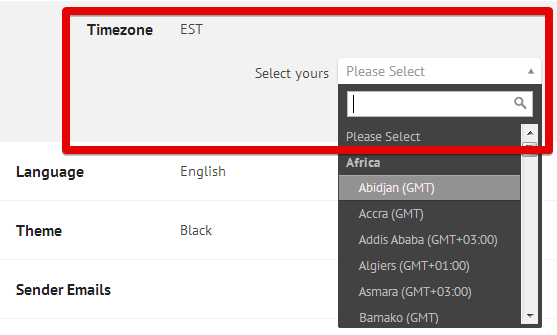
Please let us know if there is anything further we can assist you with and we will be happy to do so.
Thank you using JotForm!
-
jonmpReplied on August 20, 2014 at 6:53 PM
-
jonathanReplied on August 20, 2014 at 8:43 PM
Hi Jon,
I created a separate post on your next question here http://www.jotform.com/answers/418741
We will respond to you there.
Thanks.
- Mobile Forms
- My Forms
- Templates
- Integrations
- INTEGRATIONS
- See 100+ integrations
- FEATURED INTEGRATIONS
PayPal
Slack
Google Sheets
Mailchimp
Zoom
Dropbox
Google Calendar
Hubspot
Salesforce
- See more Integrations
- Products
- PRODUCTS
Form Builder
Jotform Enterprise
Jotform Apps
Store Builder
Jotform Tables
Jotform Inbox
Jotform Mobile App
Jotform Approvals
Report Builder
Smart PDF Forms
PDF Editor
Jotform Sign
Jotform for Salesforce Discover Now
- Support
- GET HELP
- Contact Support
- Help Center
- FAQ
- Dedicated Support
Get a dedicated support team with Jotform Enterprise.
Contact SalesDedicated Enterprise supportApply to Jotform Enterprise for a dedicated support team.
Apply Now - Professional ServicesExplore
- Enterprise
- Pricing




























































