-
sunitavAsked on August 20, 2014 at 5:39 PM
We are planning to use jotform on our register and contact page at h2o-summit.com.
I'm noticing for visiting the site h2o-summit.com with a cleared cache, the form doesn't appear. Currently the site is https:// managed by Wordpress on GoDaddy hosting and the secure form is embedded.
It is only shows the form ifl I allow unsecure scripts to display (Doing this by click the shield icon in URL on chrome or firefox and allowing to stop blocking the script).
How do I get this form to not block.
Other things I've tried:
1. Embed standard (non-secure version) of the form
2. Embed secure version of the form
3. Install the Jotform plugin to embed the form that way
Please help.
How it looks in firefox (no form)

How it looks in chrome (no form)

Form appears after the unsafe script is unblocked

-
Elton Support Team LeadReplied on August 20, 2014 at 7:22 PM
Hi,
Your form is currently embedded as non-HTTPS, please re-embed it using its secure version. (https://secure). You can use the following embed code.
Another reason is due to the non-secure submit button image on your form. You can check it when you open your browser console.
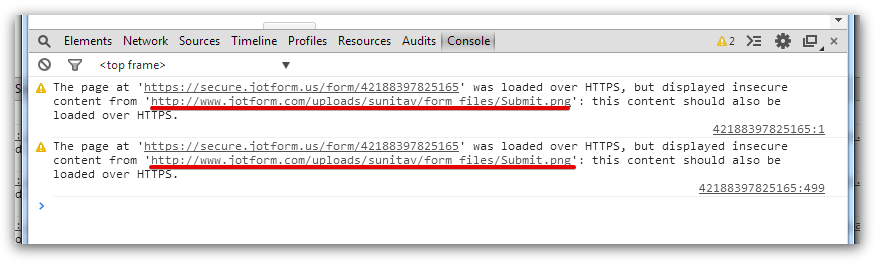
Anyway, I have now fixed this for you by turning it into a secure image URL.
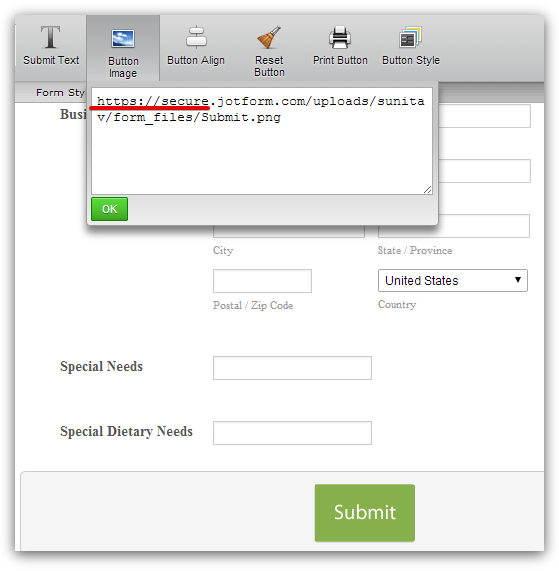
Your browser should now establish a secure connection.
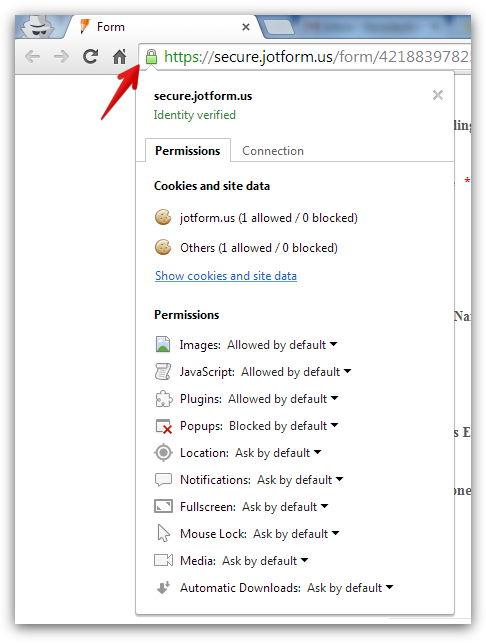
Hope this helps!
-
sunitavReplied on August 21, 2014 at 9:08 AM
This helps a ton. Thank you so much!
-
David JotForm SupportReplied on August 21, 2014 at 11:10 AM
Hi,
On behalf of my colleague you are very welcome. Please let us know if there is anything further we can assist you with and we will be happy to help.
Thank you for using JotForm!
- Mobile Forms
- My Forms
- Templates
- Integrations
- INTEGRATIONS
- See 100+ integrations
- FEATURED INTEGRATIONS
PayPal
Slack
Google Sheets
Mailchimp
Zoom
Dropbox
Google Calendar
Hubspot
Salesforce
- See more Integrations
- Products
- PRODUCTS
Form Builder
Jotform Enterprise
Jotform Apps
Store Builder
Jotform Tables
Jotform Inbox
Jotform Mobile App
Jotform Approvals
Report Builder
Smart PDF Forms
PDF Editor
Jotform Sign
Jotform for Salesforce Discover Now
- Support
- GET HELP
- Contact Support
- Help Center
- FAQ
- Dedicated Support
Get a dedicated support team with Jotform Enterprise.
Contact SalesDedicated Enterprise supportApply to Jotform Enterprise for a dedicated support team.
Apply Now - Professional ServicesExplore
- Enterprise
- Pricing































































