-
whoischrisjenkinsAsked on August 20, 2014 at 6:37 PM
I create a good form with all the features. I then embed the code in dreamweaver and upload the html and when I look at it in Chrome, its fine, I look at it on my phone, everything is all over the place. It also changes the font size on different platforms. Do you have phone number.
Chris Jenkins
whoischrisjenkins@yahoo.com
571-319-2330
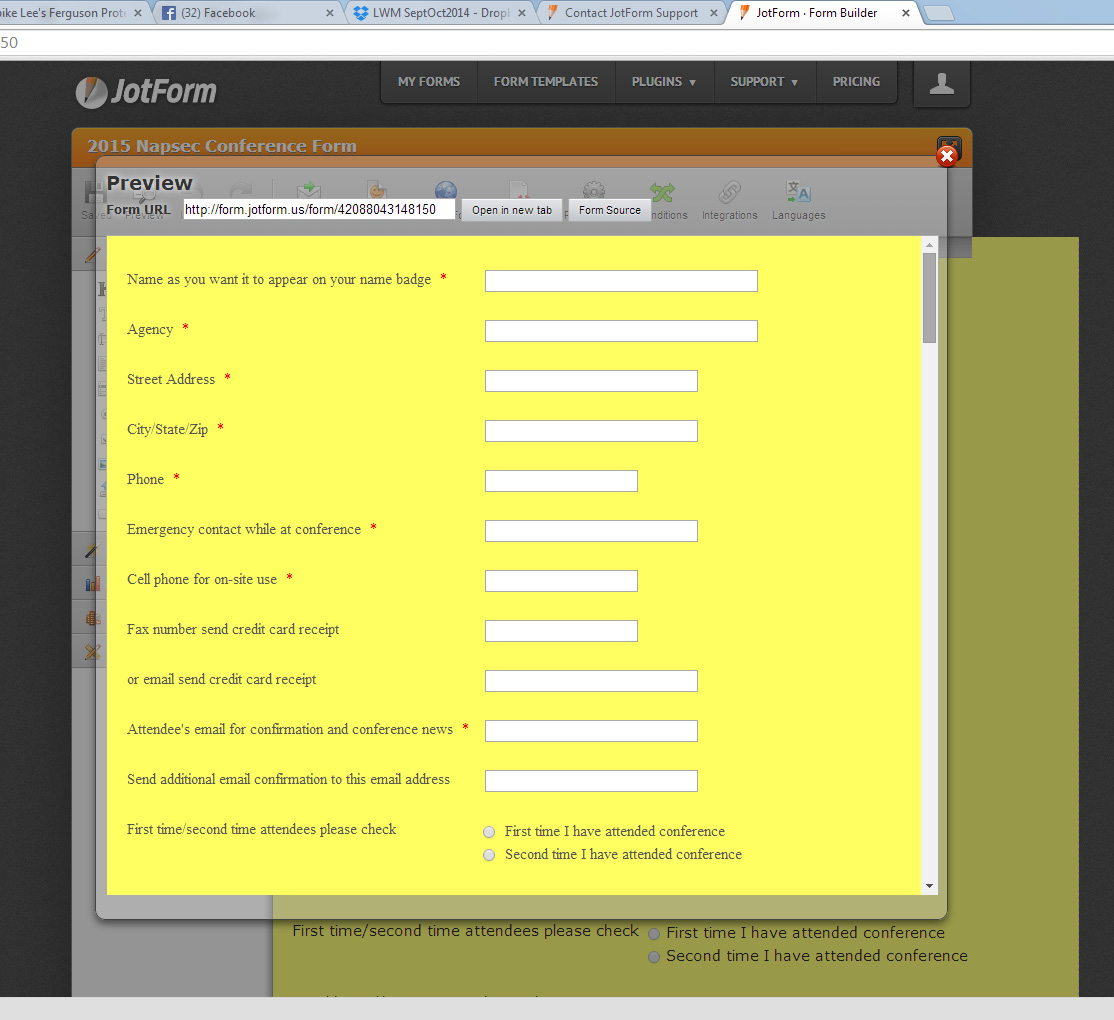
-
Elton Support Team LeadReplied on August 20, 2014 at 8:01 PM
Hi Chris,
Sorry but we do not have phone support available here. We only handle questions over support forum and email.
Regarding on your question, your form seems to be displaying properly on Firefox and Chrome. Is the problem related to mobile display only? If yes, use Mobile Responsive Widget if you want your form to be fully responsive. http://widgets.jotform.com/widget/mobile_responsive
You can also try to embed your form using iframe instead of using the dreamwaver code. Iframe might help resolve any display issues on your page. http://www.jotform.com/help/148-Getting-the-Form-iFrame-Code
If you have further questions, feel free to let us know. We'd be more than happy to help.
Hope this helps!
Best Regards!
- Mobile Forms
- My Forms
- Templates
- Integrations
- INTEGRATIONS
- See 100+ integrations
- FEATURED INTEGRATIONS
PayPal
Slack
Google Sheets
Mailchimp
Zoom
Dropbox
Google Calendar
Hubspot
Salesforce
- See more Integrations
- Products
- PRODUCTS
Form Builder
Jotform Enterprise
Jotform Apps
Store Builder
Jotform Tables
Jotform Inbox
Jotform Mobile App
Jotform Approvals
Report Builder
Smart PDF Forms
PDF Editor
Jotform Sign
Jotform for Salesforce Discover Now
- Support
- GET HELP
- Contact Support
- Help Center
- FAQ
- Dedicated Support
Get a dedicated support team with Jotform Enterprise.
Contact SalesDedicated Enterprise supportApply to Jotform Enterprise for a dedicated support team.
Apply Now - Professional ServicesExplore
- Enterprise
- Pricing



























































