-
sdhxcsAsked on August 21, 2014 at 10:59 PM
The form has been working flawlessly for months, but just from about two to three weeks ago, the total tuition calculation for over one student cannot be saved in database. The number is always for one student.
Here's the test case:
http://submit.jotformpro.com/form.php?formID=41070882478965&sid=284448385635259071&mode=edit
-
Ashwin JotForm SupportReplied on August 22, 2014 at 3:00 AM
Hello sdhxcs,
I'm sorry for the trouble caused to you.
I did check your form's calculation widget and found that you are actually dividing the calculated value with field "Office Use Student 2". Please check the screenshot below:
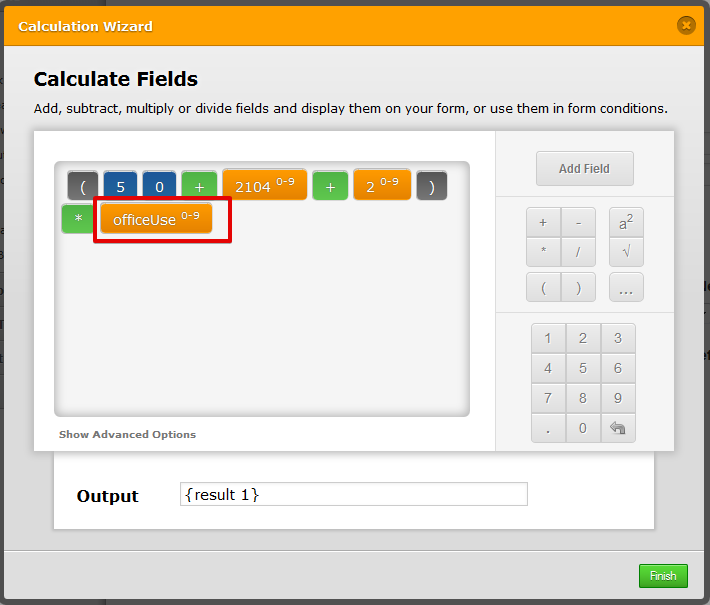
When the form is loaded the value of the "Office Use Student 2" is "0" and that is the reason it is not being added and that it the reason it always shows the value for one student.
To solve this problem, you need to actually check the condition you have added to insert value in your hidden field. Please check the screenshot below:
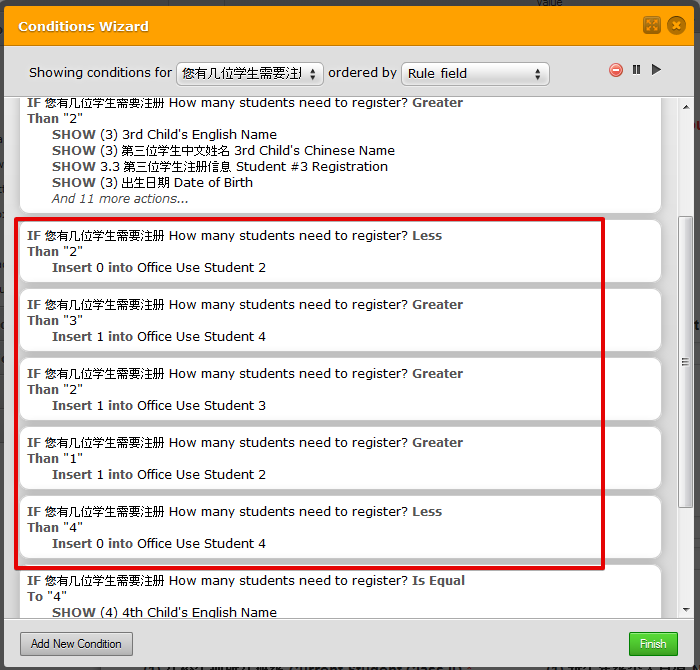
I believe the above condition is actually causing the issue and it always inserts "0" in the hidden field. Updating the above condition should solve your issue.
Hope this helps.
Do get back to us if you have any questions.
Thank yo!
-
sdhxcsReplied on August 22, 2014 at 3:34 AM
We've been using this form since April and had not had this issue until several weeks ago. On the screen if we select 2 students the calculation is correct. However once the form is submitted, the hidden field becomes 0.
-
Ashwin JotForm SupportReplied on August 22, 2014 at 6:00 AM
Hello sdhxcs,
I did check your form's "Revision History" and found that you have made several updates to your form conditions which is related to "How many students need to register?"
Please take and look at your form's revision history and then you can revert back to a version where the conditions are working as expected. The following guide should help you: https://www.jotform.com/blog/95-Introducing-Form-Revisions-Never-Lose-Your-Work-Again-
Upon taking a closer look at your form, I found it to be a very small issue. The issue is being caused because of the "0" you have added in the hidden "Form Calculation" formula. Removing the "0" from form calculation formula will solve your issue. Please check the screenshot below on how to remove the "0":

I have already removed this "0" from the form calculation formula and your form seems to work as expected now.
Please take a look at your form and get back to us if the issue persists.
Thank you!
- Mobile Forms
- My Forms
- Templates
- Integrations
- INTEGRATIONS
- See 100+ integrations
- FEATURED INTEGRATIONS
PayPal
Slack
Google Sheets
Mailchimp
Zoom
Dropbox
Google Calendar
Hubspot
Salesforce
- See more Integrations
- Products
- PRODUCTS
Form Builder
Jotform Enterprise
Jotform Apps
Store Builder
Jotform Tables
Jotform Inbox
Jotform Mobile App
Jotform Approvals
Report Builder
Smart PDF Forms
PDF Editor
Jotform Sign
Jotform for Salesforce Discover Now
- Support
- GET HELP
- Contact Support
- Help Center
- FAQ
- Dedicated Support
Get a dedicated support team with Jotform Enterprise.
Contact SalesDedicated Enterprise supportApply to Jotform Enterprise for a dedicated support team.
Apply Now - Professional ServicesExplore
- Enterprise
- Pricing



























































