-
PriceITAsked on August 23, 2014 at 2:18 PM
Does Jotform offer some sort of app or form where a user fills out a form and a file such as a .pdf or .txt is generated, without using api, and downloadable for printing?
I have an idea but it may require scripting. Is there a way I can have a blank white page on my web server with custom Javascript or JQuery where Jotform elements such as {id} or {fullName} are generated when a link in an email is clicked? I would like to do this without any backend scripting such as php. -
PriceITReplied on August 23, 2014 at 3:36 PM
There are two replies but they are not showing up for me.
-
David JotForm Support ManagerReplied on August 23, 2014 at 8:18 PM
Are you trying to download the submission in PDF from an email notification? If yes, simply add the PDF link to the email notification:
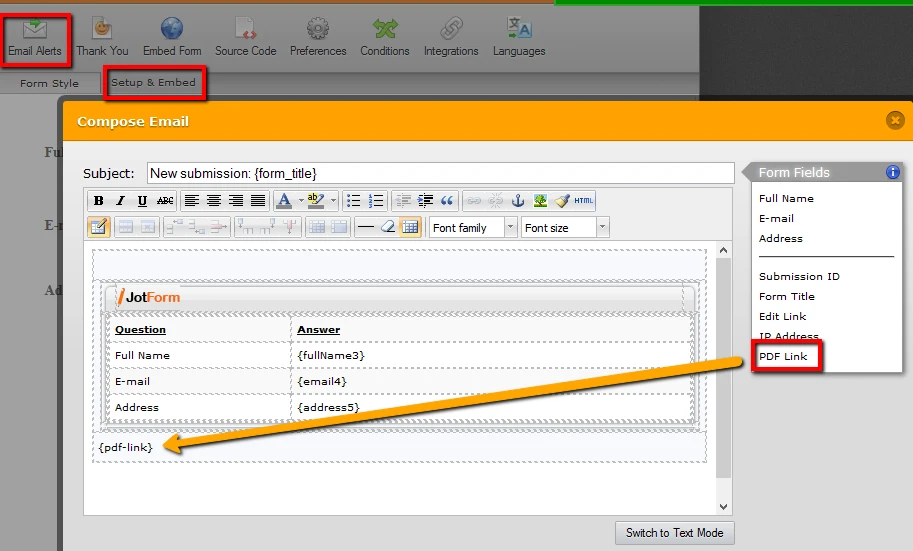
This is how it will be shown in the email notification:
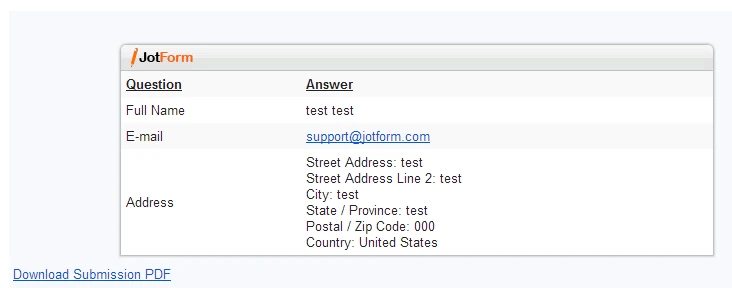
Hope this is what you are looking for, if not, please provide us more details of the scenario you are trying to accomplish.
-
PriceITReplied on August 24, 2014 at 8:15 AM
Yes that's what I'm looking for but is available for customers to download the pdf to be printed and can I edit what shows up in the pdf file?
-
David JotForm Support ManagerReplied on August 24, 2014 at 12:11 PM
If you want the customers to download the PDF submission, you can create an autoresponder, please check this guide: Creating a Form Autoresponder, there you can add the downloadable PDF link.
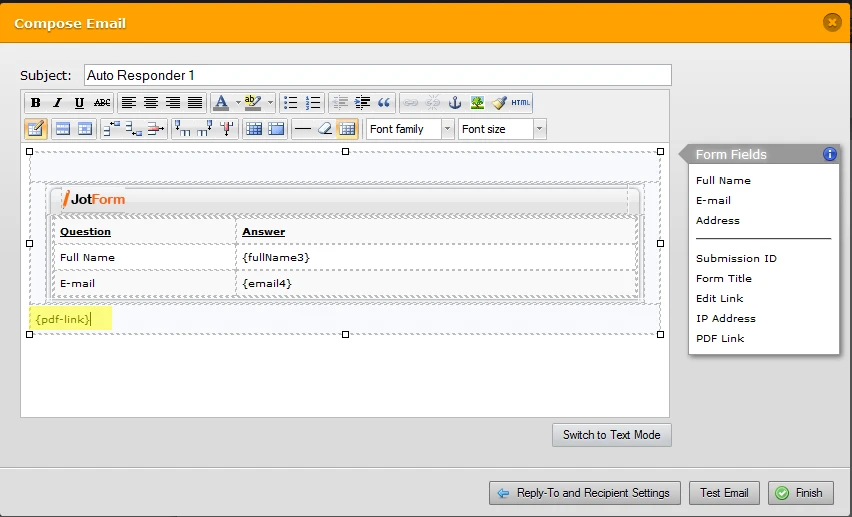
On regards of editing the PDF file, as far as I know is not possible, since it is hard coded.
Do you want to show just specific fields to the customer? A possible work around would be deleting some fields in the autoresponder, as you have noticed in the above image, the address field is not showing.Then you could go to "Submission" view:
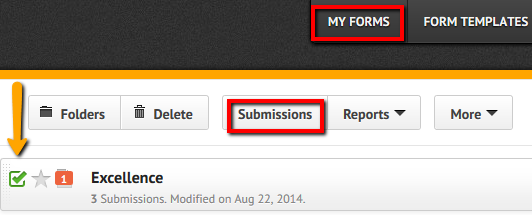
And hide some fields:
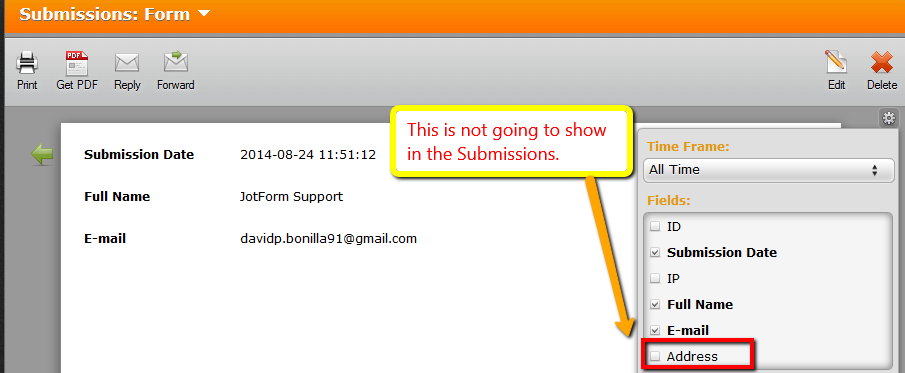
NOTE: When you unchecked a form field, this will not show in notifications. If you want to download your PDF submissions to have all the data, make sure all fields are checked.
You can try my example form here, hope this helps you.
- Mobile Forms
- My Forms
- Templates
- Integrations
- INTEGRATIONS
- See 100+ integrations
- FEATURED INTEGRATIONS
PayPal
Slack
Google Sheets
Mailchimp
Zoom
Dropbox
Google Calendar
Hubspot
Salesforce
- See more Integrations
- Products
- PRODUCTS
Form Builder
Jotform Enterprise
Jotform Apps
Store Builder
Jotform Tables
Jotform Inbox
Jotform Mobile App
Jotform Approvals
Report Builder
Smart PDF Forms
PDF Editor
Jotform Sign
Jotform for Salesforce Discover Now
- Support
- GET HELP
- Contact Support
- Help Center
- FAQ
- Dedicated Support
Get a dedicated support team with Jotform Enterprise.
Contact SalesDedicated Enterprise supportApply to Jotform Enterprise for a dedicated support team.
Apply Now - Professional ServicesExplore
- Enterprise
- Pricing



























































