-
CCSDCHAMPSAsked on August 23, 2014 at 4:26 PM
Instead of clicking on each # and scrolling back and forth between the positive and negative interaction sections can there be a button that we click that will keep track of how many positive positive and negative interactions and make the form easier to use and not have to scroll back and forth between the two? The user, while observing the teacher, can click on a button every time he/she displays a + or - interaction....
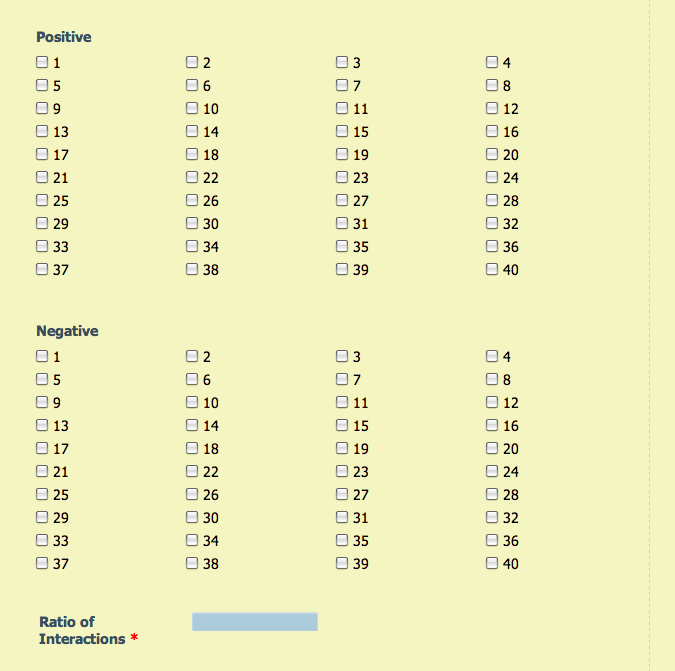
-
Welvin Support Team LeadReplied on August 24, 2014 at 12:27 AM
Hi,
I'm sorry, but I'm not sure If I understand this question. Can you please explain that further? Will this involve a calculation? If yes, you can do that by following this guide: https://www.jotform.com/help/259-How-to-perform-calculation-in-the-form
For + an -, you can add a calculation values for each. Simply click on the field, click "Settings", click "Show Properties" and define the numbers in the "Calculation" Values section:
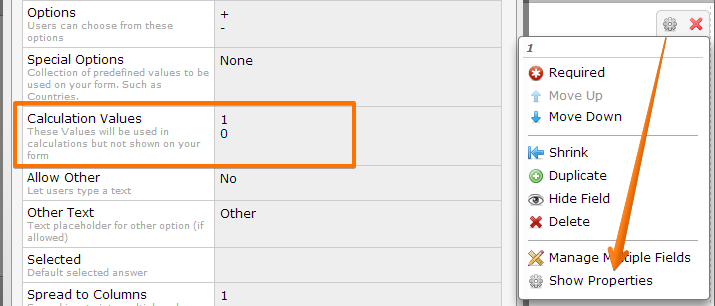
Thank you!
-
CCSDCHAMPSReplied on August 25, 2014 at 1:05 PM
Instead of clicking on each number, can I create one button for (+) interactions and one button for a (-) interactions and as we observe a (+) or (-) interaction we can click on that button and it will automatically add up all of the data.
-
Welvin Support Team LeadReplied on August 25, 2014 at 1:32 PM
Hi,
Unfortunately, I don't think we have a featurethat would accomplish this one. You can use your current method and the Calculation Widget to calculate the total scores.
Thank you!
-
CCSDCHAMPSReplied on August 25, 2014 at 4:33 PM
How do you use the calculation widget? It would have to put it into a ratio - Positive:Negative interactions...please advise. thanks!
-
Welvin Support Team LeadReplied on August 25, 2014 at 5:03 PM
You would need to add a values to each of the + and - in the radio button field properties. Click the field > Click "Settings" > Click "Show Properties" > Put calculation values. For example:
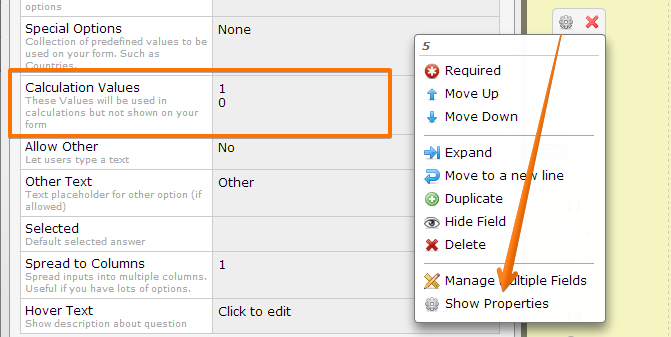
1 for positive 0 for negative.
Then simply add the Calculation widget and sum up all the fields. For example:
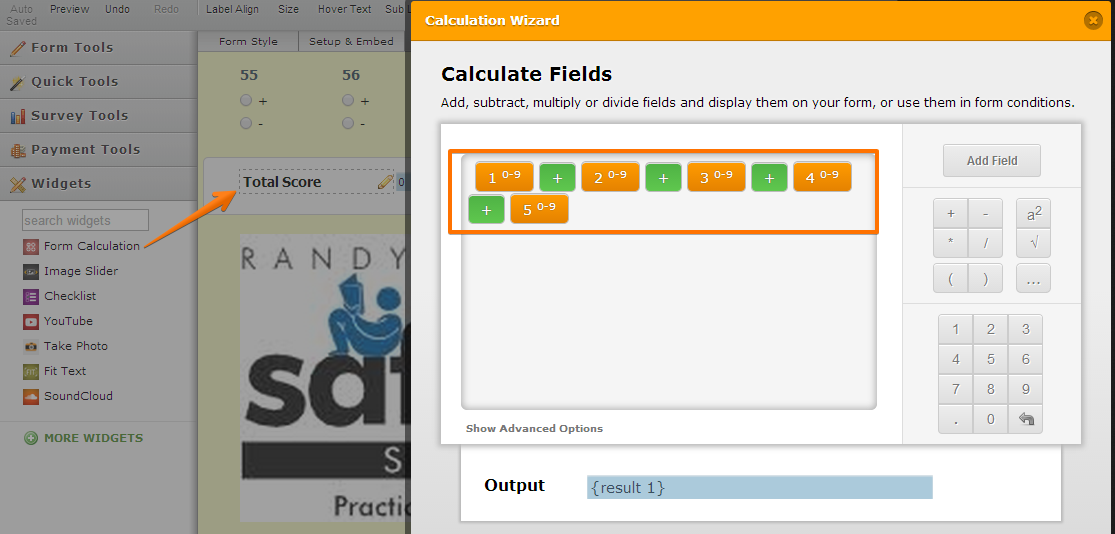
Output form:http://www.jotformpro.com/form/42366561436962(choose option from field 1, 2, 3, 4 and 5). The result:
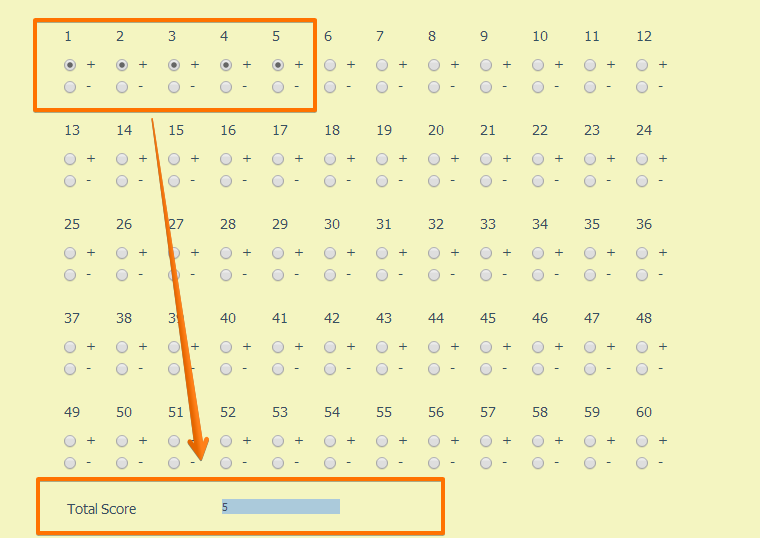
Thank you!
-
CCSDCHAMPSReplied on August 25, 2014 at 10:55 PM



Can you create a calculation that adds up the total (+) and the total (-) and automatically calculates the + to - interaction ratio? For ex. if you had 10 (+) and 5 (-) then your ratio would be 2:1.
thanks...
-
Elton Support Team LeadReplied on August 26, 2014 at 12:51 AM
I think that's possible. We'll try to come up a workaround and get back to you.
Stay tuned!
-
Elton Support Team LeadReplied on August 26, 2014 at 3:29 AM
Sorry, I amhaving a little difficulties finding a solution using the built in math function. The closest solution I could come up is to getits quotient.Positive/Negative = Quotient
Example:http://form.jotformpro.com/form/42370256380956?
Formula:
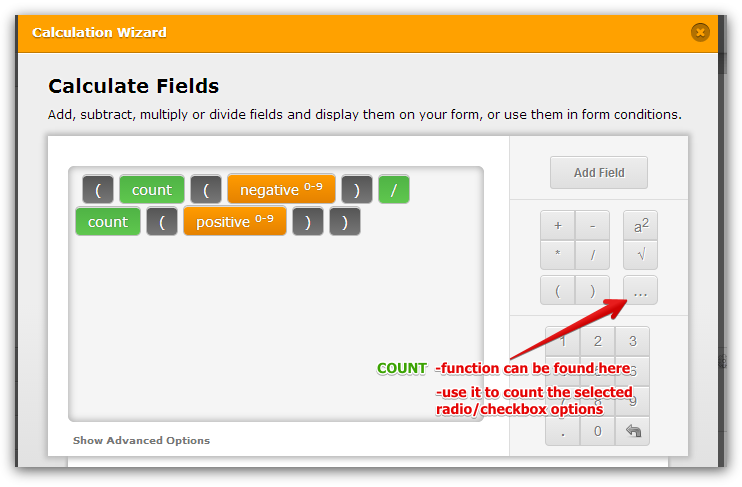
You can clone my sample formso you can figure out the setup.
You can also use your form source code just in case you want a more precisesolution and achieve the function want, though you have to do the manual coding. If you need help, just let us know.https://www.jotform.com/help/104-How-to-get-the-Full-Source-Code-of-your-Form
Thanks!
-
CCSDCHAMPSReplied on August 27, 2014 at 12:47 PM
Is there anyone I can directly speak to using a phone???
-
Elton Support Team LeadReplied on August 27, 2014 at 1:51 PM
@CCSDCHAMPS
I am sorry to say but we do not do phone support. However, we would be glad to listen your questions and feedback here in support forum and assist accordingly. We'll await your reply.
Thank you!
- Mobile Forms
- My Forms
- Templates
- Integrations
- INTEGRATIONS
- See 100+ integrations
- FEATURED INTEGRATIONS
PayPal
Slack
Google Sheets
Mailchimp
Zoom
Dropbox
Google Calendar
Hubspot
Salesforce
- See more Integrations
- Products
- PRODUCTS
Form Builder
Jotform Enterprise
Jotform Apps
Store Builder
Jotform Tables
Jotform Inbox
Jotform Mobile App
Jotform Approvals
Report Builder
Smart PDF Forms
PDF Editor
Jotform Sign
Jotform for Salesforce Discover Now
- Support
- GET HELP
- Contact Support
- Help Center
- FAQ
- Dedicated Support
Get a dedicated support team with Jotform Enterprise.
Contact SalesDedicated Enterprise supportApply to Jotform Enterprise for a dedicated support team.
Apply Now - Professional ServicesExplore
- Enterprise
- Pricing































































