-
jonmpAsked on August 24, 2014 at 12:03 AM
I have a jotform that asks users to input a URL. I have a default "stem" in the input field to make it easier for them. Howver, when this is integrated with Google sheets, the spreadsheet cell displays only the part of the URL that they actually entered. The stem is not visible, but is clearly there as clicking on the cell gives the option to open, change or remove it.
How do I make Google sheets display the full URL?
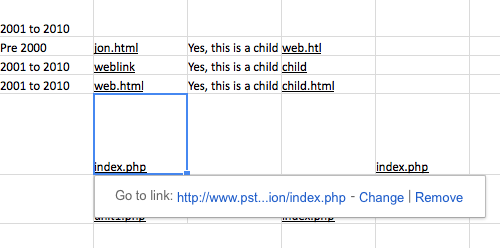
-
jonathanReplied on August 24, 2014 at 7:44 AM
Hi,
I was able to see the same problem that you mentioned when I test the Google Spreadsheet integration. I think the problem is being caused by the "URL" validation type in the Texbox field. If you do not assign a validation in the field, the URL data will be properly transferred to the spreadsheet.
I am checking on this a bit more to find out the exact caused of issue. Let me get back to you quickly.
Thanks.
-
jonathanReplied on August 24, 2014 at 8:38 AM
Hi,
Can you please try also redoing the Google spreadsheet integration of your form.
For some odd reason, when I was testing, it just work suddenly when I made a re-integration process (remove integration and then integrate again)
Here is my test form which was a clone of your form http://www.jotform.me/form/42353345242448
You can test submit the form and check the result in this spreadsheet
https://docs.google.com/spreadsheets/d/1j4cIpFcrZQL6nQWL-Z4UoCibDC61Fb9OXJ6imiGfpx8/edit?usp=sharing

Hope this help. Please inform us if the issue persist on your end.
Thanks.
-
jonmpReplied on August 24, 2014 at 9:07 AM
Hi,
I re-integrated but no luck - the cell is blank (but the URL is there in JotForm). I also turned off the URL validation, same result. Image of spreadsheet attached - last 2 cells in column R are the blank ones.
Cheers…Jon
-
jonathanReplied on August 24, 2014 at 10:24 AM
Hi Jon,
Sorry for that. I am not really sure yet what could be the caused on your end.
For the last time, can you please try this process. Let us if it makes any difference.
1. Remove the Google spreadsheet integration.
2. In your form, the field where URL data is being asked, remove the numerical prefix on the question.
Example, in question #10 remove the text "10." on the field label/name.

so that the column name in the spreadsheet should also be without a prefix number.

3. Save the form and then reintegrate again to Google Spreadsheet.
4. Test submit your form and check if the URL input data is now being properly read by the Google spreadsheet.
I am hoping that this process will fix the issue on your form. Inform us if result is still not successful.
I am also submitting a bug ticket report to our higher team support so that they can also investigate the problem because it is obvious that there must be a glitch because I was also able to reproduce it on the first time I made a test.
Thanks.
-
alp_denizReplied on November 6, 2014 at 9:59 PM
Hello,
This issue has been recently fixed. Please let us know if the issue persists.
Thank you very much for reporting this bug.
Kind regards
- Mobile Forms
- My Forms
- Templates
- Integrations
- INTEGRATIONS
- See 100+ integrations
- FEATURED INTEGRATIONS
PayPal
Slack
Google Sheets
Mailchimp
Zoom
Dropbox
Google Calendar
Hubspot
Salesforce
- See more Integrations
- Products
- PRODUCTS
Form Builder
Jotform Enterprise
Jotform Apps
Store Builder
Jotform Tables
Jotform Inbox
Jotform Mobile App
Jotform Approvals
Report Builder
Smart PDF Forms
PDF Editor
Jotform Sign
Jotform for Salesforce Discover Now
- Support
- GET HELP
- Contact Support
- Help Center
- FAQ
- Dedicated Support
Get a dedicated support team with Jotform Enterprise.
Contact SalesDedicated Enterprise supportApply to Jotform Enterprise for a dedicated support team.
Apply Now - Professional ServicesExplore
- Enterprise
- Pricing































































