-
KenR60Asked on August 25, 2014 at 11:07 AM
Hi,
I have some questions.
1.Can I add a line called like updated in the email notifications of edited submissions only for a form?
2.Also can I change the submission date format in the email?
3.Also can I have a unique submission id in the email instead of the normal submission number?
If any of them can be made,please let me know how to do it.
Thanks.
Page URL: http://buildmykennel.com/quote/ -
David JotForm SupportReplied on August 25, 2014 at 11:47 AM
Hi,
Were you perhaps referring to theSubmission Date in the form submission page?
Unfortunately, you cannot edit that as it is a hard coded data.
A workaround you can do to have your owncustom Submission Dateis to add a DateTime field in your form with the default date/time set to ON. And it also have date format.
See image below

You can also justhidetheDate fieldin your form so that form respondent will not be able to see it. But in your form submissions you will be able to see the Date/Time the form was submitted.
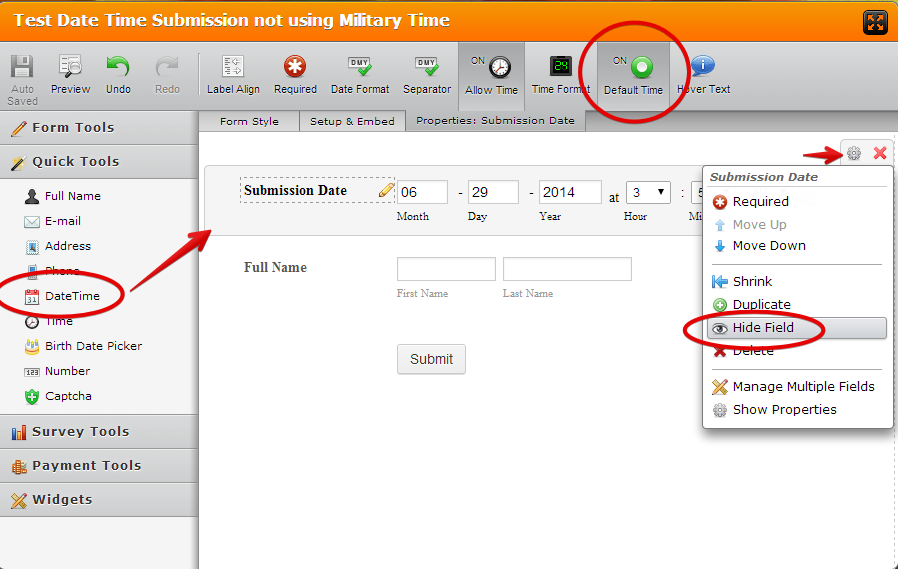
A similar workaround was discuss onthis thread.
To add a unique ID to your form other than the included one, follow this guide:
https://www.jotform.com/help/79-Add-Custom-Unique-IDs-to-your-Form-Submissions
As far as updating your email notifications, you can add whatever you would like to the notification:
https://www.jotform.com/help/25-Setting-Up-Email-Notifications
If you still need any further assistance setting any of this up. Let us know and we will be happy to help.
Thank you for using JotForm!
- Mobile Forms
- My Forms
- Templates
- Integrations
- INTEGRATIONS
- See 100+ integrations
- FEATURED INTEGRATIONS
PayPal
Slack
Google Sheets
Mailchimp
Zoom
Dropbox
Google Calendar
Hubspot
Salesforce
- See more Integrations
- Products
- PRODUCTS
Form Builder
Jotform Enterprise
Jotform Apps
Store Builder
Jotform Tables
Jotform Inbox
Jotform Mobile App
Jotform Approvals
Report Builder
Smart PDF Forms
PDF Editor
Jotform Sign
Jotform for Salesforce Discover Now
- Support
- GET HELP
- Contact Support
- Help Center
- FAQ
- Dedicated Support
Get a dedicated support team with Jotform Enterprise.
Contact SalesDedicated Enterprise supportApply to Jotform Enterprise for a dedicated support team.
Apply Now - Professional ServicesExplore
- Enterprise
- Pricing



























































