-
ITU_contactsAsked on August 25, 2014 at 8:18 PM
Hi,
I'm using the date of birth fields, and I am exporting the data of the form into a spreadsheet.
I have been requested that the output be mm/dd/yyyy, for example 01/01/1980, but if the month and days are only one number, the output is 1/1/1980
Is there a way to get the double digits also where the input is january through september, and for numbers 1 to 9?
thank you
-
Ashwin JotForm SupportReplied on August 25, 2014 at 11:58 PM
HelloITU_contacts,
I did check this issue by creating a simple demo form and I am unable to replicate the issue you are having. When I exported the form submissions in excel, it did not remove the leading zeros from the date value. Please check the screenshot below:
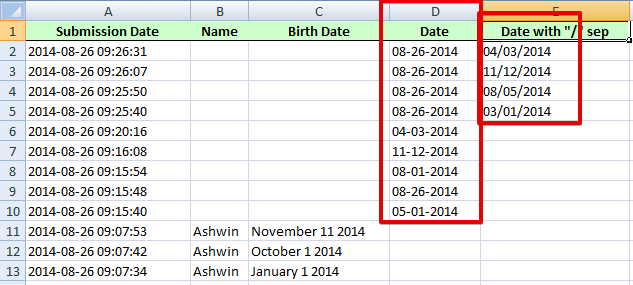
I would suggest you to test your form again and get back to us if the issue persists.
Thank you!
-
ITU_contactsReplied on August 26, 2014 at 1:09 PM
Hi,
I'm afraid I made a mistake in explaining how the form works: it is connected to a google spreadsheet, therefor I don't manually export the data, it is funneled into it automatically.
I'm attaching a screenshot of part of the form, with test data.

Column L is the birthdate picker. Column M is the insert Date picker. In both cases, the output is month and day without the zero, if only one digit.
Do you know if there is something I can do about this?
Thank you for your help!
-
David JotForm SupportReplied on August 26, 2014 at 3:01 PM
Hi,
I believe this formatting is done in the Google spreadsheet. I believe you can change the formatting in the sheet itself:
https://support.google.com/docs/answer/56470?hl=en
Let us know if this does not work for you and we will be happy to see what else we can find.
Thank you for using JotForm!
-
ITU_contactsReplied on August 26, 2014 at 3:07 PM
Hi,
yes, I ended up doing that, unfortunately every time new data gets input, it still has the format without the leading zero.
I was hoping there was a more automatic way to do it, instead of "formatting" every time the column.
I don't know why it doesn't keep the format I gave for new data too, Excel does that.
Thank you anyway. :-)
-
David JotForm SupportReplied on August 26, 2014 at 4:17 PM
It does look like it is an issue with the way the spreadsheet does the initial formatting of the data sent to it by our forms. I did a few tests and had the same results as you. Sorry we couldn't be more help with this. Please let us know if there is anything else we can help you with.
- Mobile Forms
- My Forms
- Templates
- Integrations
- INTEGRATIONS
- See 100+ integrations
- FEATURED INTEGRATIONS
PayPal
Slack
Google Sheets
Mailchimp
Zoom
Dropbox
Google Calendar
Hubspot
Salesforce
- See more Integrations
- Products
- PRODUCTS
Form Builder
Jotform Enterprise
Jotform Apps
Store Builder
Jotform Tables
Jotform Inbox
Jotform Mobile App
Jotform Approvals
Report Builder
Smart PDF Forms
PDF Editor
Jotform Sign
Jotform for Salesforce Discover Now
- Support
- GET HELP
- Contact Support
- Help Center
- FAQ
- Dedicated Support
Get a dedicated support team with Jotform Enterprise.
Contact SalesDedicated Enterprise supportApply to Jotform Enterprise for a dedicated support team.
Apply Now - Professional ServicesExplore
- Enterprise
- Pricing





























































