-
KrondaAsked on July 26, 2022 at 3:37 AM
I have a form set up with a redirect to a confirmation page on my website:
https://go.karveldigital.com/vmm-confirm/?firstname={name:first}
When I submit the embedded form, I get a 404 error message even though the page URL is valid:
https://www.loom.com/share/1851975684e144bc8ddb41a34771d643
Please help me troubleshoot this.
Thanks,
Kronda
Page URL: https://karveldigital.com/future-proof -
Jeric JotForm SupportReplied on July 26, 2022 at 9:51 AM
Hello Kronda,
Thanks for reaching out to Jotform Support. I see you are trying to pre-fill the 2nd form on this link; however, I see that the 2nd form is not from Jotform because I tried looking at your account and I can't that see that embedded form. In order for it to work, the 2nd form should be form Jotform and your account too. So we recommend you to create a second form in your Jotform account and embed it to your website. Then you can follow the steps on this link on how to automatically pass form data to another form.
Take note as well, that in order for the pre-fill to work, on the embed code, look for the src and replace the value with the form URL that has the extension to preifill the fields. For example, https://www.jotform.com/220542271693050?target_email={source_email}:
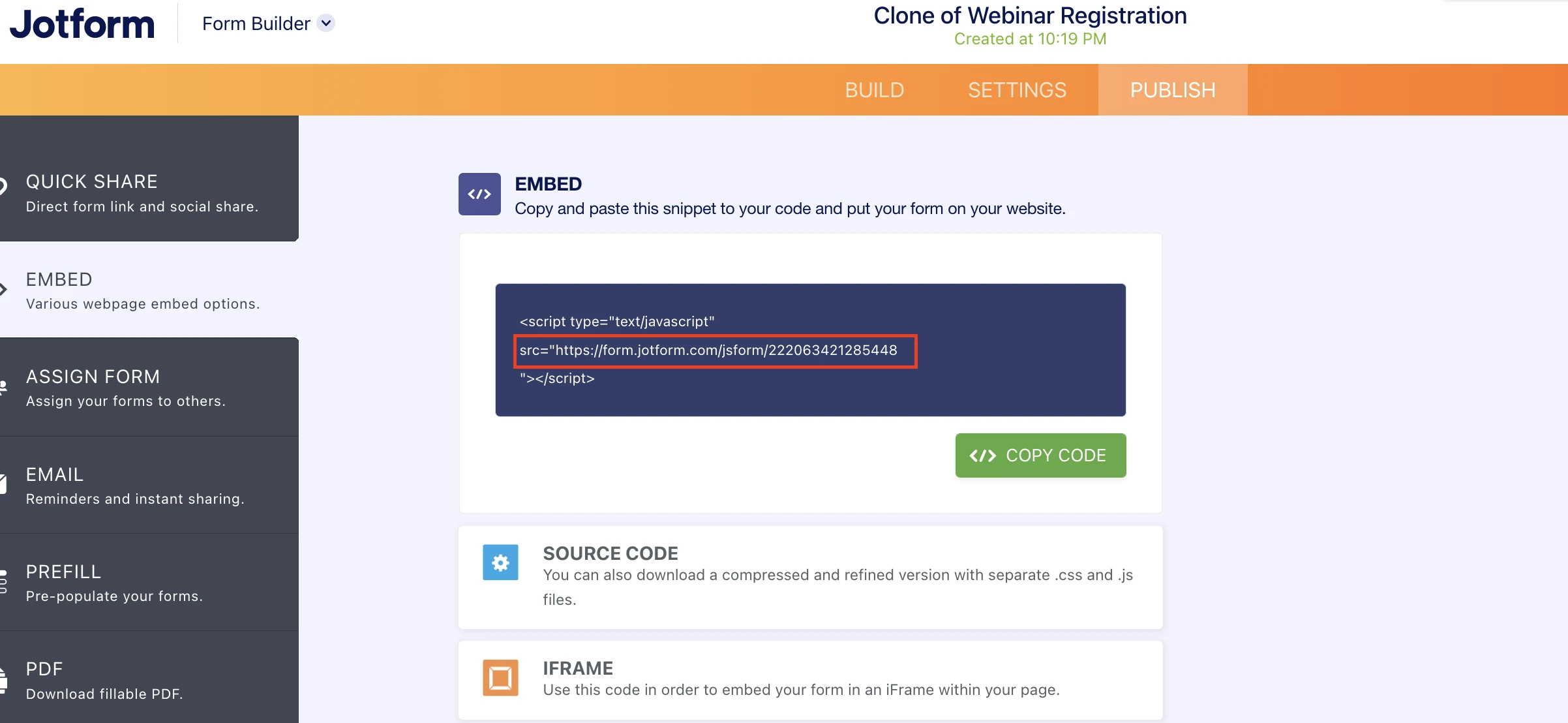
Give it a try and let us know if you need more help.
-
Kronda AdairReplied on August 8, 2022 at 3:33 AM
Thanks for the reply, but you haven't answered my question at all. My problem isn't pre-filling the form. My problem is that when I set my Jotform to redirect to the thank you page, it gives a 404 error EVERY TIME on the first try. You can see this at the :25 second mark in this video: https://www.loom.com/share/1851975684e144bc8ddb41a34771d643
And then you can see at :30 seconds when I hit refresh on the same URL and the page loads.
I don't need the pre-fill on the page to work as much as just need the basic redirect to function as expected.
Do you have any advice on that?
Thanks,Kronda
-
Rica Support Team LeadReplied on August 8, 2022 at 4:24 AM
Hello Kronda,
Thanks for getting back to us. I’m sorry you're having difficulties with this. I've checked your form and I can confirm that the Thank You page redirection is working. The error you are getting seems to be a problem with your website. I suggest checking with your developers to see why the page will show an error unless it is refreshed.
Keep us updated and let us know if you need any more help.
-
Kronda AdairReplied on August 9, 2022 at 12:09 PM
I created a separate form just for testing this issue: https://form.jotform.com/222204608299457
I have tried the following thank you page URLs with the same result:
https://automationbridge.com/ Screenshot: https://share.getcloudapp.com/qGuO25ly - this one sent me to the login page instead of the home page
https://google.com: Screenshot: https://share.getcloudapp.com/4guro2Ng
https://www.emailmarketingheroes.com/ Screenshot: https://share.getcloudapp.com/KoujP40
Clearly, this is not just an issue with my website. Please look into this and provide a fix.
Thanks,
Kronda
-
Raphael_VReplied on August 9, 2022 at 2:18 PM
Hi Kronda,
Thanks for patiently waiting. I understand how difficult and stressful this is. Let me help you with it. I went ahead and cloned your forms, and I was able to replicate the issue of being redirected to an error page when using this link "https://go.karveldigital.com/vmm-confirm/?firstname={name:first}" and also being redirected to the login page when using this link "https://automationbridge.com/".
Here are the screencasts of my tests:


These errors only happen to cloned forms from your Account. But, when I tried creating my own test form and using the same links, I wasn't able to replicate the issue at all. The redirect links worked fine.
Here are the screencasts of the results:


There might be something wrong with the forms in your account. I created a ticket and escalated this to our Developer team. We will be giving you an update regarding this issue as soon as they give us their response.
While waiting for their response, I would suggest you try creating a New Form, not a cloned form, and add the necessary links you need. You could also try embedding the new form to your webpage by using the Iframe Embed Code.
Keep us updated and let us know if you need any more help.
-
Kronda AdairReplied on August 11, 2022 at 3:52 AM
Hey,
Thanks so much for looking into this further. I will create a new form and see if that resolves the issue. Do keep me posted, because it will save a lot of time if we can clone and edit forms rather than making them from scratch each time.
Thanks!
Kronda
-
Rica Support Team LeadReplied on August 11, 2022 at 4:16 AM
Hello Kronda,
Rest assured that we will notify you immediately on this thread once we received an update from our Developers.
We really appreciate your patience and understanding while we’re looking into this.
-
oliverwon90Replied on August 11, 2022 at 4:24 AM
Kronda If your link is valid or properly working then i will suggest your to clear your caches for browser and recheck that link
-
Israel JotForm SupportReplied on August 11, 2022 at 4:45 AM
Hello Kronda,
We truly apologize for the inconvenience this may have caused. Unfortunately, we haven't received word yet from our developers regarding this issue. They are still working on this but I'll make another follow-up with them to see if there are any updates that we can share with you. Rest assured that we'll notify you here immediately once we receive any sort of updates from them.
Thanks for your patience and understanding, we appreciate it.
-
Yiğit JotForm DeveloperReplied on August 16, 2022 at 3:24 AM
Hello Kronda,
This issue looks related with your server configuration. We are using POST request while redirecting to external page. The page you are trying to redirect doesn't respond correctly our request. It seems the related page doesn't satisfy with the headers we sent. You can try to reach your server provider with the raw request attached here:
curl 'https://go.karveldigital.com/vmm-confirm/?firstname=Jotform' \ -H 'authority: go.karveldigital.com' \ -H 'accept: text/html,application/xhtml+xml,application/xml;q=0.9,image/avif,image/webp,image/apng,*/*;q=0.8,application/signed-exchange;v=b3;q=0.9' \ -H 'accept-language: tr,en;q=0.9,en-US;q=0.8' \ -H 'cache-control: max-age=0' \ -H 'content-type: application/x-www-form-urlencoded' \ -H 'origin: https://submit.jotform.com' \ -H 'referer: https://submit.jotform.com/' \ -H 'sec-ch-ua: "Chromium";v="104", " Not A;Brand";v="99", "Google Chrome";v="104"' \ -H 'sec-ch-ua-mobile: ?0' \ -H 'sec-ch-ua-platform: "macOS"' \ -H 'sec-fetch-dest: document' \ -H 'sec-fetch-mode: navigate' \ -H 'sec-fetch-site: cross-site' \ -H 'upgrade-insecure-requests: 1' \ -H 'user-agent: Mozilla/5.0 (Macintosh; Intel Mac OS X 10_15_7) AppleWebKit/537.36 (KHTML, like Gecko) Chrome/104.0.0.0 Safari/537.36' \ --data-raw 'submission_id=5364437242617565262&formID=222271179900958&ip=37.202.49.162&name%5B%5D=Jotform&name%5B%5D=Test&email=test%40jotform.com&utm_campaign=get-off-facebook&webinarname=Get+Off+Facebook&webinardate=August+11th%2C+2022&webinartime=12%3A00+pm+Pacific+%2F+3%3A00+pm+Eastern' \ --compressed
- Mobile Forms
- My Forms
- Templates
- Integrations
- INTEGRATIONS
- See 100+ integrations
- FEATURED INTEGRATIONS
PayPal
Slack
Google Sheets
Mailchimp
Zoom
Dropbox
Google Calendar
Hubspot
Salesforce
- See more Integrations
- Products
- PRODUCTS
Form Builder
Jotform Enterprise
Jotform Apps
Store Builder
Jotform Tables
Jotform Inbox
Jotform Mobile App
Jotform Approvals
Report Builder
Smart PDF Forms
PDF Editor
Jotform Sign
Jotform for Salesforce Discover Now
- Support
- GET HELP
- Contact Support
- Help Center
- FAQ
- Dedicated Support
Get a dedicated support team with Jotform Enterprise.
Contact SalesDedicated Enterprise supportApply to Jotform Enterprise for a dedicated support team.
Apply Now - Professional ServicesExplore
- Enterprise
- Pricing

































































