-
tlbformsAsked on August 26, 2014 at 10:16 AM
-
jedcadornaReplied on August 26, 2014 at 10:42 AM
You can use the <noscript> code from google adwords.
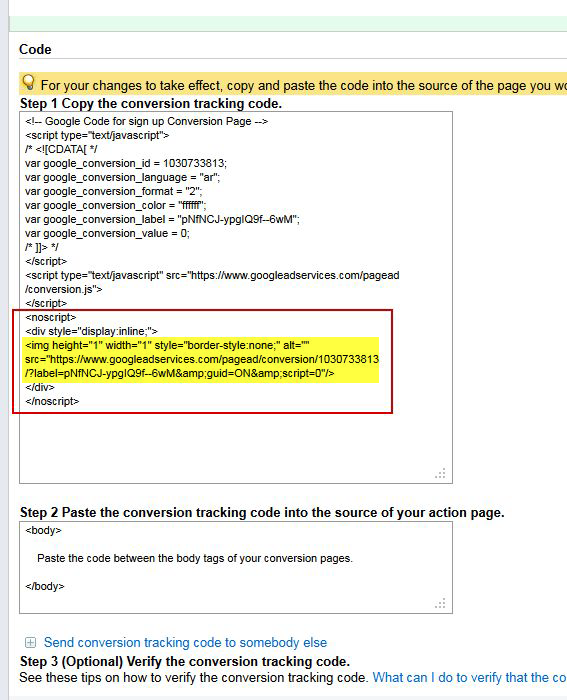
Once you have copied the <noscript> code you can now embed it to your thank you page. Just copy what is highlighted in yellow on the sample image above and paste it in your HTML settings in your thank you page.
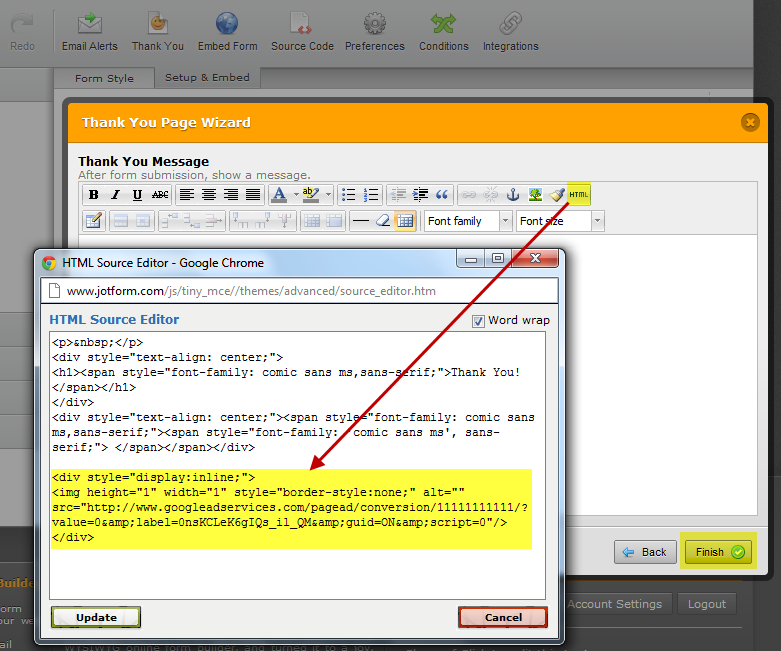
-
tlbformsReplied on August 26, 2014 at 11:07 AM
Every time I try this process it disappears when I check if the code is there. How can I confirm it worked?
-
Elton Support Team LeadReplied on August 26, 2014 at 11:59 AM
Hi,
I'm afraid this won't work. Sorry to say but as far as I know noscript or any script codes are not allowed in the custom thank you message. We do not support it for security reasons. The best thing you can do is to use custom thank you URL. Enter the page URL where you have embedded your tracking code. You have to created your custom thank you page and embed your tracking code there.
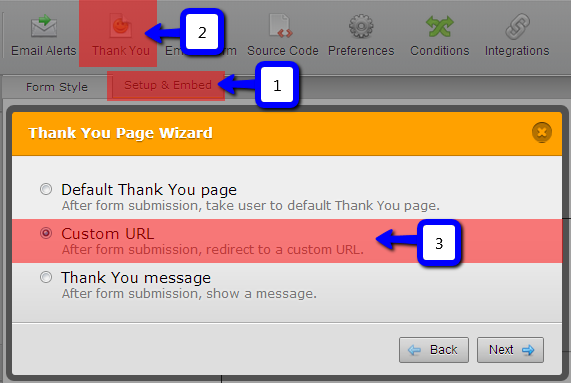
Thank you so much!
- Mobile Forms
- My Forms
- Templates
- Integrations
- INTEGRATIONS
- See 100+ integrations
- FEATURED INTEGRATIONS
PayPal
Slack
Google Sheets
Mailchimp
Zoom
Dropbox
Google Calendar
Hubspot
Salesforce
- See more Integrations
- Products
- PRODUCTS
Form Builder
Jotform Enterprise
Jotform Apps
Store Builder
Jotform Tables
Jotform Inbox
Jotform Mobile App
Jotform Approvals
Report Builder
Smart PDF Forms
PDF Editor
Jotform Sign
Jotform for Salesforce Discover Now
- Support
- GET HELP
- Contact Support
- Help Center
- FAQ
- Dedicated Support
Get a dedicated support team with Jotform Enterprise.
Contact SalesDedicated Enterprise supportApply to Jotform Enterprise for a dedicated support team.
Apply Now - Professional ServicesExplore
- Enterprise
- Pricing




























































