-
BouwgroepAsked on August 27, 2014 at 4:23 PM
I have (for now) added two Auto responders.
When if fill in a form i get a copy, but i also got an email from the other auto responder.
I don't want that.
Do you know what i mean?
Can you please help me??
-
Mike_T Jotform SupportReplied on August 27, 2014 at 5:43 PM
There are one Email Notification (to your email address), and two Email Autoresponders (to form users) on the form.
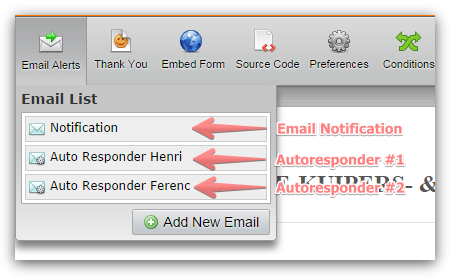
Would you like to change the current setup? How exactly it should work?
Thank you.
-
BouwgroepReplied on August 28, 2014 at 4:03 PM
Hello,
Yes i would like to change this,
When i fill in a form, i would like to receive one copy (read: one email)
Is this possible?
Regards,
Henri
-
Mike_T Jotform SupportReplied on August 28, 2014 at 4:29 PM
The current setup on your form:
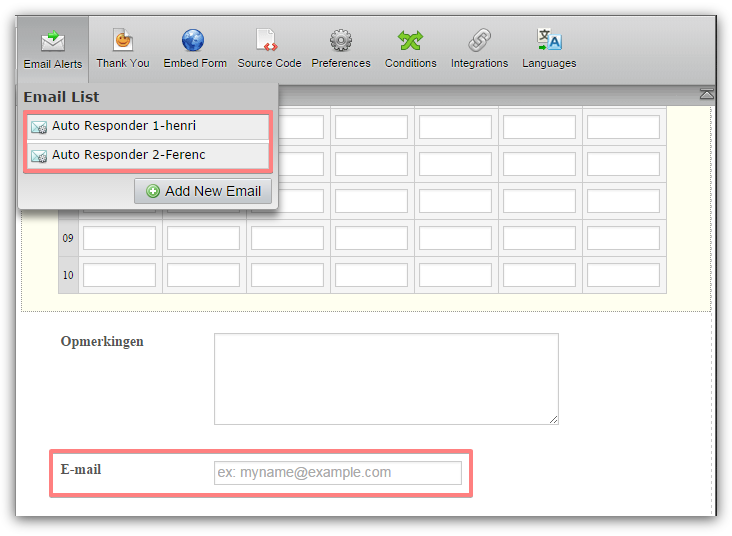
There are two Autoresponders, so if you enter your email during submission, you will receive two email autoresponders.
If you would like to receive standard email alerts for user submissions, you can add an Email Notification to the form:
Setting Up Email Notifications
Please let us know if something is not clear here.
-
BouwgroepReplied on August 29, 2014 at 8:01 AM
Hello im sorry,
it's not quite clear,
If i enter (during submission) an email adres, i would like to receive 1 autoresponder.
not two.
If my colleague(s) enters an email, he would like to receive also just 1 autoresponder.
Thanks!
-
CarinaReplied on August 29, 2014 at 11:37 AM
Thank you for clarifying this to us. After inspecting your form Clone of URENREGISTRATIE 1.10 test kopie I realized that perhaps it is necessary to add a condition so that if that condition is met only one auto-responder is sent. What would it be the criteria to send the auto-responder to one email and not to the other? This way we can assist you in defining the right condition.
Thank you
-
BouwgroepReplied on August 31, 2014 at 9:03 AM
The criteria (could be) private. (if that's what you mean).
Sometimes a colleague fills in personal (private) information at this form,
the other colleague's does not have to know about it.
I hope it's clear.....
Thanks!
-
Welvin Support Team LeadReplied on August 31, 2014 at 2:05 PM
Autoresponder: The email that someone would receive when he/she submit to your form.
Notification: The email that you as the form owner will receive when someone submits to your form.
If you need to send an autoresponder email, you can create one by following this guide: http://www.jotform.com/help/26-Creating-a-Form-Autoresponder.
If you want to receive a notification email, you can create one by following this guide: http://www.jotform.com/help/25-Setting-Up-Email-Notifications.
Now, if there's a duplicate autoresponder or notification email, you can delete it by following this guide: http://www.jotform.com/help/132-How-to-Delete-Notifications-Autoresponder.
I hope that helps.
Thank you!
- Mobile Forms
- My Forms
- Templates
- Integrations
- INTEGRATIONS
- See 100+ integrations
- FEATURED INTEGRATIONS
PayPal
Slack
Google Sheets
Mailchimp
Zoom
Dropbox
Google Calendar
Hubspot
Salesforce
- See more Integrations
- Products
- PRODUCTS
Form Builder
Jotform Enterprise
Jotform Apps
Store Builder
Jotform Tables
Jotform Inbox
Jotform Mobile App
Jotform Approvals
Report Builder
Smart PDF Forms
PDF Editor
Jotform Sign
Jotform for Salesforce Discover Now
- Support
- GET HELP
- Contact Support
- Help Center
- FAQ
- Dedicated Support
Get a dedicated support team with Jotform Enterprise.
Contact SalesDedicated Enterprise supportApply to Jotform Enterprise for a dedicated support team.
Apply Now - Professional ServicesExplore
- Enterprise
- Pricing





























































