-
sammilowAsked on August 27, 2014 at 10:25 PM
Hi, our Microsoft Outlook crashes whenever we try to open the email when someone fills up our for. Can you assist? Thanks!
-
jonathanReplied on August 28, 2014 at 12:31 AM
Hi,
I am not really sure if this had to do with the form emails.
I checked your form http://www.jotform.me/form/42372258282456 and I see that there is nothing unique about it that should crash the MS Outlook application when you open emails from form.
BUT can you please try first removing all the existing email Notifier in the form.
Then just add a new one using the Add New Email button.
https://www.jotform.com/help/25-Setting-Up-Email-Notifications
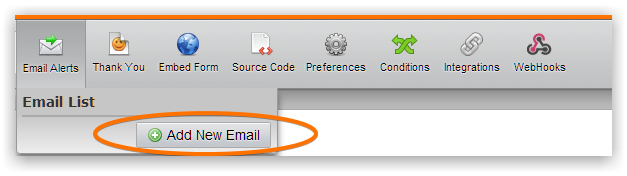
Save the form and then test submit again to receive new notification email. Open the email in your MS Outlook application.
See if this fixes the problem.
Please inform us if issue still persist.
Thanks.
-
sammilowReplied on August 28, 2014 at 1:23 AM
-
jonathanReplied on August 28, 2014 at 5:42 AM
Hi,
I have created a separate post for your next question here http://www.jotform.com/answers/421616
We will attend to it as soon as we can.
Thanks.
-
sammilowReplied on August 29, 2014 at 3:03 AM
Hi, I've removed all 3 emails and added them again for "Message contact form" and it still causes my outlook to crash when i double click it to view.
Please help, thanks!
-
Ashwin JotForm SupportReplied on August 29, 2014 at 5:22 AM
Hello sammilow,
Are you using outlook on Mac operating system?
I believe that changing character encoding settings of your outlook should resolve the issue you are having. Please be noted that the character encoding should be set to UTF-8.
Please click on the following URL for a step by step guide: http://support.microsoft.com/kb/2770017
Hope this helps.
Do get back to us if you have any questions.
Thank you!
-
sammilowReplied on August 29, 2014 at 5:47 AM
Hi ashwin,
yes we are all using outlook on Mac.
I've tried changing the encoding to UTF-8 as per the guide, but it still crashes when we double click to open the email..
-
CarinaReplied on August 29, 2014 at 11:08 AM
There is a reported compatibility issue with Outlook for Mac 2011 and with Mac OS X Mavericks. Is this the OS version you are using? You can see more information on this situation here.
It is possible that the fact of having a noreply@formresponse.com sender address in the notification is creating this difficulty.
I created a clone of your Message contact form and added a custom sender to the email notifications. Can you please confirm me if you are able to open it without Outlook crashing?
Let us know if the problem persists.
Thank you.
-
sammilowReplied on September 1, 2014 at 1:44 AM
Hi, problem still persists. Please see the report a
 s attached. Thanks!
s attached. Thanks! -
Ashwin JotForm SupportReplied on September 1, 2014 at 3:02 AM
Hello sammilow,
I am not sure what else can cause this issue.
Have your tried adding any "Custom Sender" email in your form? Please try that and see if that help you in any way. The following guide should help you: http://www.jotform.com/help/238-How-to-Add-a-Custom-Sender-Address-to-an-Email-Alert
The another suggestion I would like to make is disabling the "Reading Pane" of your outlook. Please check the following guide: http://office.microsoft.com/en-in/mac-outlook-help/turn-on-or-off-the-reading-pane-HA102928408.aspx
Do get back to us if the issue persists and we will report it to our back end team.
Thank you!
-
sammilowReplied on October 7, 2014 at 5:00 AM
Hi,
the issue still persists.. are there any solutions?
Thanks!
-
Ashwin JotForm SupportReplied on October 7, 2014 at 6:42 AM
Hello sammilow,
I researched on internet and the generally it is caused by the reading pane of your email client. As suggested earlier, were you able to disable the "Reading Pane" of your outlook email client?
Do get back to us and we will report to our back end team.
Thank you!
- Mobile Forms
- My Forms
- Templates
- Integrations
- INTEGRATIONS
- See 100+ integrations
- FEATURED INTEGRATIONS
PayPal
Slack
Google Sheets
Mailchimp
Zoom
Dropbox
Google Calendar
Hubspot
Salesforce
- See more Integrations
- Products
- PRODUCTS
Form Builder
Jotform Enterprise
Jotform Apps
Store Builder
Jotform Tables
Jotform Inbox
Jotform Mobile App
Jotform Approvals
Report Builder
Smart PDF Forms
PDF Editor
Jotform Sign
Jotform for Salesforce Discover Now
- Support
- GET HELP
- Contact Support
- Help Center
- FAQ
- Dedicated Support
Get a dedicated support team with Jotform Enterprise.
Contact SalesDedicated Enterprise supportApply to Jotform Enterprise for a dedicated support team.
Apply Now - Professional ServicesExplore
- Enterprise
- Pricing






























































 s attached. Thanks!
s attached. Thanks!