-
lifelineminAsked on August 28, 2014 at 7:28 AM
I am missing information from some of my submitted forms. See attached screen print. I sent this information to you but it came back undeliverable. That's why I sending it again. Several of my forms are doing the same thing. I am saving the information from forms on Google docs spread sheet if that is a factor, I don't know.
Thanks for help.
David Horner
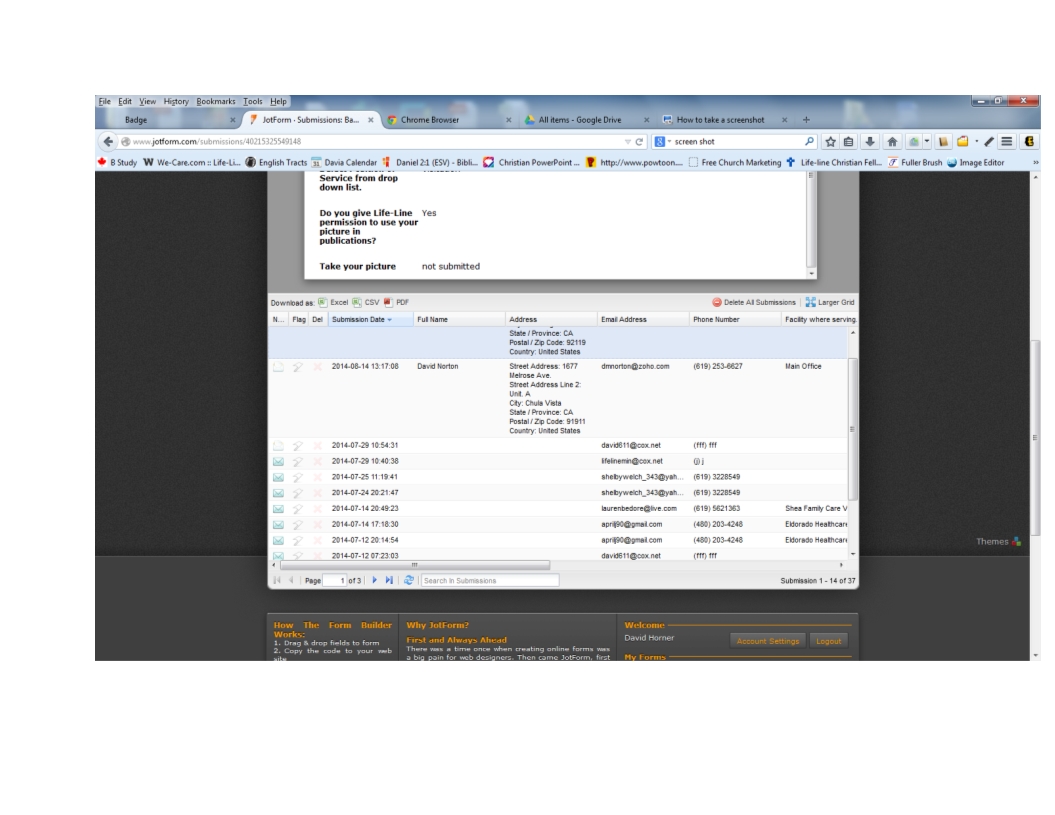
-
Welvin Support Team LeadReplied on August 28, 2014 at 9:27 AM
Hi David,
Are you referring to the Address Field, right? Can you please confirm if the address field is required long before the issue appears? Or, you have the field set as required when you noticed the problem?
You have a few number of a notification email, did you receive the email with the address section filled?
Note that fields that are set as NOT Required can be skipped so expect that you will receive an empty data when you receive the submission. If you have the address field required long before, then most likely a conflict between your form embed codes and existing website script is causing the field validation to stop from working. You can fix it by re-embedding your form using our iFrame method: http://www.jotform.com/help/148-Getting-the-Form-iFrame-Code. iFrame shouldn't create any conflict to any webpages.
Thank you!
-
lifelineminReplied on August 28, 2014 at 12:53 PM
Ever since I started paying for your service on a monthly basis I have been having this problem.
All of my forms are missing names and addresses. I have then joined to Google docs through Jot Form.
Can you see where I have complete information on filled out forms?
David
-
Welvin Support Team LeadReplied on August 28, 2014 at 1:49 PM
Hi David,
It's so strange to know that you're missing data to these fields while they are required. I am thinking that these fields aren't required before. Can you please confirm that?
Can you also tell us if you have remove these fields before? Because if you do, that is the cause. We don't advise removing the field if there are existing data on it. If you do, you will loss all data submitted to it.
I have submitted a test data to your form and could see it to your form submissions page:
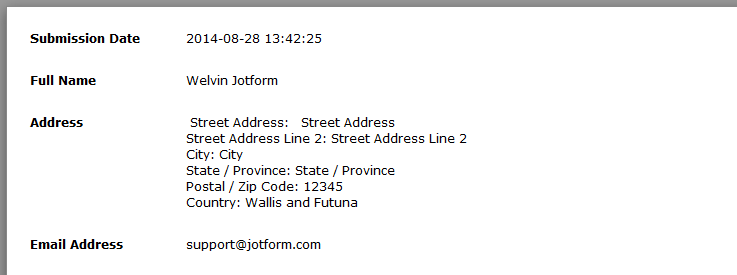
Please try our iFrame method as previously suggested: https://www.jotform.com/help/148-Getting-the-Form-iFrame-Code. See if the issue persists after changing the codes.
About your question "Can you see where I have complete information on filled out forms?", Unfortunately, we cannot. If you would like to track where the form is filled out, add the Get Referrer widget to your form: http://widgets.jotform.com/widget/get_referrer. Add it by following this guide: https://www.jotform.com/help/252-How-to-Add-a-Widget-to-your-Form.
Thank you!
-
lifelineminReplied on August 28, 2014 at 3:10 PM
The form you filled in was received however there was still no name and address.
David
-
Welvin Support Team LeadReplied on August 28, 2014 at 3:48 PM
Hi David,
It's visible in your form submissions page, please check it there. Anyway, I think your issue refers to the form notification email. Name and Address fields data are missing even though it's present in the form submissions page. I've fixed it for you.
Your form fields have been updated, but your notification emails are not. We have a tool that is designed to update form field tags in the email body, but this only works on the default format. This function won't work if you modify the default format.
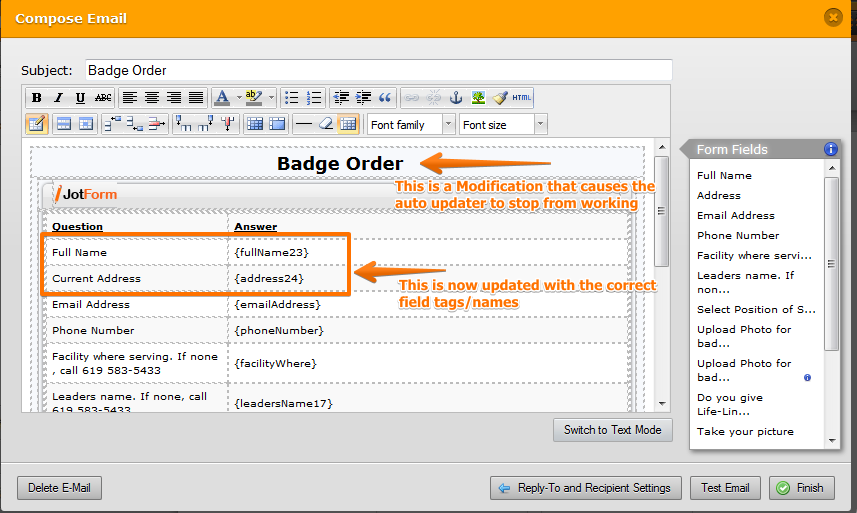
I think you should be all set now. Please let us know if the issue persists.
Thank you!
-
bearofficeReplied on February 23, 2015 at 1:22 PM
Hey there, I'm jumping in on this post with the same problem. Everything works fine when I view submissions through the site, but once it gets sent to the office administrators email he doesn't see the Full Name and Address fields.
Wondering if I can get the same problem fixed. We will be purchasing an account very shortly, this Jotforms is absolutely life saving!
http://www.jotform.ca/bearoffice/prescreen
-
Welvin Support Team LeadReplied on February 23, 2015 at 1:45 PM
@bearoffice,
Your problem will be addressed to this thread: http://www.jotform.com/answers/521038.
Thank you!
- Mobile Forms
- My Forms
- Templates
- Integrations
- INTEGRATIONS
- See 100+ integrations
- FEATURED INTEGRATIONS
PayPal
Slack
Google Sheets
Mailchimp
Zoom
Dropbox
Google Calendar
Hubspot
Salesforce
- See more Integrations
- Products
- PRODUCTS
Form Builder
Jotform Enterprise
Jotform Apps
Store Builder
Jotform Tables
Jotform Inbox
Jotform Mobile App
Jotform Approvals
Report Builder
Smart PDF Forms
PDF Editor
Jotform Sign
Jotform for Salesforce Discover Now
- Support
- GET HELP
- Contact Support
- Help Center
- FAQ
- Dedicated Support
Get a dedicated support team with Jotform Enterprise.
Contact SalesDedicated Enterprise supportApply to Jotform Enterprise for a dedicated support team.
Apply Now - Professional ServicesExplore
- Enterprise
- Pricing




























































