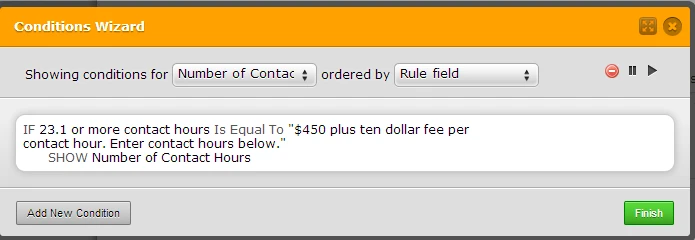-
mwmsdAsked on August 28, 2014 at 10:18 AM
Hi,
My client wants this:
0.5-5 contact hours = $150.00
5.1-11 contact hours = $250.00
11.1-17 contact hours = $350.00
17.1-23 contact hours = $450.00
23.1 or more contact hours = $See NOTE
NOTE: $450.00 plus a fee of $10/contact hour
e.g. 25 hour activity :$450 + $250 (25 hours X $10) = $700 review feeAnd I tried this: http://form.jotformpro.com/form/42394121381954
I want the "Number of Contact Hours" field to show when "23.1 or more..." check box is selected. So I set a condition where when they select "23.1 or more...", the "Number of Contact hours" to be displayed. I made it required so that they are forced to enter contact hours, but it doesn't seem to work. The field gets displayed anyway.
How do I make it work? And if you have a better way?
Appreciate your help!
-
mwmsdReplied on August 28, 2014 at 11:05 AM
Can someone help on this please?
-
David JotForm SupportReplied on August 28, 2014 at 12:24 PM
Hi,
I am not sure what the problem was but when I re-added the condition it seems be working properly now. If I am understanding this correctly, you want everything below the credit card section to show when "credit card" is selected with the exception of the "number of contact hours field". Then you want that field to be shown only if "23.1 or more contact hours" is selected. When I added this condition again:
My cloned version of your form appears to work that way:
http://form.jotformpro.com/form/42394926805968?
If this is not what you were looking for, please let us know and we will be happy to assist you further.
Thank you for using JotForm!
-
mwmsdReplied on August 28, 2014 at 3:37 PM
Hi David,
I created a new form from your cloned form and it worked. When I edited the text "23.1 or more...", it stopped working. Then I deleted the field and created it again - it worked. When I edited the field, it stopped working again. I did that a couple of times, the same result. Editing the field sets off the condition or something.
Please try to do that - edit the field "23.1 or more...", and see what happens.
Is there a different solution to achieve what my client wants? I'm open to a better solution.
Thank you!
-
David JotForm SupportReplied on August 28, 2014 at 4:09 PM
Hi,
Editing the field changes the name and ID of the field. Due to this, you also need to update your condition when you change the field. I would recommend getting your fields setup the way you would like, and then adding the conditions afterwards.
Let us know if updating the condition after updating the field does not work and we will see what else we can do.
Thank you for using JotForm!
- Mobile Forms
- My Forms
- Templates
- Integrations
- INTEGRATIONS
- See 100+ integrations
- FEATURED INTEGRATIONS
PayPal
Slack
Google Sheets
Mailchimp
Zoom
Dropbox
Google Calendar
Hubspot
Salesforce
- See more Integrations
- Products
- PRODUCTS
Form Builder
Jotform Enterprise
Jotform Apps
Store Builder
Jotform Tables
Jotform Inbox
Jotform Mobile App
Jotform Approvals
Report Builder
Smart PDF Forms
PDF Editor
Jotform Sign
Jotform for Salesforce Discover Now
- Support
- GET HELP
- Contact Support
- Help Center
- FAQ
- Dedicated Support
Get a dedicated support team with Jotform Enterprise.
Contact SalesDedicated Enterprise supportApply to Jotform Enterprise for a dedicated support team.
Apply Now - Professional ServicesExplore
- Enterprise
- Pricing