-
theenglishhouseAsked on August 29, 2014 at 12:53 AM
I have a series of forms which I use on my site to allow people to upload and download files and to view files etc.
After setting up my form, I then added a grid listing report for submissions.
Now that this is set up and working fine, I am wondering if it is possible to add categories to the submissions form so that different types of files are not all being uploaded into the same folder creating a cluttered mess.
My site is set up for EFL & ESL teachers to be able to share resources, materials, lesson plans, games and activities and so on. These resources cover a vast range of topics and are always prepared by teachers in different formats.
For example; One teacher may want to upload a PDF file for a game about the weather. Another teacher may want to upload an EXCEL worksheet for an activity for animals. Another teacher may want to upload a WORD document for a lesson plan and so on.
With the way the form works and is set up now, all of these different file formats for completely different subject themes all get uploaded to the same place.
As you can imagine this makes it a real mission when it comes time to actually download a file that has previously been uploaded, because unless you actually know the name of the file there is no way to quickly search for it. T
he only way to find it is to scroll through the list, which is fine when there are only 20 or 30 files, but not when there are 200 or 300 or even thousands.
It would be great if there is an option for the uploader to be able to choose a specific category section to upload the file to.
Is this possible?
Thank you kindly!
-
Elton Support Team LeadReplied on August 29, 2014 at 4:02 AM
Hi,
Sorry but the feature you are looking for is not available with HTML Table or Grid Listing Report however the following app might be of help.
You can customize your submissions look and embed it to your page.
Check this video:
--
Another alternative solution is to integrate your form to send uploads to Dropbox, Google Drive or to your FTP. This way you can share the folder containing all the uploads. Try out Dropbox since files uploaded to Dropbox are organized depending on the folder names you set on the integration. You can also share your main Dropbox folder containing all the files https://www.dropbox.com/help/20.
Hope this helps!
-
theenglishhouseReplied on September 5, 2014 at 2:19 AM
The whole reason I am using jotform is so that I don't have to use dropbox. Not that there is anything wrong with dropbox, I am already using it, but that not everyone who is uploading and downloading files through my form have a dropbox account.
It would be great if your technicians could create a way for this to be possible as I am sure it is needed.
-
theenglishhouseReplied on September 5, 2014 at 2:25 AM
That app looks like it might actually be useful (apart from the fact that it is completely public) however your video tutorial is useless. Just someone moving the cursor around on the screen at a hundred miles per hour with no voice instruction.
I was left no better off after watching the tutorial video as I was before I watched it. I have no idea what was going on or how to get this to work on my site.
-
Welvin Support Team LeadReplied on September 5, 2014 at 8:38 AM
You can share the Dropbox to anyone and allow them to download it without the need to register for an account. It's called the "Direct Download":
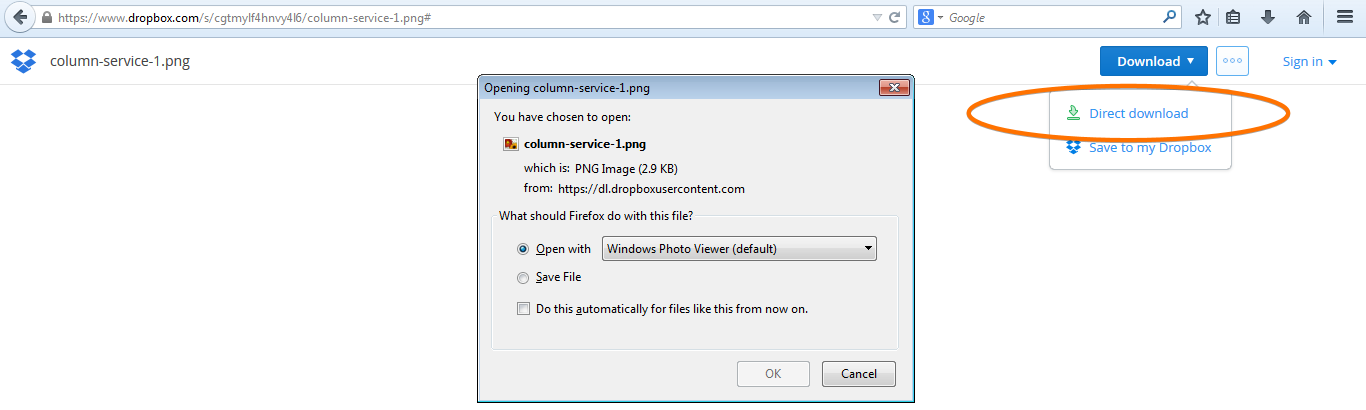
We can request that to our developers. But I need to confirm whether you want to categorized the files based on the file type or based or you want to have a section where you can look for the whole uploaded files?
The app is used to display your form submissions with customize design. The app requires a knowledge with HTML formatting. Would you like a step by step guide on how to start using the app? Let me know!
Thank you!
-
theenglishhouseReplied on September 5, 2014 at 10:15 AM
Hi, thank you for your reply.
I didn't know that about Dropbox, I will look into it.
By categories, I mean file content type. For example, my site is a resource sharing site for teachers to upload and download files such as worksheets, flashcards, games, lesson plans and so on. It would certainly make things much easier if files could be up categorised into any of these sectiions as the submission is being uploaded. So if I was uploading a worksheet, I could select a worksheet folder/category to upload it to. Then when I or another teacher want to retrieve that file at a later date, we can just navigate to the worksheet category and search for it in there by title or whatever.
Having the ability to categorise by file type such as pdf, word etc, would also be useful.
Yes, please provide the step by step instructions.
Thank you kindly!
-
theenglishhouseReplied on September 5, 2014 at 10:17 AM
Also could you provide step by step directions on how to do the dropbox thing you mentioned?
How do I integrate the form to send uploads to dropbox?
Thank you!
-
theenglishhouseReplied on September 5, 2014 at 10:56 AM
I managed to figure out how to integrate the form with dropbox, but the problem is that now everytime I upload a file through my form it always creates 2 files in my dropbox folder, one submissions file and one of the actual file I uploaded. This is very annoying as it is like receiving 2 copies of every file that gets uploaded. A logistical nightmare really.
Futhermore, you still can't have the user define the specific folder to upload the file to. Sure it gets uploaded to my dropbox, but then I have to check it and move it to the correct folder for its category. For example, if someone uploads a worksheet for elementary school 3rd grade, it arrives in my jotform/dropbox folder but that is not where it needs to be. I then have to physically retrieve the file and move it to the 'elementary school 3rd grade' folder.
This defeats the whole point of what I was talking about.
-
theenglishhouseReplied on September 5, 2014 at 10:58 AM
Meanwhile, I am wasting all my monthly file uploads trying to find a way to make this work, because everytime I get an idea on how to make it work, I have to test. The only way to test it, is to upload a file of course.
-
Welvin Support Team LeadReplied on September 5, 2014 at 12:30 PM
Okay, so the category will be defined in the form and the user's ability to select it from the front-end and automatically filter it to the backend. And when creating the report, there's a sort of section and/or columns for each category.
Well, I don't think the Submission Views App would address your requirements. You can't filter files or create sections using the app. If you're still interested on the steps, please let me know. Still the same when using Dropbox since you need the form user to select what category. In Dropbox, you can define the folder, but submissions are still stored to one folder.
I will try to check some other sections we have and look for a possible workaround. I can also forward this as a feature request.
Thank you!
-
theenglishhouseReplied on September 6, 2014 at 8:02 AM
Yes please, that would be great if you can come up with a workaround. The dropbox option is not goint to work.
- Mobile Forms
- My Forms
- Templates
- Integrations
- INTEGRATIONS
- See 100+ integrations
- FEATURED INTEGRATIONS
PayPal
Slack
Google Sheets
Mailchimp
Zoom
Dropbox
Google Calendar
Hubspot
Salesforce
- See more Integrations
- Products
- PRODUCTS
Form Builder
Jotform Enterprise
Jotform Apps
Store Builder
Jotform Tables
Jotform Inbox
Jotform Mobile App
Jotform Approvals
Report Builder
Smart PDF Forms
PDF Editor
Jotform Sign
Jotform for Salesforce Discover Now
- Support
- GET HELP
- Contact Support
- Help Center
- FAQ
- Dedicated Support
Get a dedicated support team with Jotform Enterprise.
Contact SalesDedicated Enterprise supportApply to Jotform Enterprise for a dedicated support team.
Apply Now - Professional ServicesExplore
- Enterprise
- Pricing




























































