-
ztwerskyAsked on August 30, 2014 at 7:36 AM
I can't choose noresponse@formreply.com - it's not choosing that option - why? Thank you.
-
Welvin Support Team LeadReplied on August 30, 2014 at 10:24 AM
Hi,
Do you mean, noreply@formresponse.com? It's working fine here and I am able to choose it:
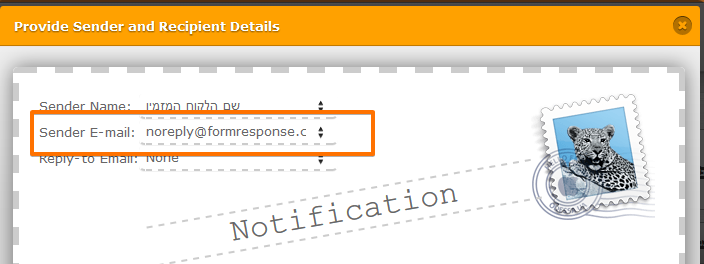
Thank you!
-
ztwerskyReplied on August 30, 2014 at 11:46 AM
Yes, that's it. I put None under it like you did but if I click the noreply, it doesn't change to it.
-
Welvin Support Team LeadReplied on August 30, 2014 at 1:13 PM
You can only select noreply@formresponse.com to the Sender Section. Reply-to Email section should be the email field of your form. I've fixed it to your form:
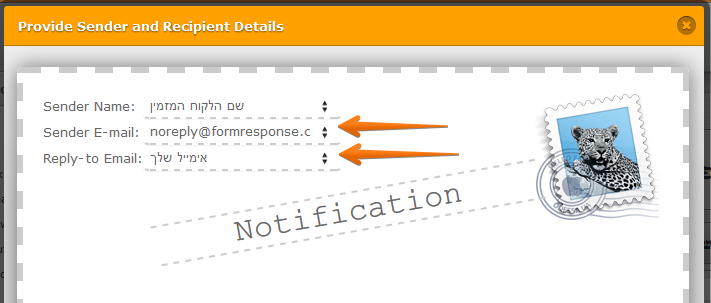
Please review this guide for more details: https://www.jotform.com/help/30-Notification-Autoresponder-Email-Details
Thank you!
-
ztwerskyReplied on August 30, 2014 at 1:18 PM
Yes, I knew that. It wasn't letting me select it in Sender E-mail like you did. Thanks!
-
ztwerskyReplied on August 30, 2014 at 1:20 PM
I don't why I can't anything and you can. I am trying to do this on my other two forms and it won't let me. So frustrating! I don't feel comfortable that you are doing all the work for me. :-)
-
Elton Support Team LeadReplied on August 30, 2014 at 9:55 PM
Hi,
Like my colleague, I can't reproduce the problem here. Maybe it was just a cache issue, may I suggest you to clear your browser's cache and check it again. Relogin from your account if necessary.
Let us know if the issue persists after that. Thanks!
- Mobile Forms
- My Forms
- Templates
- Integrations
- INTEGRATIONS
- See 100+ integrations
- FEATURED INTEGRATIONS
PayPal
Slack
Google Sheets
Mailchimp
Zoom
Dropbox
Google Calendar
Hubspot
Salesforce
- See more Integrations
- Products
- PRODUCTS
Form Builder
Jotform Enterprise
Jotform Apps
Store Builder
Jotform Tables
Jotform Inbox
Jotform Mobile App
Jotform Approvals
Report Builder
Smart PDF Forms
PDF Editor
Jotform Sign
Jotform for Salesforce Discover Now
- Support
- GET HELP
- Contact Support
- Help Center
- FAQ
- Dedicated Support
Get a dedicated support team with Jotform Enterprise.
Contact SalesDedicated Enterprise supportApply to Jotform Enterprise for a dedicated support team.
Apply Now - Professional ServicesExplore
- Enterprise
- Pricing




























































