-
ztwerskyAsked on September 1, 2014 at 2:44 AM
As seen in attached picture, when submitting a form, there is a check box at the end that says "I agree to the terms and conditions". In the submissions page on this site, it shows that it was checked and that the user agreed. In the conformation email it doesn't show. What to do? Thank you.
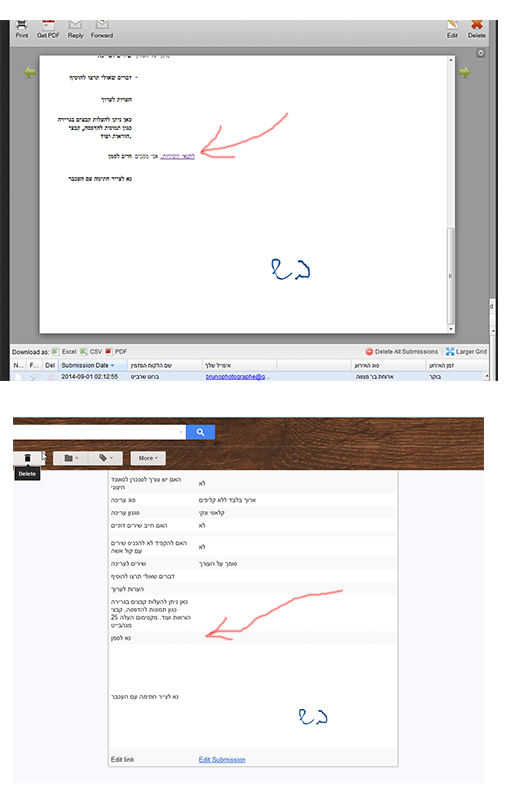
-
Ashwin JotForm SupportReplied on September 1, 2014 at 5:53 AM
Hello ztwersky,
This happens when you edit you form's email template and then add/remove the form fields. Please be noted that when you edit your email alert, it becomes dirty. That means any changes you make in your form will not reflect in your submission emails. You will have to make the changes manually in your email alert too.
The easiest way to solve this problem is to delete the existing email alert and add a new one. When a new email alert is added, it will have all the current form fields. The following guide should help you:
Delete email alert: http://www.jotform.com/help/132-How-to-Delete-Notifications-Autoresponder
Add new email alert: http://www.jotform.com/help/25-Setting-Up-Email-Notifications
Hope this helps.
Do get back to us if the issue persists.
Thank you!
-
ztwerskyReplied on September 1, 2014 at 6:07 AM
Ok, I did that and it resolved the problem in my conformation email but that field is still missing in the autoresponder mail that the client gets.

Again, your image uploader doesn't upload an image.
-
Welvin Support Team LeadReplied on September 1, 2014 at 7:57 AM
I've fixed it for you. Let us know if the problem is still there.
Please rename your images using English letters before uploading it to our support forum.
Thank you!
-
ztwerskyReplied on September 1, 2014 at 8:37 AM
Yes, it's fixed. Thanks!
-
Ashwin JotForm SupportReplied on September 1, 2014 at 9:47 AM
Hello ztwersky,
On behalf of my colleague, you are welcome.
Do get back to us if you have any questions.
Thank you!
- Mobile Forms
- My Forms
- Templates
- Integrations
- INTEGRATIONS
- See 100+ integrations
- FEATURED INTEGRATIONS
PayPal
Slack
Google Sheets
Mailchimp
Zoom
Dropbox
Google Calendar
Hubspot
Salesforce
- See more Integrations
- Products
- PRODUCTS
Form Builder
Jotform Enterprise
Jotform Apps
Store Builder
Jotform Tables
Jotform Inbox
Jotform Mobile App
Jotform Approvals
Report Builder
Smart PDF Forms
PDF Editor
Jotform Sign
Jotform for Salesforce Discover Now
- Support
- GET HELP
- Contact Support
- Help Center
- FAQ
- Dedicated Support
Get a dedicated support team with Jotform Enterprise.
Contact SalesDedicated Enterprise supportApply to Jotform Enterprise for a dedicated support team.
Apply Now - Professional ServicesExplore
- Enterprise
- Pricing





























































