-
SumSolTrainAsked on September 1, 2014 at 4:01 AM
Hi my form is
http://www.jotform.com//?formID=42431153944956
Here i am using a configurable list widget where the learners details to enter,
I need some space of 10px in between the text boxes and 20px space before the check boxes, also 5px space in between the check boxes.
i need the day 1,day 2, day 3 should come as a word in a line with appropriate spaces in between .
Thanks
-
Ashwin JotForm SupportReplied on September 1, 2014 at 6:38 AM
Hello swapna_summit,
Please inject the following custom css code in your configurable list widget to achieve your requirement:
.col2 input[type="text"] {
margin-left: 10px !important;
}
.col3 input[type="text"] {
margin-left: 10px !important;
}
.col7 input[type="checkbox"] {
margin-left: 20px !important;
}
.col8 input[type="checkbox"] {
margin-left: 21px !important;
}
.col9 input[type="checkbox"] {
margin-left: 20px !important;
}
Please check the screenshot below on how to add custom css in configurable list widget:

Hope this helps.
Do get back to us if you have any any questions.
Thank you!
-
SumSolTrainReplied on September 1, 2014 at 10:24 AM
Hi thanks for your reply
how could add the same space for col 4, col 5, col 6 which are drop down fields
thanks.
-
KadeJMReplied on September 1, 2014 at 11:48 AM
Please allow me a little bit of time to configure this for you and I will provide you with the additional code to format it correctly.
-
KadeJMReplied on September 1, 2014 at 11:56 AM
Here's the additional code to replace column's 4,5, and 6 with so that it's formatted with similar spacing for your dropdowns.
Updated CSS Code:
.col4 input[type="text"], input[type="button"], select, textarea {
margin-left: 10px !important;
}
.col5 input[type="text"], input[type="button"], select, textarea {
margin-left: 10px !important;
}
.col6 input[type="text"], input[type="button"], select, textarea {
margin-left: 10px !important;
}
Result:
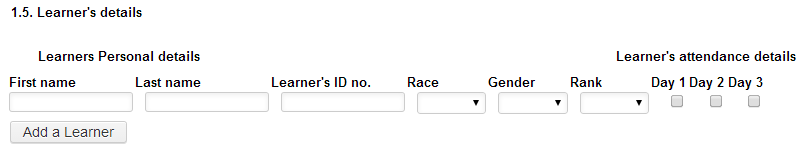
- Mobile Forms
- My Forms
- Templates
- Integrations
- INTEGRATIONS
- See 100+ integrations
- FEATURED INTEGRATIONS
PayPal
Slack
Google Sheets
Mailchimp
Zoom
Dropbox
Google Calendar
Hubspot
Salesforce
- See more Integrations
- Products
- PRODUCTS
Form Builder
Jotform Enterprise
Jotform Apps
Store Builder
Jotform Tables
Jotform Inbox
Jotform Mobile App
Jotform Approvals
Report Builder
Smart PDF Forms
PDF Editor
Jotform Sign
Jotform for Salesforce Discover Now
- Support
- GET HELP
- Contact Support
- Help Center
- FAQ
- Dedicated Support
Get a dedicated support team with Jotform Enterprise.
Contact SalesDedicated Enterprise supportApply to Jotform Enterprise for a dedicated support team.
Apply Now - Professional ServicesExplore
- Enterprise
- Pricing





























































