-
mendysasAsked on September 1, 2014 at 2:26 PM
In the submissions report it combines all products in one field.
As it is now, it is not possible to see how many of the same product were ordered. All you see is that each order has multiple items in the same field.
How can I get a report showing each product separately?
-
Mike_T Jotform SupportReplied on September 1, 2014 at 3:36 PM
Thank you for contacting us.
You can either doubleclick on the product cell to wrap the text, or select the product cells and use the Excel Wrap Text option. In this way, you will get the products listed on their separate lines:
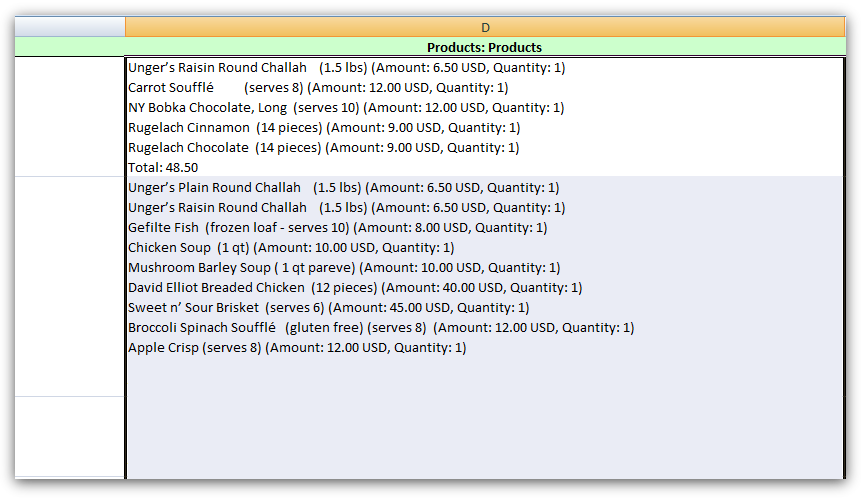
In case you would like to see a single product per cell, please consider a workaround from the following thread:
Separating payment info or products into each column
I will also attach a feature request ticket to see if we can add some improvements in order to avoid these extra manipulations with the Excel reports.
We will let you know if we have any updates on this.
-
alp_denizReplied on September 2, 2014 at 4:49 PM
Hello,
You may also like to try JotForm's visual reports to see which products or answers were chosen. Creating is possible via forms->reports->visual reports.
Thanks!
- Mobile Forms
- My Forms
- Templates
- Integrations
- INTEGRATIONS
- See 100+ integrations
- FEATURED INTEGRATIONS
PayPal
Slack
Google Sheets
Mailchimp
Zoom
Dropbox
Google Calendar
Hubspot
Salesforce
- See more Integrations
- Products
- PRODUCTS
Form Builder
Jotform Enterprise
Jotform Apps
Store Builder
Jotform Tables
Jotform Inbox
Jotform Mobile App
Jotform Approvals
Report Builder
Smart PDF Forms
PDF Editor
Jotform Sign
Jotform for Salesforce Discover Now
- Support
- GET HELP
- Contact Support
- Help Center
- FAQ
- Dedicated Support
Get a dedicated support team with Jotform Enterprise.
Contact SalesDedicated Enterprise supportApply to Jotform Enterprise for a dedicated support team.
Apply Now - Professional ServicesExplore
- Enterprise
- Pricing




























































