-
EdwardSumnerAsked on September 1, 2014 at 11:50 PM
After attributing a hyperlink to a portion of the text in my form intro, I simply cannot relieve the default blue and underlined font from the hyperlinked text. Really frustrating. Please let me know how to fix this.
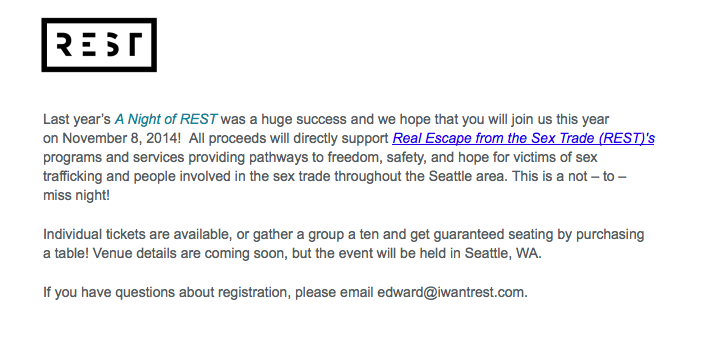
-
jedcadornaReplied on September 2, 2014 at 1:46 AM
Is this how you want your hyperlink to look like? Same color as your 'A Night of REST' text? Or you want to remove the color of the hyperlink or remove the underline decoration?
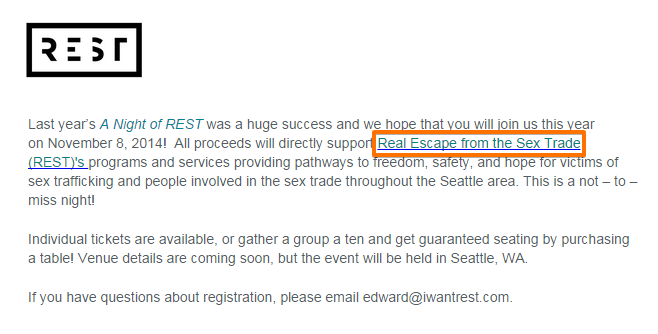
If underlined is removed here's how it will looks like.
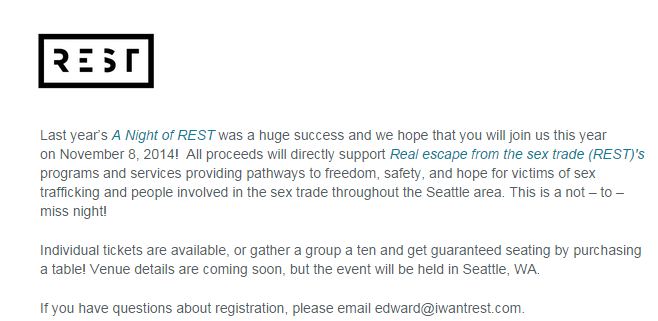
Let me know if this what you want so we can help you apply this change to your form text.
-
EdwardSumnerReplied on September 2, 2014 at 3:39 PM
Yes! I'd like the hyperlinked text 'Real Escape from the Sext Trade (REST)'s' to look just like the 'A Night of REST' hyperlinked text that precedes it. Can you make this happen for me?
Also - I do want the R,E,S, and T in Real Escape from the Sex Trade to be capitalized.
Thank you!
-
Kiran Support Team LeadReplied on September 2, 2014 at 5:01 PM
Hello,
I've made changes to the form as requested by you. Please check and let us know if you need further assistance. We are happy to assist you.
Thank you!!
-
EdwardSumnerReplied on September 2, 2014 at 8:31 PM
YES! Perfect.
- Mobile Forms
- My Forms
- Templates
- Integrations
- INTEGRATIONS
- See 100+ integrations
- FEATURED INTEGRATIONS
PayPal
Slack
Google Sheets
Mailchimp
Zoom
Dropbox
Google Calendar
Hubspot
Salesforce
- See more Integrations
- Products
- PRODUCTS
Form Builder
Jotform Enterprise
Jotform Apps
Store Builder
Jotform Tables
Jotform Inbox
Jotform Mobile App
Jotform Approvals
Report Builder
Smart PDF Forms
PDF Editor
Jotform Sign
Jotform for Salesforce Discover Now
- Support
- GET HELP
- Contact Support
- Help Center
- FAQ
- Dedicated Support
Get a dedicated support team with Jotform Enterprise.
Contact SalesDedicated Enterprise supportApply to Jotform Enterprise for a dedicated support team.
Apply Now - Professional ServicesExplore
- Enterprise
- Pricing




























































