-
ztwerskyAsked on September 2, 2014 at 3:51 AM
I would like to fill out a form on my site and send it to a client just for him to click the "agree to terms and conditions" and sign the signature widget. So I want to know if this will work:
I fill out the form. Make an auto responder with an edit link. Put the client's email address in the email field of the form. Tell the client that when he gets the auto responder, he should just sign and re-submit.
Will this work? Is there a simpler way?
Thank you.
-
ztwerskyReplied on September 2, 2014 at 4:04 AM
Ok, I tried this (using a second email account as a dummy "client") and this is what happened:
The "client" got the email. I clicked the edit button and signed the form and submitted again. But no one got any confirmation email about this re-submission. I see the new submission on my Submissions page on your site but no notification or auto response was sent on this edit. This is a problem. What's wrong and how can I fix this?
I need to get a notification that the client submitted the form again and I also want the client to get a new auto response on his new submission.
Thank you.
-
jedcadornaReplied on September 2, 2014 at 7:01 AM
This is how the auto response was designed. You only received an edit form in your notification alert and not in your auto response but there's a work around please follow the steps below.
1. Get the field name of your email field:
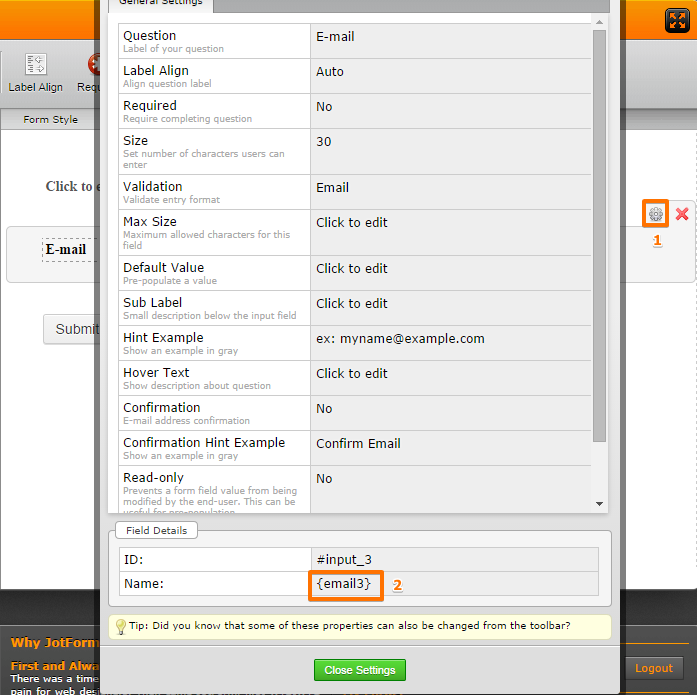
2. Create a new notification to replace your auto response email
3. Open your newly created notification and paste the email name you got from the first step above.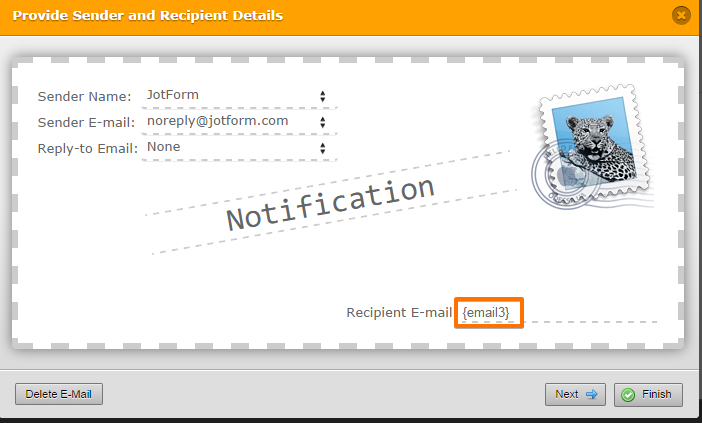
It should now send an email every time it has been edited since it is not an autoresponder anymore. Let us know if you have questions or if you need further help.
-
ztwerskyReplied on September 2, 2014 at 7:03 AM
Ok, that makes sense, I'll do that. Thank you.
-
ztwerskyReplied on September 2, 2014 at 7:07 AM
-
jedcadornaReplied on September 2, 2014 at 8:25 AM
I have moved your question about changing the Sender's Name in your notification to this thread http://www.jotform.com/answers/423531.
-
ztwerskyReplied on September 8, 2014 at 2:49 PM
Ok, I did all the above but now only the client gets a second notification after he edits the form. I don't get any email indicating that the form was edited. What to do? Thank you.
-
David JotForm SupportReplied on September 8, 2014 at 4:22 PM
Hi,
Only the forms notification will be sent upon completion of the edit. Any autoresponders will not be sent. You could set up another notification that is sent along with the current email. This would be the only way to have both sent upon submission:
http://www.jotform.com/help/25-Setting-Up-Email-Notifications
Let us know if you are still having trouble with this and we will be happy to assist you further.
-
ztwerskyReplied on September 8, 2014 at 5:04 PM
I think this is not correct. The client actually DOES get a second auto responder when he completes the edit and sends again. Please help me understand your answer. Thank you.
-
jonathanReplied on September 8, 2014 at 6:39 PM
Hi,
To clarify, the Autoresponder email is NO longer resend to the client (form respondent) even how many times they edit and re-submit the form. This is how the edit submission was designed.
You can try my test form http://www.jotform.me/form/42506532143446
Provide your email address so that you can received the autoresponder email. I have added an EDIT Link that you can use to edit and re-submit the form. Check if editing and submitting the form will again send you autoresponder email in your email account.
As far as I know, it was true that edited submissions do resend the autoresponder email to the original form respondent/submitter. BUT we have disable this feature because its a loop hole that can be abused as spamming method. If I know the URL link of the form, I can add another person's email address on it so that they can received the autoresponder email.. I can then just spam submit the form so that the email address on the form will be spammed with email.
If you were looking for way to resubmit the submission email or forward it to another email address, you can use the Reply or Forward email tool in the submission page.

Hope this help clarify the matter. Inform us if there are still issue.
Thanks.
-
ztwerskyReplied on September 8, 2014 at 7:02 PM
Yes, that clarifies. Thank you very much for the detailed reply. Now I realize that I'm not using the auto-responder at all but setup a notification to act like an auto-responder. That's why the client is getting a second email after editing. I'm just wondering how I can set it up that I get one too. My main goal is that I want to be able to help my clients by filling out the form myself, send them the edit link so they can review it and digitally sign it and submit it again. So of course, I need to get a notification that the form was signed so I can deal with it. Any suggestions? Thank you.
-
Jeanette JotForm SupportReplied on September 8, 2014 at 9:32 PM
My main goal is that I want to be able to help my clients by filling out the form myself, send them the edit link so they can review it and digitally sign it and submit it again.
Create an autoresponder, make sure that when you fill the form out, you put their email in the email field.
So of course, I need to get a notification that the form was signed so I can deal with it. Any suggestions? Thank you.
Create an email notification. You can include the edit link on both. You can also edit the submission from the submission view page, as suggested by Jonathan.
I hope you get this clearer.
Kind regards.
- Mobile Forms
- My Forms
- Templates
- Integrations
- INTEGRATIONS
- See 100+ integrations
- FEATURED INTEGRATIONS
PayPal
Slack
Google Sheets
Mailchimp
Zoom
Dropbox
Google Calendar
Hubspot
Salesforce
- See more Integrations
- Products
- PRODUCTS
Form Builder
Jotform Enterprise
Jotform Apps
Store Builder
Jotform Tables
Jotform Inbox
Jotform Mobile App
Jotform Approvals
Report Builder
Smart PDF Forms
PDF Editor
Jotform Sign
Jotform for Salesforce Discover Now
- Support
- GET HELP
- Contact Support
- Help Center
- FAQ
- Dedicated Support
Get a dedicated support team with Jotform Enterprise.
Contact SalesDedicated Enterprise supportApply to Jotform Enterprise for a dedicated support team.
Apply Now - Professional ServicesExplore
- Enterprise
- Pricing































































