-
cchfdAsked on September 2, 2014 at 4:50 PM
I have created a number of forms and the formatting of the forms changes on an IPad. Is there a way to set it so it does not change when using an IPad? On the computer the columns line up, three items per row. On the IPad the last row drops down to the next line and only 2 columns appear per row.
-
jonathanReplied on September 2, 2014 at 7:55 PM
Hi,
The viewer of browsers on Desktop/Computer and on iPad is very different.
This is the reason why the behavior or responsiveness of the form will differ whichever device browser you are viewing it.
You can also try injecting custom CSS code into your form to force it have a fixed padding/spaces between the Textboxes field.
I have tried this CSS code
.form-textbox{
padding-left:0;
padding-right:0;
border-radius: 0px;
}
on a clone of your form http://www.jotform.us/form/41815897694170
and it becomes like this
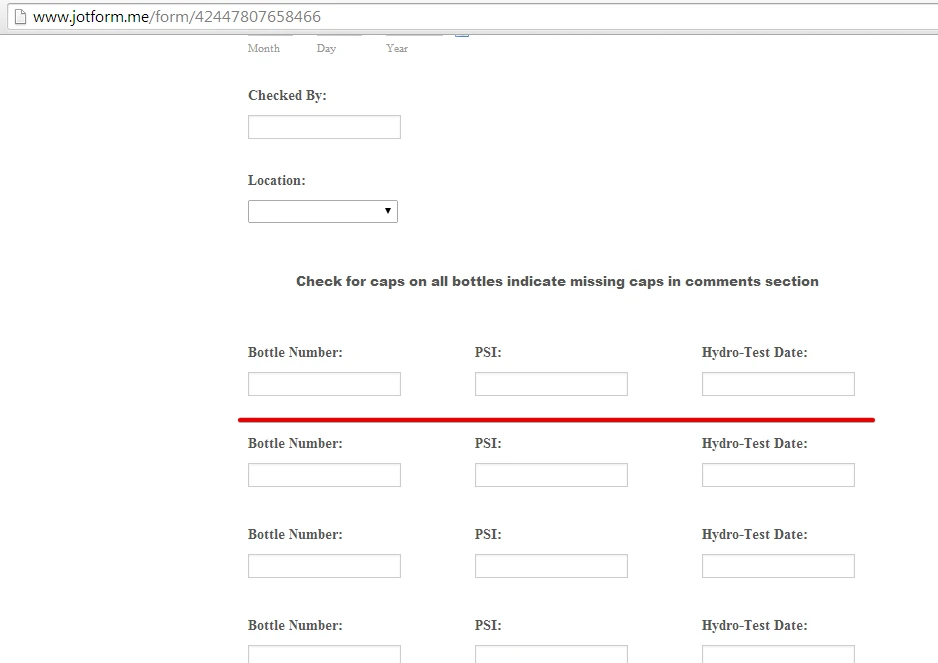
test this form http://www.jotform.me/form/42447807658466 in your iPad browser. See if it works as intended.
Follow this user guide on -How-to-Inject-Custom-CSS-Codes
Hope this help. Inform us if there is more we can assist you with.
Thanks!
- Mobile Forms
- My Forms
- Templates
- Integrations
- INTEGRATIONS
- See 100+ integrations
- FEATURED INTEGRATIONS
PayPal
Slack
Google Sheets
Mailchimp
Zoom
Dropbox
Google Calendar
Hubspot
Salesforce
- See more Integrations
- Products
- PRODUCTS
Form Builder
Jotform Enterprise
Jotform Apps
Store Builder
Jotform Tables
Jotform Inbox
Jotform Mobile App
Jotform Approvals
Report Builder
Smart PDF Forms
PDF Editor
Jotform Sign
Jotform for Salesforce Discover Now
- Support
- GET HELP
- Contact Support
- Help Center
- FAQ
- Dedicated Support
Get a dedicated support team with Jotform Enterprise.
Contact SalesDedicated Enterprise supportApply to Jotform Enterprise for a dedicated support team.
Apply Now - Professional ServicesExplore
- Enterprise
- Pricing



























































